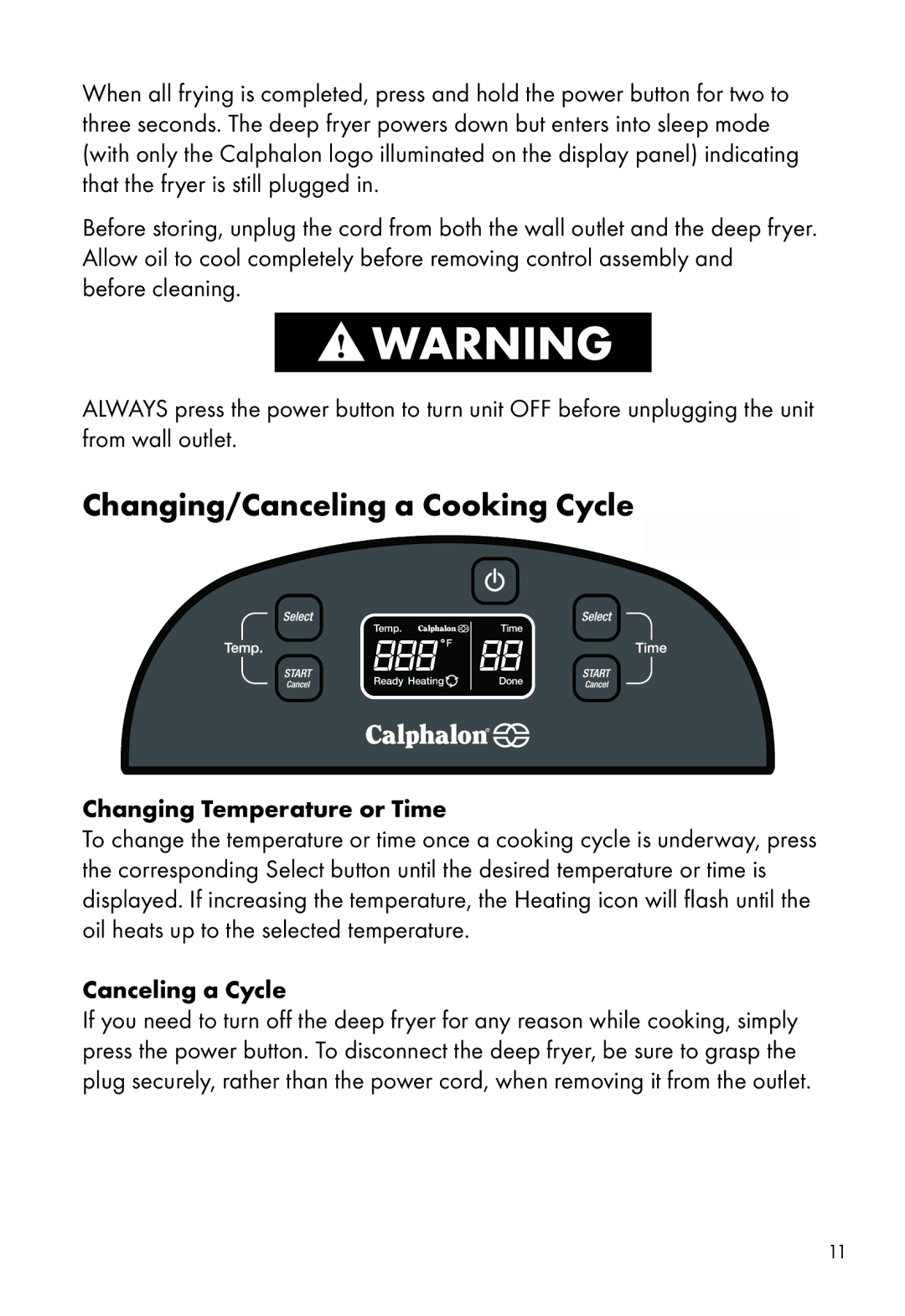HE380DF specifications
The Calphalon HE380DF is a standout kitchen appliance designed for those who appreciate culinary excellence combined with convenience. This versatile air fryer enables home chefs to prepare a wide range of dishes with unparalleled efficiency and flavor.One of the main features of the Calphalon HE380DF is its innovative heating technology. It utilizes a combination of high heat and rapid air circulation, allowing food to be cooked evenly and thoroughly. This unique cooking style not only reduces the need for excessive oil but also helps retain the natural flavors and nutrients of the ingredients, resulting in healthier meals without compromising on taste.
The air fryer offers multiple cooking functions, making it a multifunctional appliance. With options including air frying, roasting, baking, and reheating, the HE380DF caters to various cooking needs and preferences. This versatility allows users to prepare crispy French fries, succulent chicken wings, or even delicate desserts—all in one appliance.
The user-friendly digital interface is another key characteristic of the Calphalon HE380DF. It features an intuitive touchscreen panel that displays cooking times and temperatures, streamlining the cooking process. The programmable settings allow users to customize their cooking experience, ensuring that each dish is crafted to perfection.
In terms of design, the HE380DF is sleek and modern, with a compact footprint that fits easily on any countertop. The removable, non-stick cooking basket not only ensures easy cleanup but also enhances the overall cooking experience by allowing for hassle-free food transfer and serving.
Moreover, safety is a priority with the Calphalon HE380DF. It comes equipped with features such as an automatic shut-off and cool-touch handles, providing peace of mind while cooking. This attention to safety makes it an excellent choice for families who want to involve their children in the cooking process.
Overall, the Calphalon HE380DF air fryer encapsulates a perfect blend of advanced technology, user-friendly design, and multifunctional capabilities, making it an essential addition to any modern kitchen. Its ability to deliver flavorful, healthier meals with ease will appeal to both seasoned cooks and kitchen novices alike. Whether you are whipping up a quick snack or preparing a full dinner, the HE380DF is designed to elevate your culinary adventures.