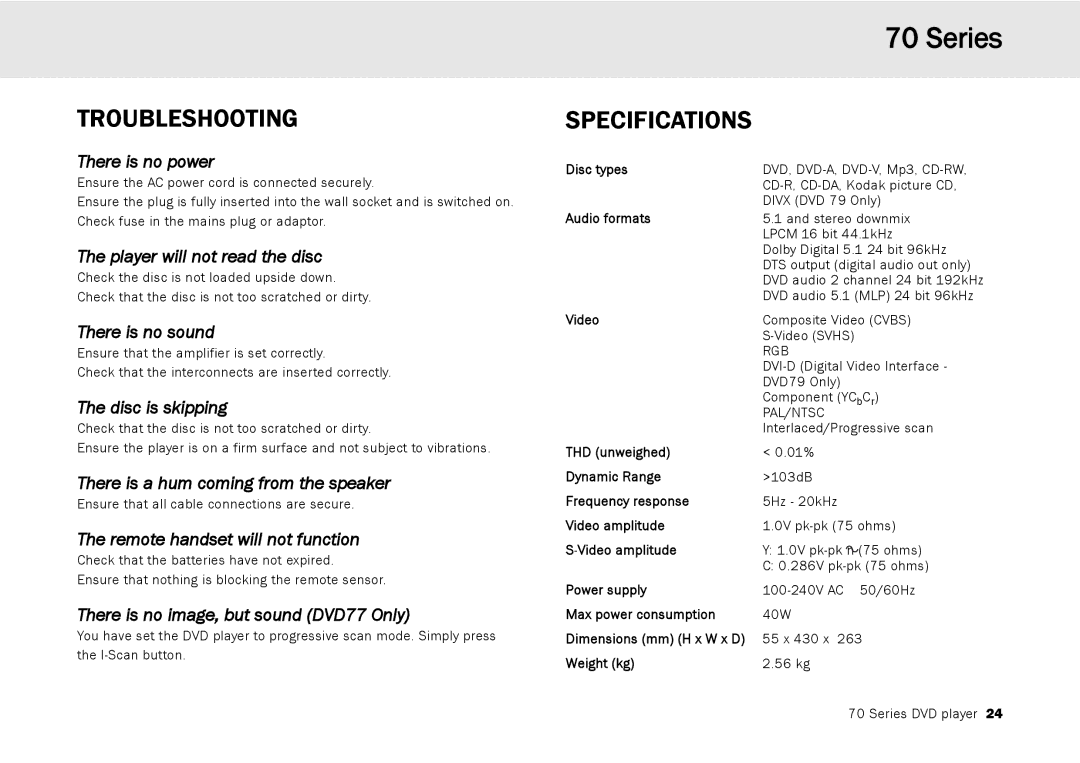TROUBLESHOOTING
There is no power
Ensure the AC power cord is connected securely.
Ensure the plug is fully inserted into the wall socket and is switched on. Check fuse in the mains plug or adaptor.
The player will not read the disc
Check the disc is not loaded upside down.
Check that the disc is not too scratched or dirty.
There is no sound
Ensure that the amplifier is set correctly.
Check that the interconnects are inserted correctly.
The disc is skipping
Check that the disc is not too scratched or dirty.
Ensure the player is on a firm surface and not subject to vibrations.
There is a hum coming from the speaker
Ensure that all cable connections are secure.
The remote handset will not function
Check that the batteries have not expired.
Ensure that nothing is blocking the remote sensor.
There is no image, but sound (DVD77 Only)
You have set the DVD player to progressive scan mode. Simply press the
| 70 Series |
SPECIFICATIONS |
|
Disc types | DVD, |
| |
Audio formats | DIVX (DVD 79 Only) |
5.1 and stereo downmix | |
| LPCM 16 bit 44.1kHz |
| Dolby Digital 5.1 24 bit 96kHz |
| DTS output (digital audio out only) |
| DVD audio 2 channel 24 bit 192kHz |
| DVD audio 5.1 (MLP) 24 bit 96kHz |
Video | Composite Video (CVBS) |
| |
| RGB |
| |
| DVD79 Only) |
| Component (YCbCr) |
| PAL/NTSC |
| Interlaced/Progressive scan |
THD (unweighed) | < 0.01% |
Dynamic Range | >103dB |
Frequency response | 5Hz - 20kHz |
Video amplitude | 1.0V |
Y: 1.0V | |
| C: 0.286V |
Power supply | |
Max power consumption | 40W |
Dimensions (mm) (H x W x D) | 55 x 430 x 263 |
Weight (kg) | 2.56 kg |