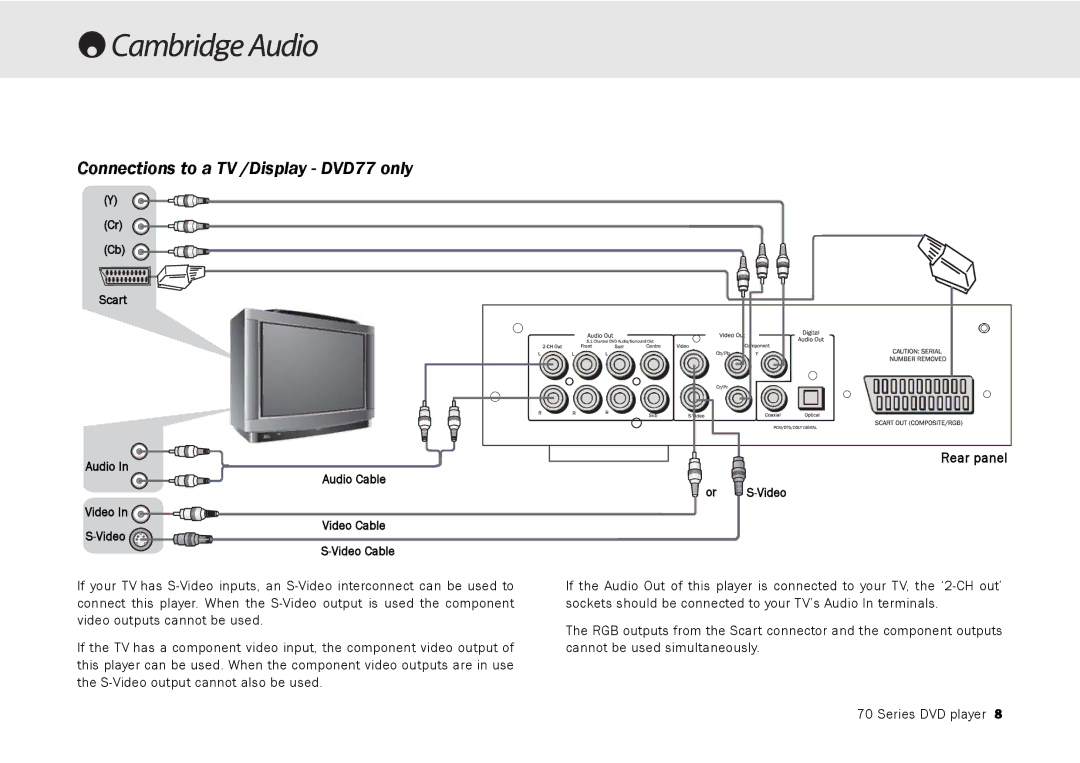Connections to a TV /Display - DVD77 only
(Y)
(Cr)
(Cb)
Scart
Audio In
Audio Cable
Video In
Rear panel
or ![]()
Video Cable
If your TV has
If the TV has a component video input, the component video output of this player can be used. When the component video outputs are in use the
If the Audio Out of this player is connected to your TV, the
The RGB outputs from the Scart connector and the component outputs cannot be used simultaneously.