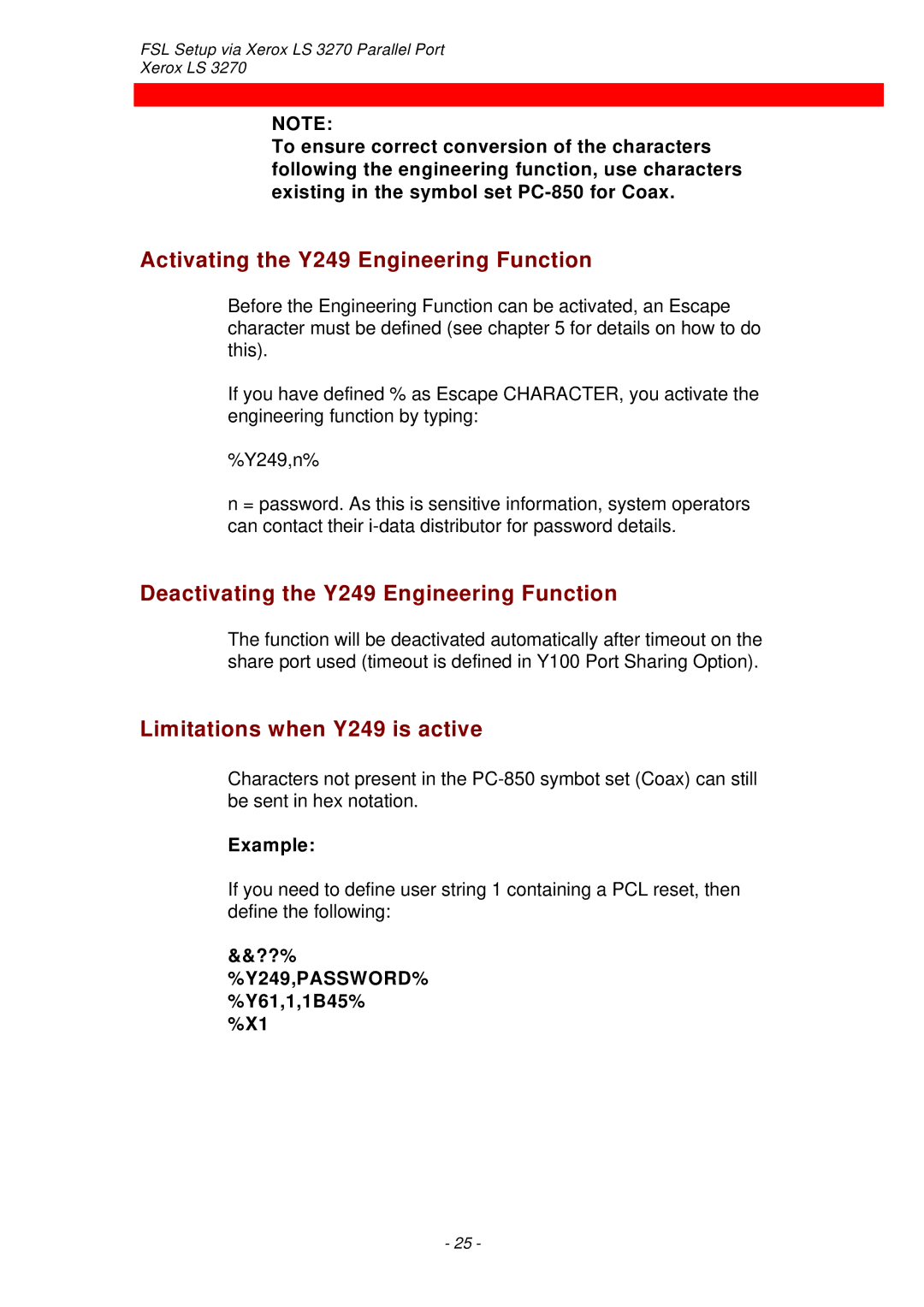FSL Setup via Xerox LS 3270 Parallel Port
Xerox LS 3270
NOTE:
To ensure correct conversion of the characters following the engineering function, use characters existing in the symbol set
Activating the Y249 Engineering Function
Before the Engineering Function can be activated, an Escape character must be defined (see chapter 5 for details on how to do this).
If you have defined % as Escape CHARACTER, you activate the engineering function by typing:
%Y249,n%
n = password. As this is sensitive information, system operators can contact their
Deactivating the Y249 Engineering Function
The function will be deactivated automatically after timeout on the share port used (timeout is defined in Y100 Port Sharing Option).
Limitations when Y249 is active
Characters not present in the
Example:
If you need to define user string 1 containing a PCL reset, then define the following:
&&??%
%Y249,PASSWORD%
%Y61,1,1B45%
%X1
- 25 -