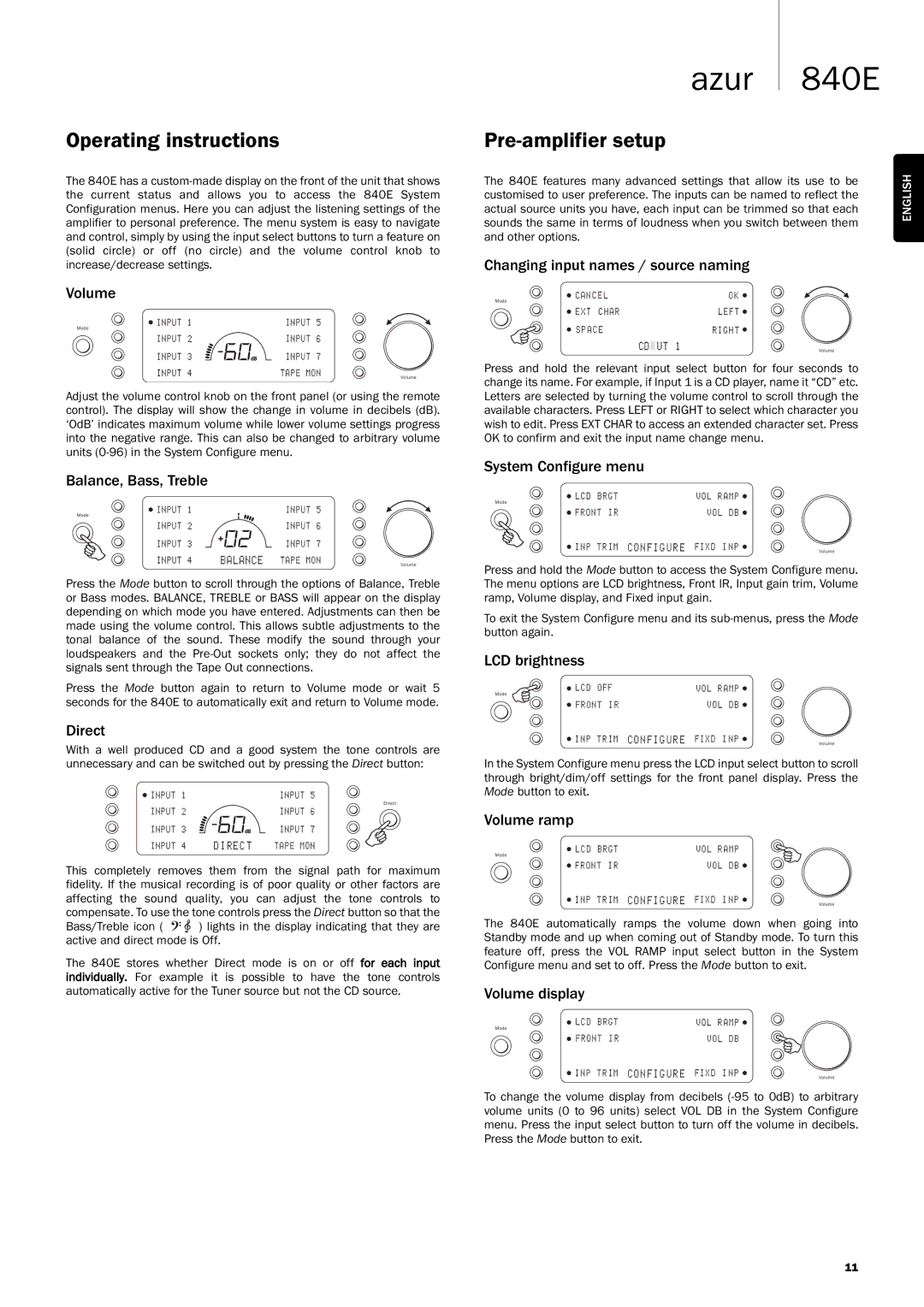Azur 840EW specifications
The Cambridge Audio Azur 840EW is a premium integrated amplifier that represents the pinnacle of audio engineering, combining functionality, performance, and elegant design. Designed for audiophiles and casual listeners alike, the 840EW offers a compelling listening experience with its array of advanced features and technologies.One of the standout characteristics of the Azur 840EW is its high-quality construction. The amplifier boasts a robust chassis that minimizes vibrations, ensuring clean audio signals. The use of high-grade components, including oversized toroidal transformers, contributes to its exceptional performance, enabling the amplifier to deliver a power output of 120 watts per channel into 8 ohms.
At the heart of the 840EW's design is Cambridge Audio's proprietary Class XD technology. This innovative design merges the best aspects of Class A and Class AB amplification, resulting in improved linearity and reduced distortion across the entire frequency spectrum. The result is a warm, rich sound that remains detailed and dynamic, making it an excellent choice for various musical genres.
The amplifier features a range of connectivity options, including multiple line-level inputs and outputs, a dedicated phono stage for vinyl enthusiasts, and digital inputs for integrating with modern sources. The inclusion of a USB input allows users to connect their computers directly, providing an easy way to access high-resolution audio files.
Another significant highlight of the Azur 840EW is its advanced digital-to-analog converter (DAC). Capable of handling high-resolution audio formats, the built-in DAC ensures that even the most intricate details in the music are preserved, resulting in an immersive listening experience. This attention to digital audio quality sets the 840EW apart from many competitors in its class.
The aesthetic of the Azur 840EW is equally remarkable, characterized by a sleek aluminum front panel and a user-friendly layout. The large, illuminated display makes it easy to navigate settings, while the remote control offers convenient access to various functions from a distance.
In summary, the Cambridge Audio Azur 840EW is an exceptional integrated amplifier that combines cutting-edge technologies and meticulous craftsmanship. Its powerful performance, versatile connectivity options, and elegant design make it a standout choice for anyone looking to elevate their audio experience. Whether you're an audiophile seeking unmatched fidelity or a casual listener, the Azur 840EW promises to deliver a remarkable sound experience.