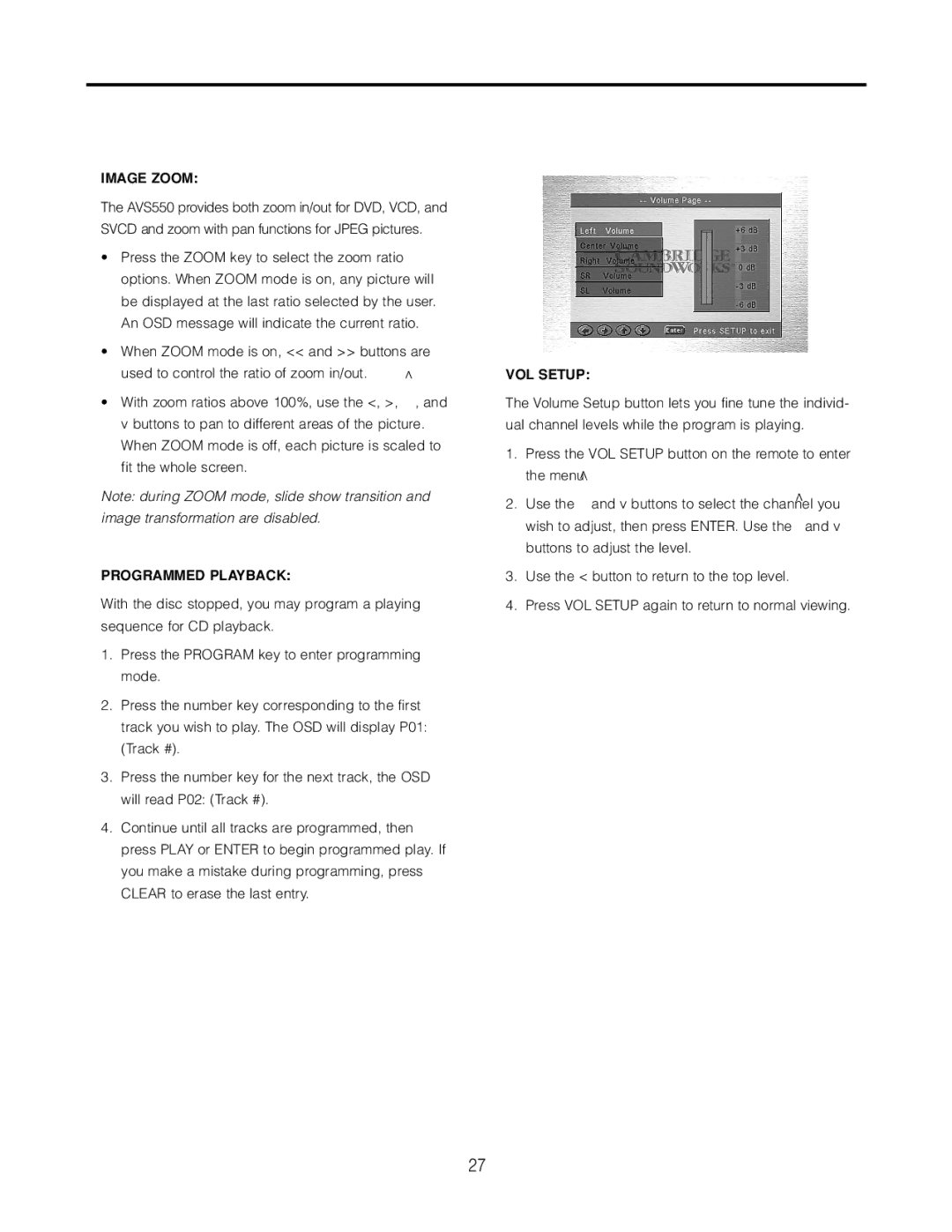AVS550 specifications
Cambridge SoundWorks AVS550 is a remarkable audio solution that has garnered attention for its exceptional sound quality and thoughtful design. The system is often lauded for its high-performance capabilities which cater to both casual listeners and audiophiles alike.One of the standout features of the AVS550 is its impressive speaker configuration. The system comes equipped with a complete 5.1 surround sound setup, which includes five satellite speakers and a powerful subwoofer. This configuration allows for a rich, immersive audio experience, making it ideal for watching movies, playing video games, or listening to music. The satellite speakers are designed to provide crisp and clear highs, while the subwoofer delivers deep, resonant lows, creating a balanced sound profile that enhances overall audio fidelity.
The AVS550 utilizes advanced technologies to ensure optimal performance. Notably, it features acoustic suspension technology, which minimizes distortion and allows for greater sound clarity even at higher volumes. This is crucial for maintaining quality during loud action sequences in films or energetic music tracks. Additionally, the presence of a built-in amplifier ensures that the system delivers sufficient power for dynamic audio playback without compromising on sound quality.
Connectivity is another key attribute of the AVS550. The system is designed to easily integrate with a variety of audio and video sources. It typically features multiple input options, allowing users to connect their favorite devices, whether it be a television, DVD player, or gaming console, with minimal hassle. The inclusion of speaker wire outputs facilitates flexible placement of the satellite speakers, promoting optimal sound distribution throughout the room.
Aesthetically, the AVS550 is crafted with attention to detail. The sleek design of the speakers complements modern home decor, while their compact size makes them easy to position in various environments. Additionally, the attractive finish provides a professional look that appeals to users who prioritize both sound and style.
In summary, the Cambridge SoundWorks AVS550 is a compelling audio solution that combines advanced technologies, thoughtful design, and versatile connectivity. Its ability to produce high-quality, immersive audio makes it a fitting choice for anyone seeking an enhanced home audio experience. Whether for entertainment or casual listening, the AVS550 stands out as a reliable and impressive speaker system.