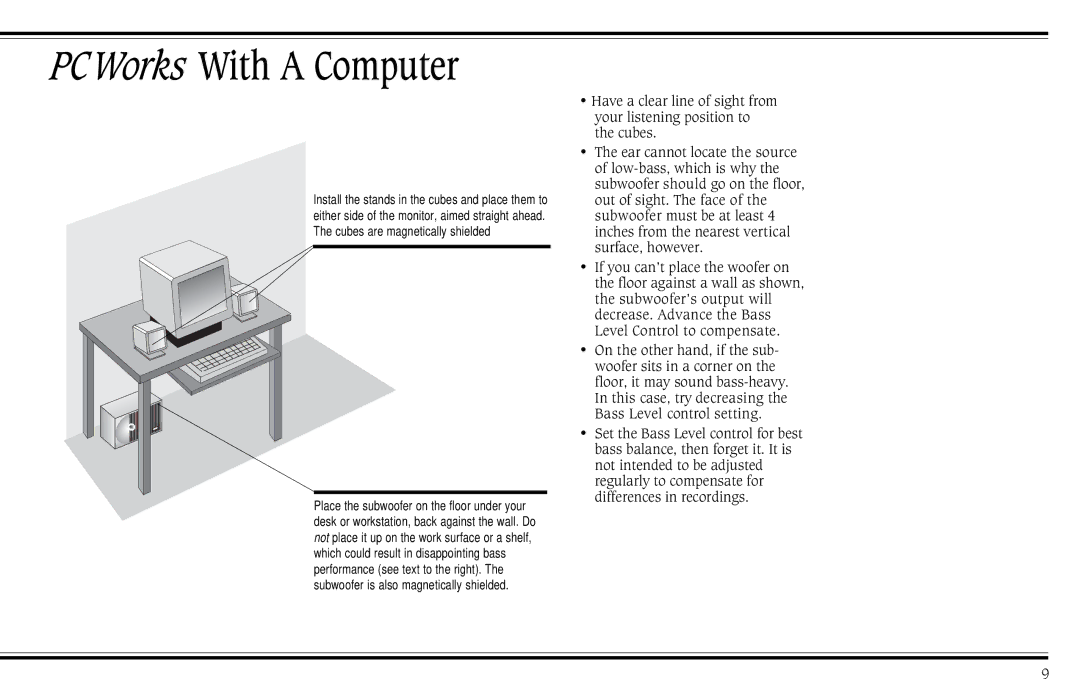PCWorks With A Computer
Install the stands in the cubes and place them to either side of the monitor, aimed straight ahead. The cubes are magnetically shielded
Place the subwoofer on the floor under your desk or workstation, back against the wall. Do not place it up on the work surface or a shelf, which could result in disappointing bass performance (see text to the right). The subwoofer is also magnetically shielded.
•Have a clear line of sight from your listening position to the cubes.
•The ear cannot locate the source of
•If you can’t place the woofer on the floor against a wall as shown, the subwoofer’s output will decrease. Advance the Bass Level Control to compensate.
•On the other hand, if the sub- woofer sits in a corner on the floor, it may sound
•Set the Bass Level control for best bass balance, then forget it. It is not intended to be adjusted regularly to compensate for differences in recordings.
9