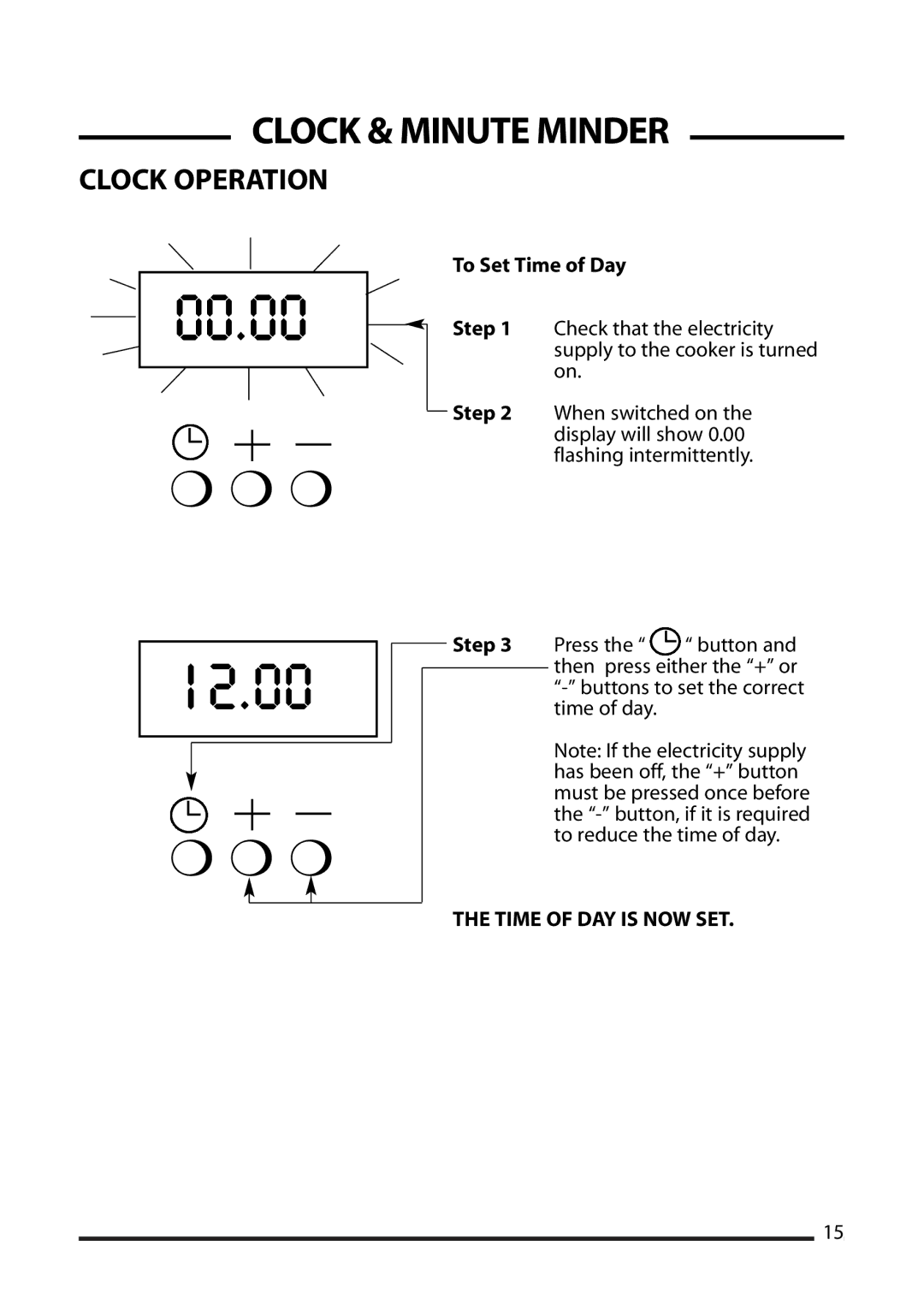CLOCK & MINUTE MINDER
CLOCK OPERATION00.00
❍12❍.00❍
❍ ❍ ❍
To Set Time of Day
Step 1 Check that the electricity supply to the cooker is turned on.
Step 2 When switched on the display will show 0.00 flashing intermittently.
Step 3 Press the “ ![]() “ button and then press either the “+” or
“ button and then press either the “+” or
Note: If the electricity supply has been off, the “+” button must be pressed once before the
THE TIME OF DAY IS NOW SET.
15