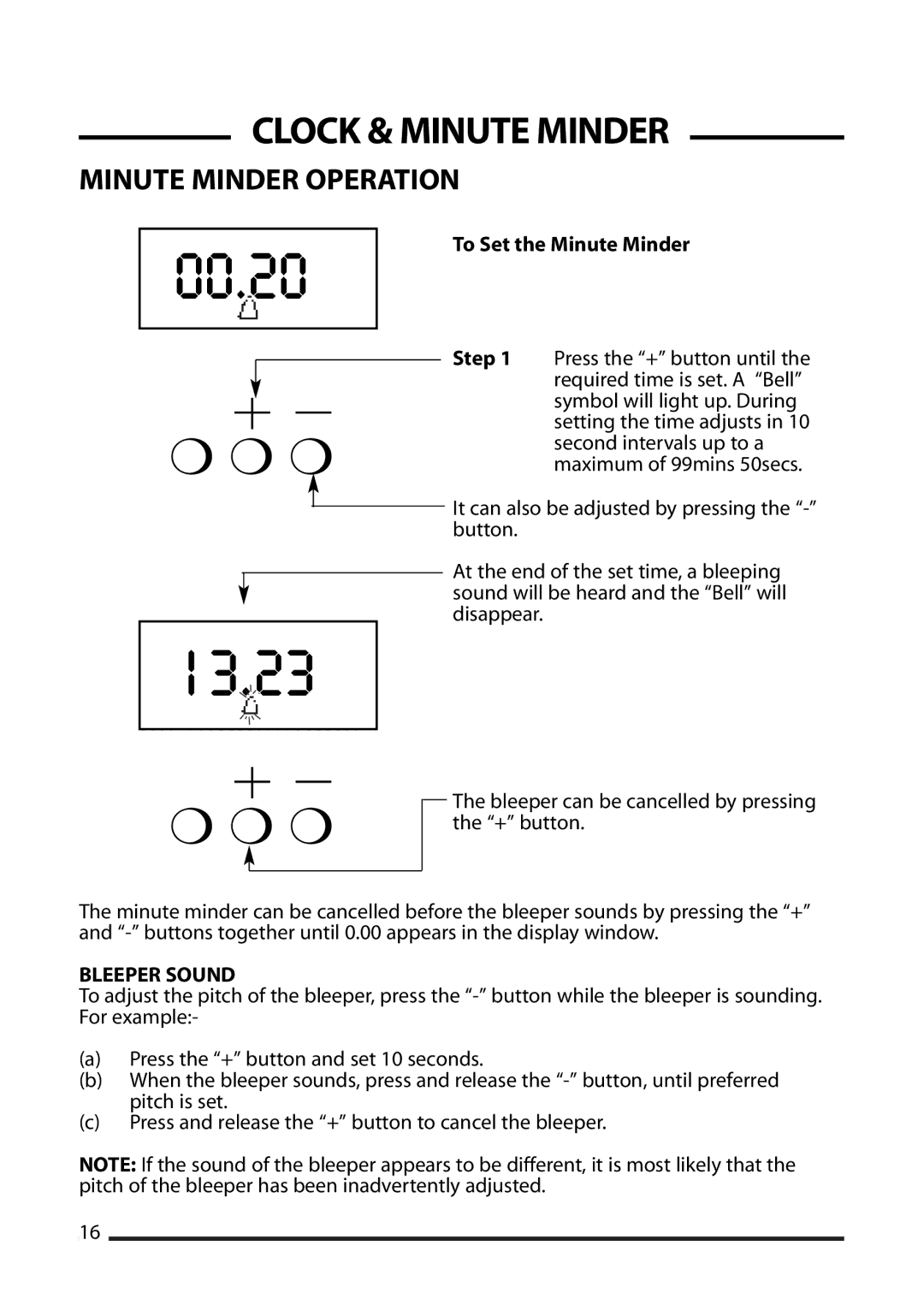00.20CLOCK & MINUTE MINDER
MINUTE MINDER OPERATION
To Set the Minute Minder
|
|
|
|
|
| Step 1 | Press the “+” button until the |
|
|
|
|
|
| ||
|
|
|
|
|
|
| required time is set. A “Bell” |
|
|
|
|
|
|
| |
|
|
|
|
|
|
| symbol will light up. During |
|
|
|
|
|
|
| |
|
|
|
|
|
|
| setting the time adjusts in 10 |
❍ ❍ ❍ | second intervals up to a | ||||||
13.23 |
|
| maximum of 99mins 50secs. | ||||
It can also be adjusted by pressing the
At the end of the set time, a bleeping ![]() sound will be heard and the “Bell” will
sound will be heard and the “Bell” will
disappear.
❍ ❍ ❍
The bleeper can be cancelled by pressing the “+” button.
The minute minder can be cancelled before the bleeper sounds by pressing the “+” and
BLEEPER SOUND
To adjust the pitch of the bleeper, press the
(a)Press the “+” button and set 10 seconds.
(b)When the bleeper sounds, press and release the
(c)Press and release the “+” button to cancel the bleeper.
NOTE: If the sound of the bleeper appears to be different, it is most likely that the pitch of the bleeper has been inadvertently adjusted.
16