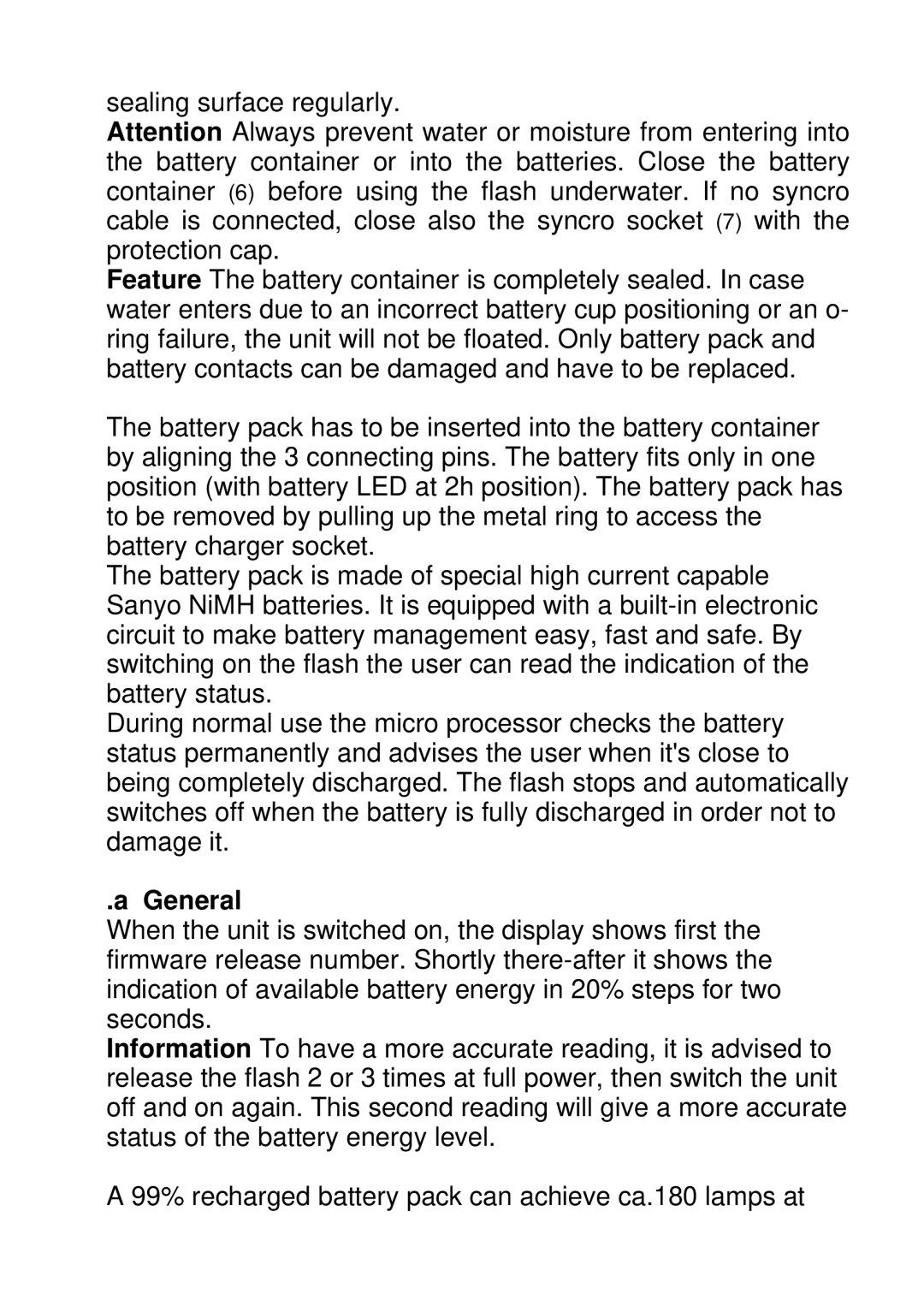150DIGITAL specifications
The Canon 150 DIGITAL is a compact digital camera designed to make photography accessible and enjoyable for users of all skill levels. Packed with features and innovative technologies, the camera stands out for its ease of use and impressive image quality.One of the key highlights of the Canon 150 DIGITAL is its 15-megapixel sensor, which captures detailed images with vibrant colors and sharp clarity. This high-resolution sensor ensures that even in low-light conditions, the camera delivers stunning results. The camera is equipped with a DIGIC 4 image processor that enhances image quality, reduces noise, and speeds up camera performance, resulting in faster shutter response times and improved shooting speeds.
The Canon 150 DIGITAL also offers a versatile zoom lens. The built-in 5x optical zoom lens allows users to capture subjects from a distance without sacrificing image quality. This makes it ideal for a range of photography scenarios, from capturing family portraits to wildlife photography. Additionally, the camera features digital zoom capabilities that extend this reach even further, ensuring that no moment is left uncaptured.
Another impressive technology integrated into the Canon 150 DIGITAL is its intelligent auto mode. This feature automatically analyzes the scene and selects the optimal settings, making it easy for users to take great photos without needing to understand the intricacies of manual settings. The camera also offers various scene modes that cater to different environments, whether you are shooting landscapes, close-ups, or action shots.
Further enhancing its user-friendliness, the Canon 150 DIGITAL comes with a clear and bright LCD screen, allowing users to frame their shots accurately and review their images with ease. The camera also includes built-in Wi-Fi connectivity, enabling users to share their photos instantly on social media or to cloud storage platforms without needing a computer.
Durability is another important characteristic of the Canon 150 DIGITAL. The camera is crafted with robust materials that offer a lightweight yet sturdy feel, making it suitable for everyday use and travel. Its compact design ensures that it fits comfortably in a backpack or purse, allowing photographers to take it anywhere they go.
In summary, the Canon 150 DIGITAL combines the essential features of a modern digital camera with user-friendly technologies, making it an excellent choice for both beginners and seasoned photographers alike. Its impressive image quality, versatile zoom range, and easy connectivity options truly set it apart in the competitive world of compact cameras.