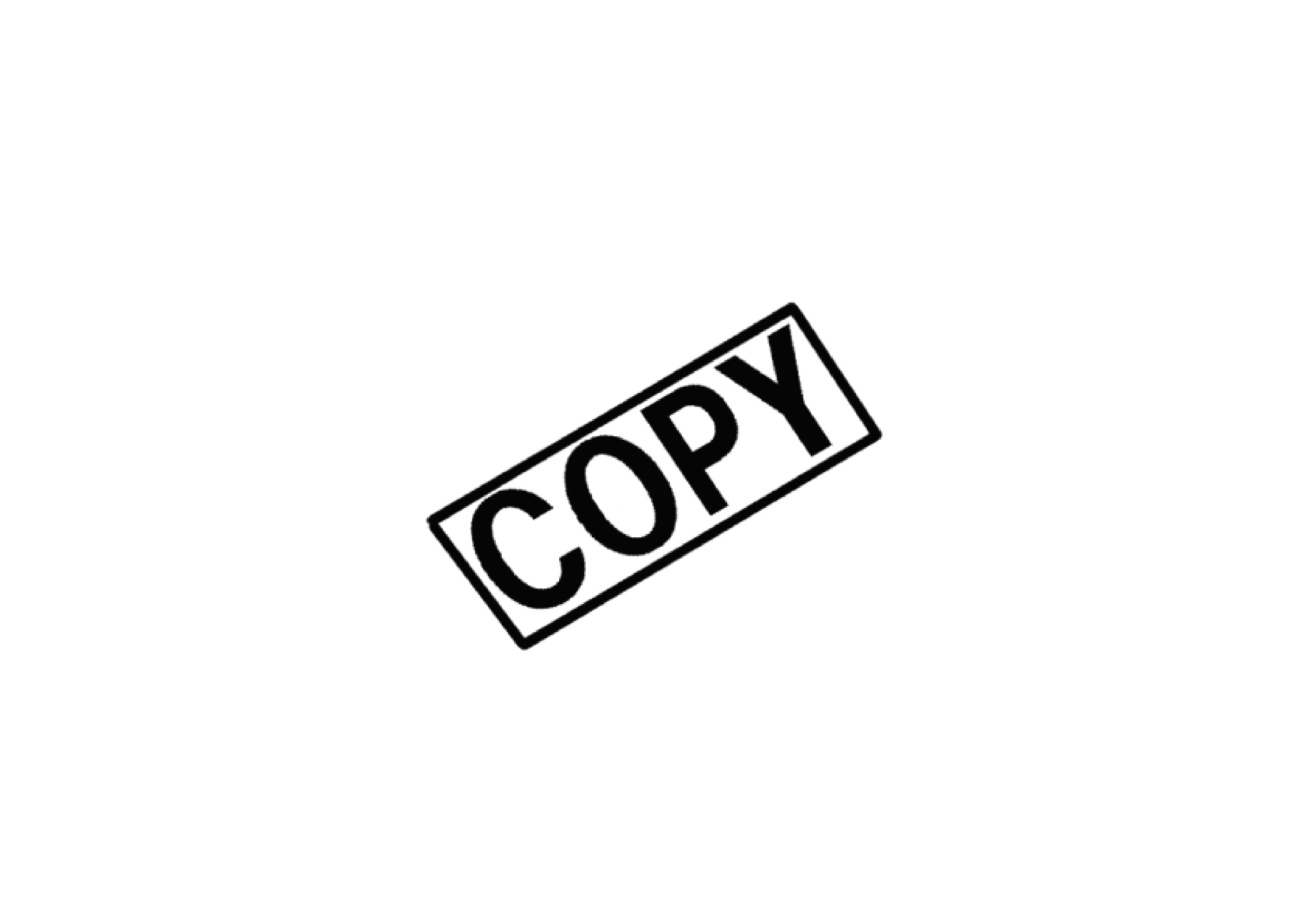
For users with a
You can use DPP to download to your computer shot images in a memory card inside a
For detailed instructions, refer to “Downloading Images Using Your Card Reader” in the “Digital Photo Professional Instruction Manual” (PDF electronic manual).
Downloading Images Using ZoomBrowser EXYou can use ZoomBrowser EX to download to your computer shot images in a memory card inside a
For detailed instructions, refer to “Downloading Images Using Your Card Reader” in the “ZoomBrowser EX Instruction Manual” (PDF electronic manual).
Downloading Images without Using Canon SoftwareTo download images with a card reader without using Canon software such as DPP or ZoomBrowser EX, copy to your computer the [DCIM] folder in the memory card.
For more details about folder structures and files in the memory card, refer to p.43.
Exiting EU
1Click the [Quit] button.¿The window closes and EU exits.
2Turn the camera’s power switch to < OFF >.3 Disconnect the cable from the camera and computer. O Do not pull on the cable; hold the plug and pull out.
9