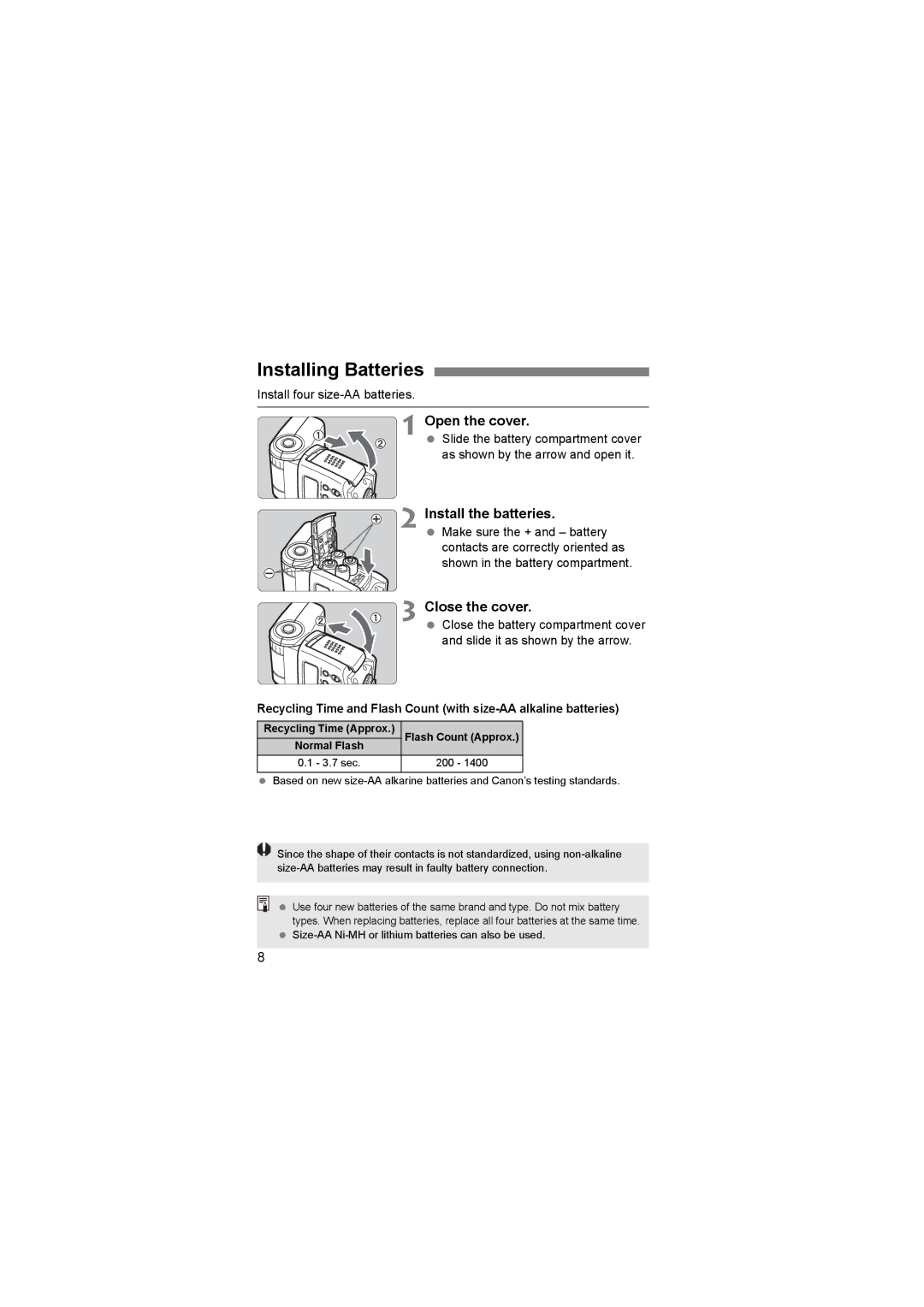2805B002 specifications
The Canon 2805B002, commonly known as the Canon imageCLASS LBP6030w, is a compact monochrome laser printer tailored for users seeking efficiency and high-quality prints in a small footprint. With its sleek design, it’s perfect for home offices or small businesses where space is limited. This printer highlights Canon’s commitment to delivering advanced printing solutions while ensuring ease of use.One of the main features of the LBP6030w is its impressive printing speed. It can produce prints at a speed of up to 18 pages per minute (ppm), making it a swift option for individuals who require quick document printing. The first printout comes out in approximately 8 seconds, which minimizes waiting time significantly.
The resolution of the LBP6030w is another noteworthy characteristic. It offers a maximum print resolution of 600 x 600 dots per inch (dpi), which ensures sharp text and clear graphics. This level of detail is particularly beneficial for producing professional-quality documents, making it a reliable choice for students and professionals alike.
Equipped with wireless connectivity, the Canon 2805B002 allows users to print documents from various devices without the need for cumbersome cables. It supports mobile printing options such as Apple AirPrint, Google Cloud Print, and Canon’s own Canon PRINT app, which enhances convenience for users who want to print directly from their smartphones or tablets.
The printer's energy efficiency is also commendable. It features Canon's On-Demand fixing technology, which reduces energy consumption by eliminating the need to heat the fixing unit until a print job is underway. This not only contributes to lower electricity bills but also supports environmentally-friendly practices.
Additionally, the Canon LBP6030w has a compact design, measuring just 14.7 inches in width and weighing around 11 pounds, making it easy to position in various office environments. The printer is designed for easy maintenance, with a straightforward toner replacement process and a simple user interface.
In summary, the Canon 2805B002 imageCLASS LBP6030w stands out for its speed, print quality, wireless capabilities, and energy-efficient design, making it an ideal solution for users looking to achieve professional results without sacrificing space or performance.