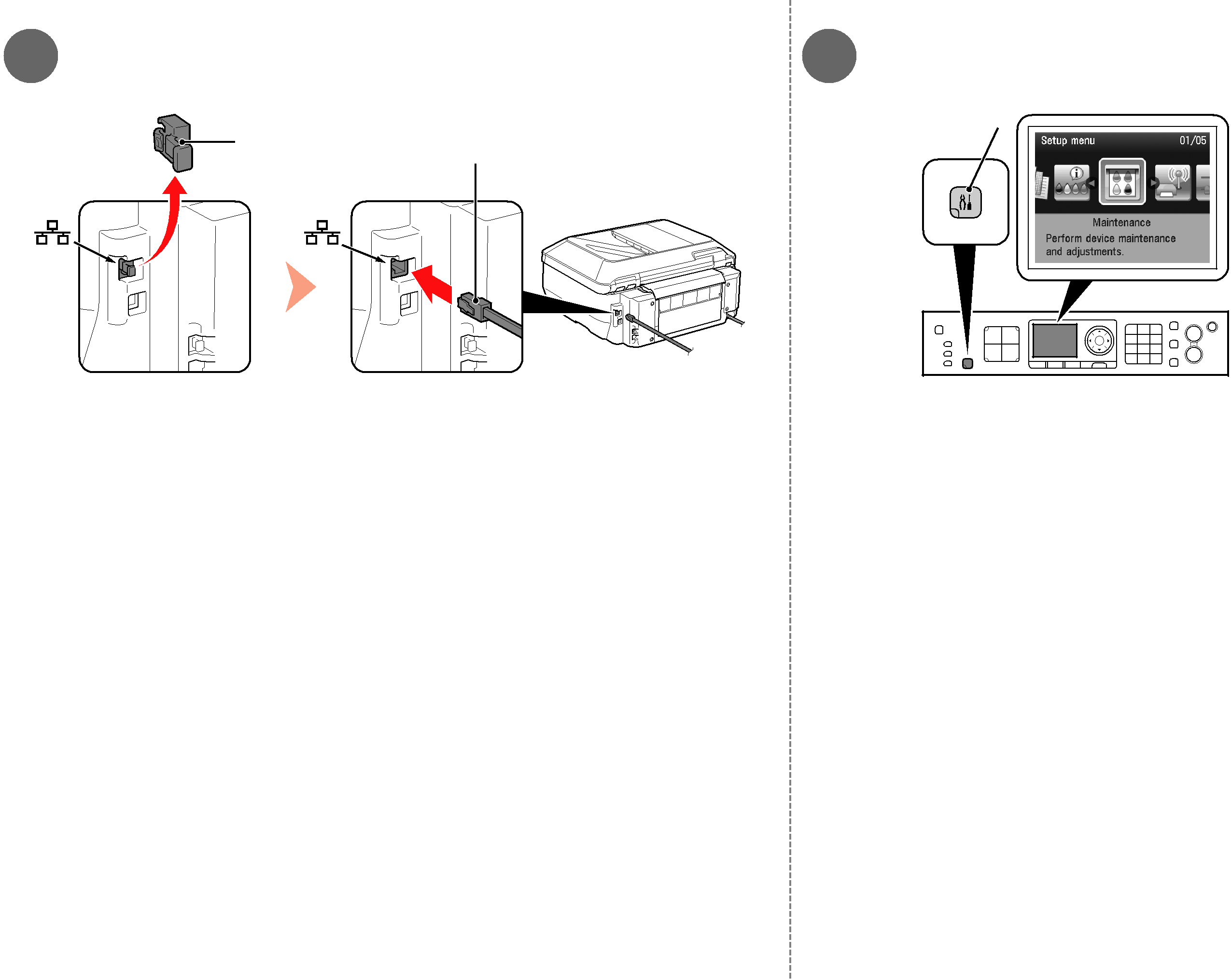
1 |
| 2 |
|
| C |
| A | B |
|
|
Remove the Cap (A), then connect a network device (router, etc.) with an Ethernet cable | Press the Setup button (C). |
(B). | The Setup menu screen is displayed. |
|
42 | 11 Wired Setup |
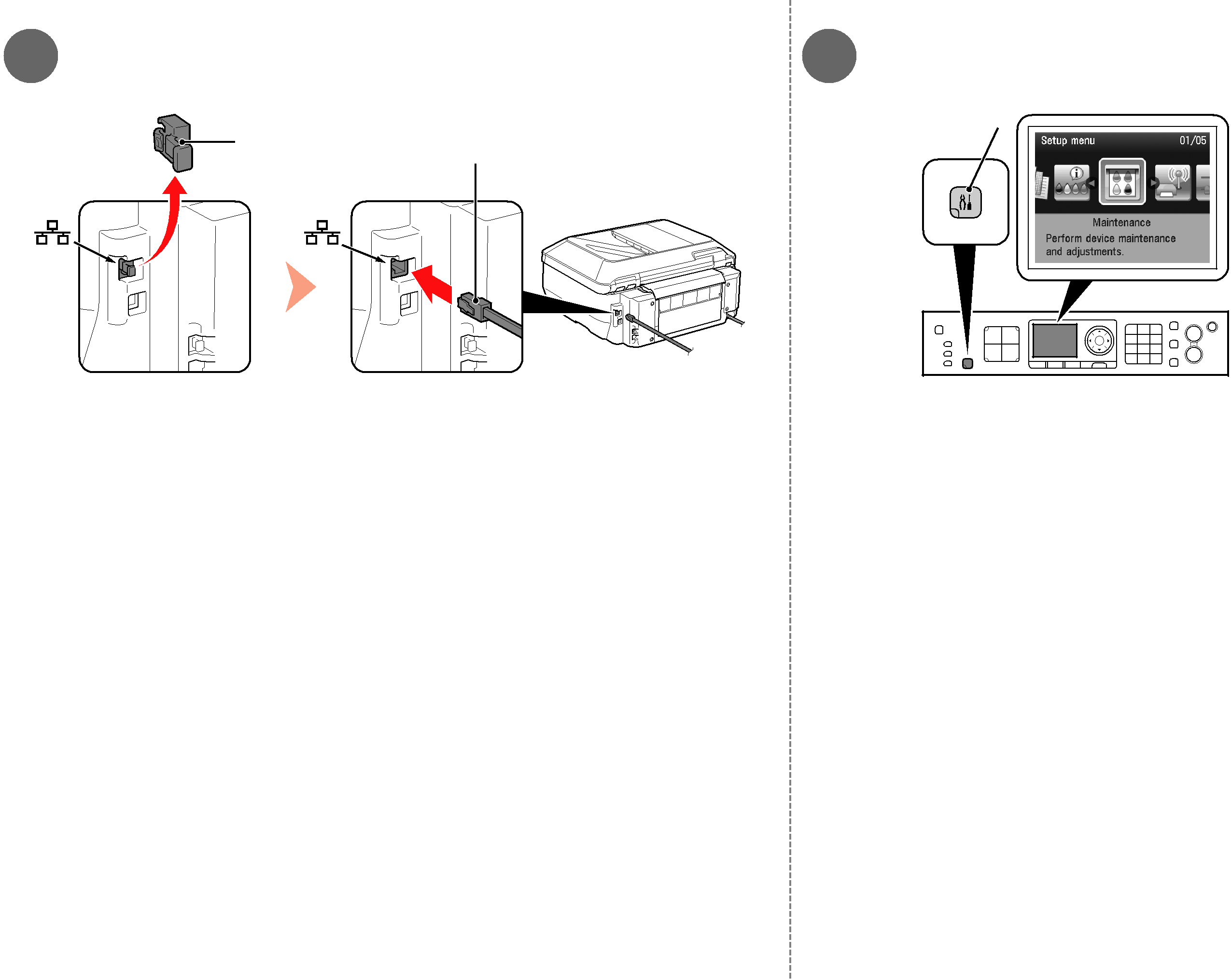
1 |
| 2 |
|
| C |
| A | B |
|
|
Remove the Cap (A), then connect a network device (router, etc.) with an Ethernet cable | Press the Setup button (C). |
(B). | The Setup menu screen is displayed. |
|
42 | 11 Wired Setup |