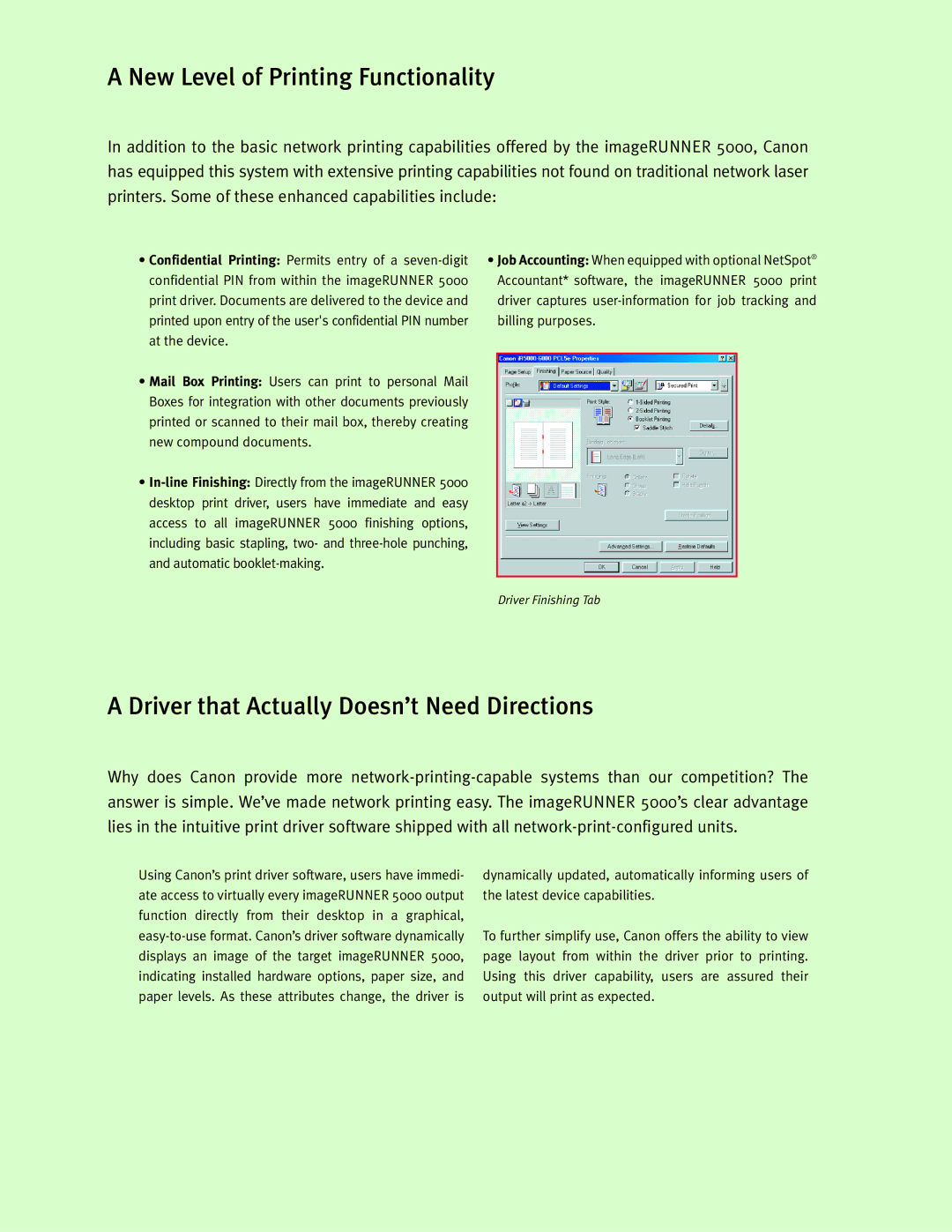A New Level of Printing Functionality
In addition to the basic network printing capabilities offered by the imageRUNNER 5000, Canon has equipped this system with extensive printing capabilities not found on traditional network laser printers. Some of these enhanced capabilities include:
•Confidential Printing: Permits entry of a
•Mail Box Printing: Users can print to personal Mail Boxes for integration with other documents previously printed or scanned to their mail box, thereby creating new compound documents.
•
•Job Accounting: When equipped with optional NetSpot® Accountant* software, the imageRUNNER 5000 print driver captures
Driver Finishing Tab
A Driver that Actually Doesn’t Need Directions
Why does Canon provide more
Using Canon’s print driver software, users have immedi- ate access to virtually every imageRUNNER 5000 output function directly from their desktop in a graphical,
dynamically updated, automatically informing users of the latest device capabilities.
To further simplify use, Canon offers the ability to view page layout from within the driver prior to printing. Using this driver capability, users are assured their output will print as expected.