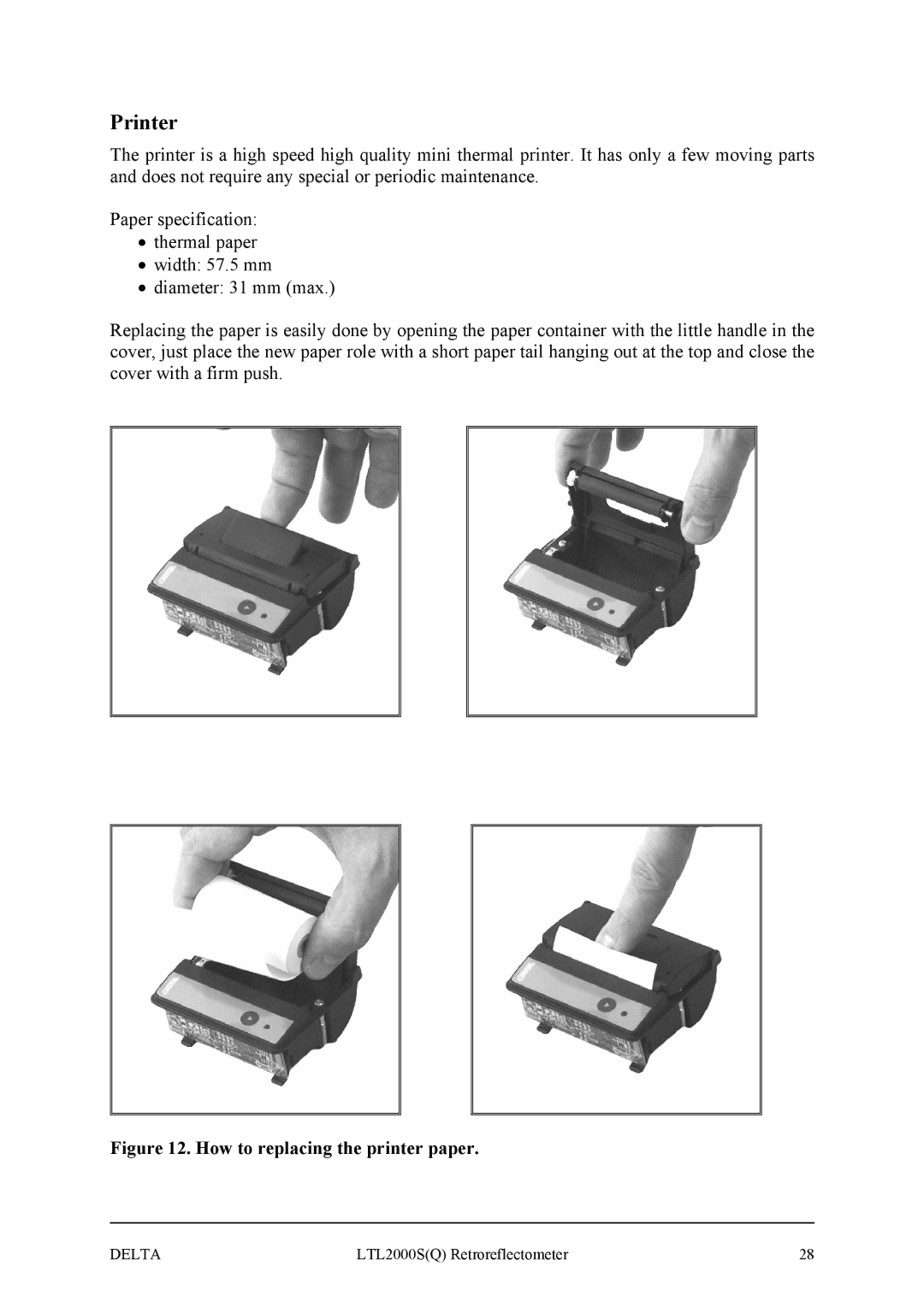LTL2000S specifications
The Delta LTL2000S is a high-performance lighting solution designed to meet a variety of needs in both residential and commercial settings. This innovative product emphasizes efficiency and versatility, making it an ideal choice for those seeking to enhance their lighting systems. With advanced technology and a focus on user-friendly features, the LTL2000S has quickly become a staple in modern lighting applications.One of the standout features of the Delta LTL2000S is its energy efficiency. Utilizing LED technology, this lighting solution provides significant energy savings compared to traditional incandescent or fluorescent bulbs. The LTL2000S offers a luminous efficacy that allows for bright illumination while consuming minimal power. This eco-friendly approach not only helps reduce electricity bills but also lowers the environmental impact, aligning with sustainable living principles.
The LTL2000S is designed for flexibility and adaptability, making it suitable for a wide range of applications. With multiple mounting options, including wall, ceiling, and pendant installations, this lighting fixture can seamlessly integrate into various spaces, from residential homes to commercial offices and retail environments. The sleek design of the LTL2000S is aesthetically pleasing and complements any interior decor, providing functionality without compromising style.
Furthermore, the Delta LTL2000S features advanced lighting controls that enhance usability. Options like dimming capabilities and programmable settings allow users to customize their lighting experience based on specific needs and preferences. The incorporation of smart technology means that the fixture can be easily integrated into existing smart home or building systems, providing seamless automation and control.
Durability is another key characteristic of the LTL2000S. Built with high-quality materials, it is designed to withstand the rigors of various environments, ensuring longevity and reliability. The robust construction also includes heat dissipation technology, which prevents overheating and extends the lifespan of the unit significantly.
In conclusion, the Delta LTL2000S stands out in the competitive lighting market due to its energy efficiency, versatility, advanced controls, and durable design. Whether used in residential or commercial applications, it serves as an excellent solution for modern lighting needs, blending performance with aesthetic appeal. This product is truly an example of innovation in lighting technology, catering to the demands of today's consumers while promoting sustainability.