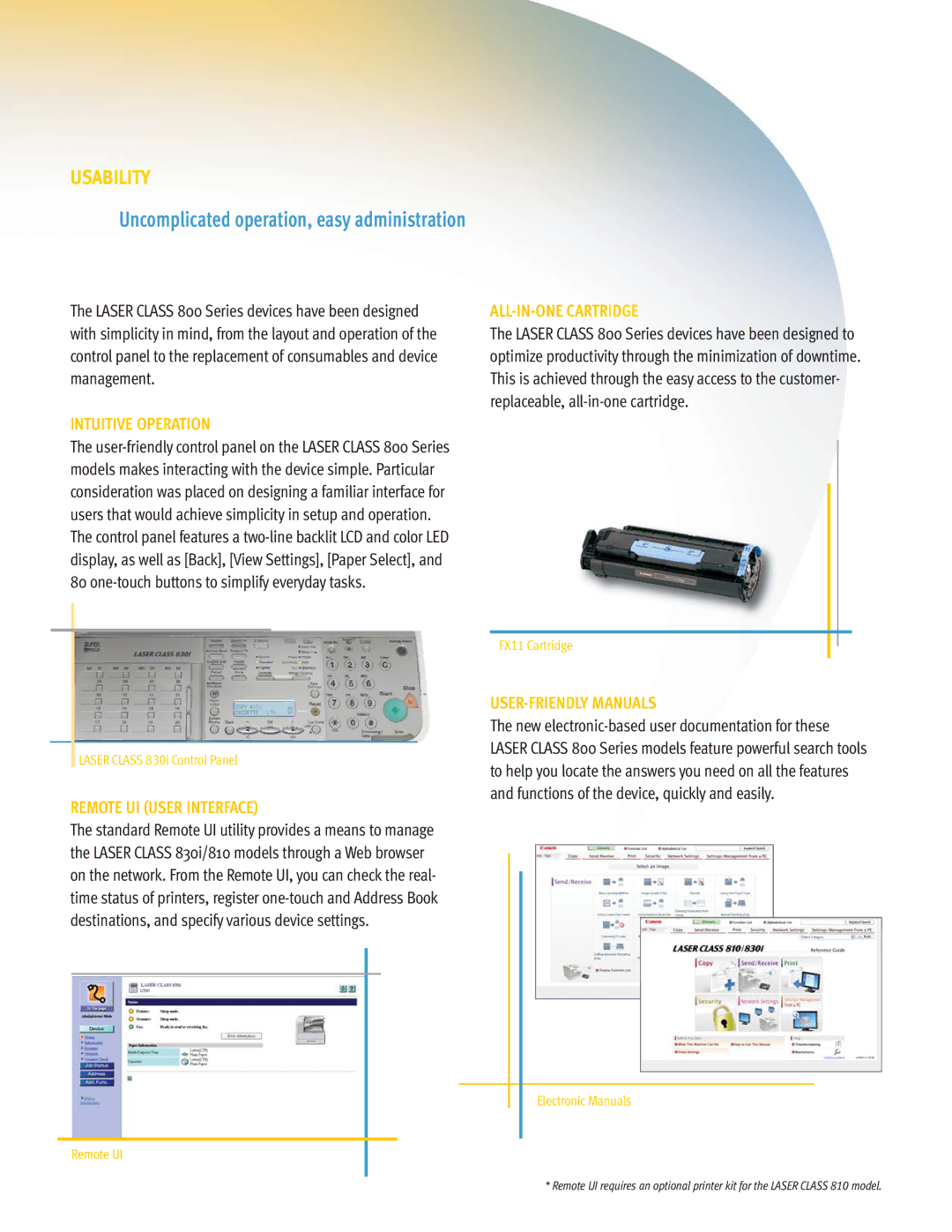830I, 810 specifications
The Canon 830i and 810 are standout models in the Canon imaging lineup, designed to cater to both amateur photographers and professionals seeking quality and performance in their images. These cameras exemplify Canon's commitment to innovation, packed with advanced features and cutting-edge technologies to enhance the photographic experience.One of the most notable attributes of the Canon 830i and 810 is their impressive imaging capabilities. Both models come equipped with a high-resolution CMOS sensor, which allows for exceptional image quality with striking detail and vibrant colors. This enhanced imaging system ensures that users can capture stunning photographs in various lighting conditions, making them ideal for indoor and outdoor photography alike.
The autofocus system features Canon's Dual Pixel technology, which provides fast and accurate focusing performance, a significant advantage for capturing moving subjects or when shooting in challenging environments. Users will appreciate the quick responsiveness and the camera’s ability to lock focus on the subject with almost instant precision.
In terms of usability, the Canon 830i and 810 boast intuitive layouts and ergonomic designs. The controls are well-placed, allowing for easy adjustments while shooting. The cameras feature a fully articulating touchscreen LCD that provides flexibility in composing shots from different angles, ensuring that users can capture creative imagery without limitation.
Another key aspect is the video recording capabilities. Both models support high-definition video recording, enabling users to create professional-quality videos with ease. The inclusion of various frame rates allows for greater creative flexibility, and advanced features like microphone input enhance audio quality for video production.
Connectivity is also a highlight of these models. With built-in Wi-Fi and Bluetooth technologies, users can easily transfer images to their devices and share them directly on social media platforms. Canon's Camera Connect app provides an additional layer of convenience, enabling remote shooting and easy management of photos.
Battery life is commendable, ensuring that photographers can shoot for extended periods without the need for frequent recharging. This characteristic is particularly beneficial for events and travels, wherein capturing spontaneous moments is crucial.
In summary, the Canon 830i and 810 are exemplary cameras that cater to a wide range of photography needs. With their advanced imaging technologies, robust performance, and user-friendly features, these models encapsulate what modern photography has to offer. Whether for casual shooting or serious artistic endeavors, the Canon 830i and 810 remain reliable companions that enhance the photo-taking experience.