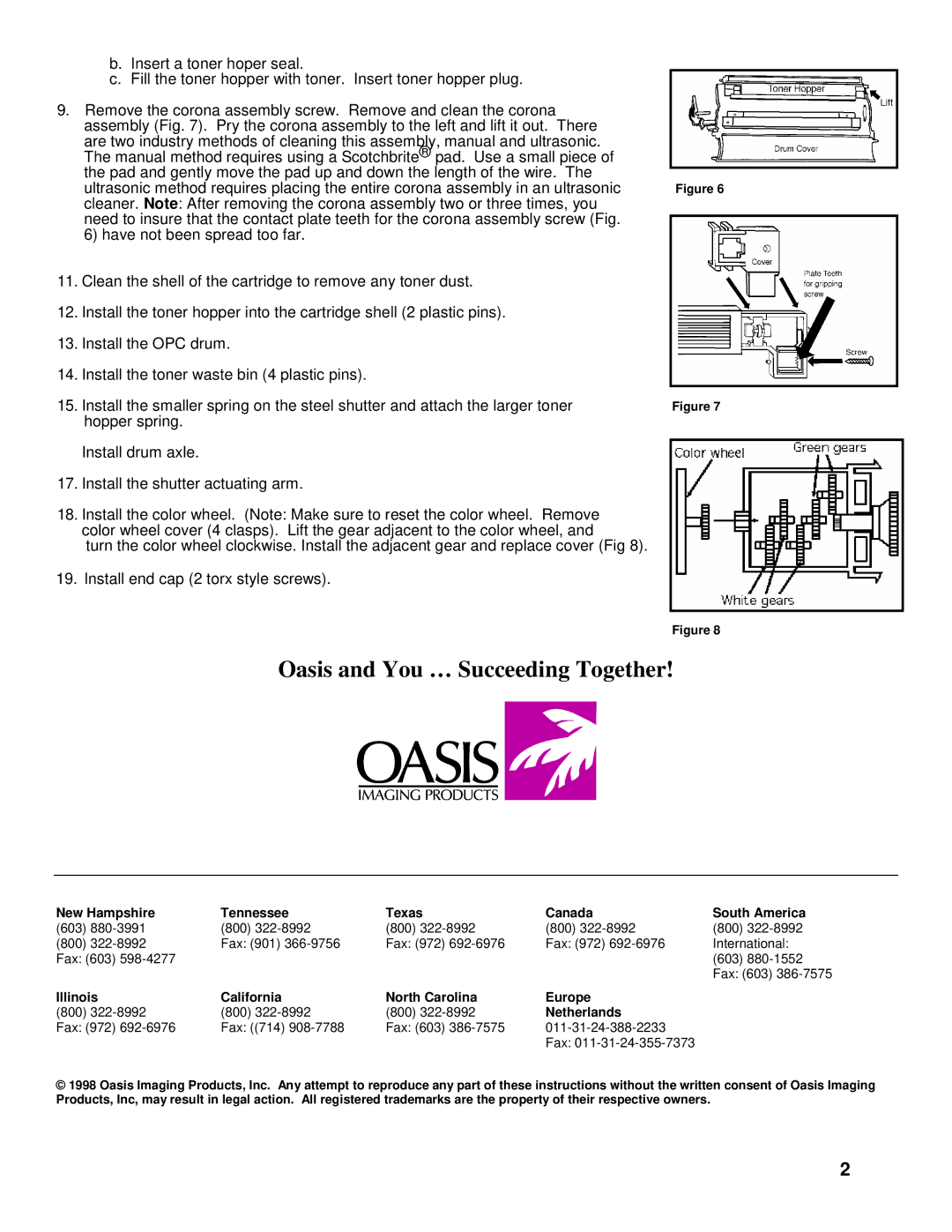A20 specifications
The Canon A20 and A10 digital cameras, released in the early 2000s, stand as prime examples of Canon's commitment to innovation and quality in the consumer digital photography market. These compact cameras were designed for both novice and experienced photographers, offering a blend of user-friendly features and impressive performance.One of the standout characteristics of the Canon A20 and A10 is their versatile imaging capabilities. Both models boast a 2.0-megapixel CCD sensor, which was quite proficient for their time, allowing users to capture clear and vibrant images with a resolution suitable for prints and digital sharing. The lenses featured in these models provided decent zoom capabilities, with the A20 offering a 3x optical zoom lens, which enabled users to get closer to their subjects without losing image quality.
User-friendliness was a priority in the design of these cameras. The intuitive button layout and easy-to-navigate menus made it simple for consumers to adjust settings and capture photos quickly. The cameras also came equipped with a variety of shooting modes, including Auto, Portrait, Landscape, and Night, allowing users to select the mode that best suited their shooting scenario.
The Canon A20 and A10 also included technologies that enhanced overall user experience. Both cameras offered a built-in flash for low-light conditions, ensuring that users could capture quality images regardless of the lighting environment. Additionally, the 1.5-inch LCD screen provided a clear view for framing and reviewing shots, an essential feature for those looking to quickly assess their images.
Durability and design were also notable aspects of these models. With a compact body that fit easily in a pocket or purse, the A20 and A10 stood out for their lightweight construction while still maintaining a solid feel. Canon’s attention to build quality meant these cameras were able to withstand the rigors of everyday use.
In conclusion, the Canon A20 and A10 models represented a significant step in digital photography at the turn of the millennium. With their impressive features, user-friendly design, and robust build quality, they not only fulfilled the needs of their users but also helped to bridge the gap into the digital age for photographers, making them memorable entries in Canon’s extensive line-up of cameras.