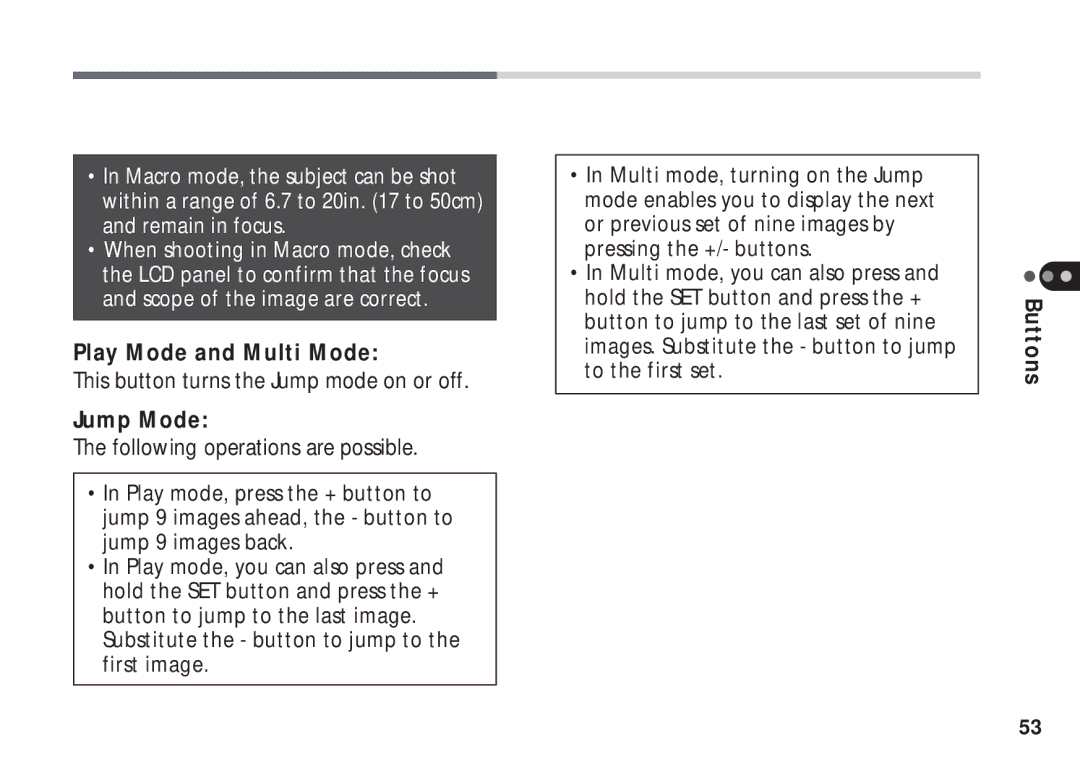•In Macro mode, the subject can be shot within a range of 6.7 to 20in. (17 to 50cm) and remain in focus.
•When shooting in Macro mode, check the LCD panel to confirm that the focus and scope of the image are correct.
Play Mode and Multi Mode:
This button turns the Jump mode on or off.
Jump Mode:
The following operations are possible.
•In Play mode, press the + button to jump 9 images ahead, the - button to jump 9 images back.
•In Play mode, you can also press and hold the SET button and press the + button to jump to the last image.
Substitute the - button to jump to the first image.
•In Multi mode, turning on the Jump mode enables you to display the next or previous set of nine images by pressing the +/- buttons.
•In Multi mode, you can also press and hold the SET button and press the + button to jump to the last set of nine images. Substitute the - button to jump to the first set.
Buttons
53