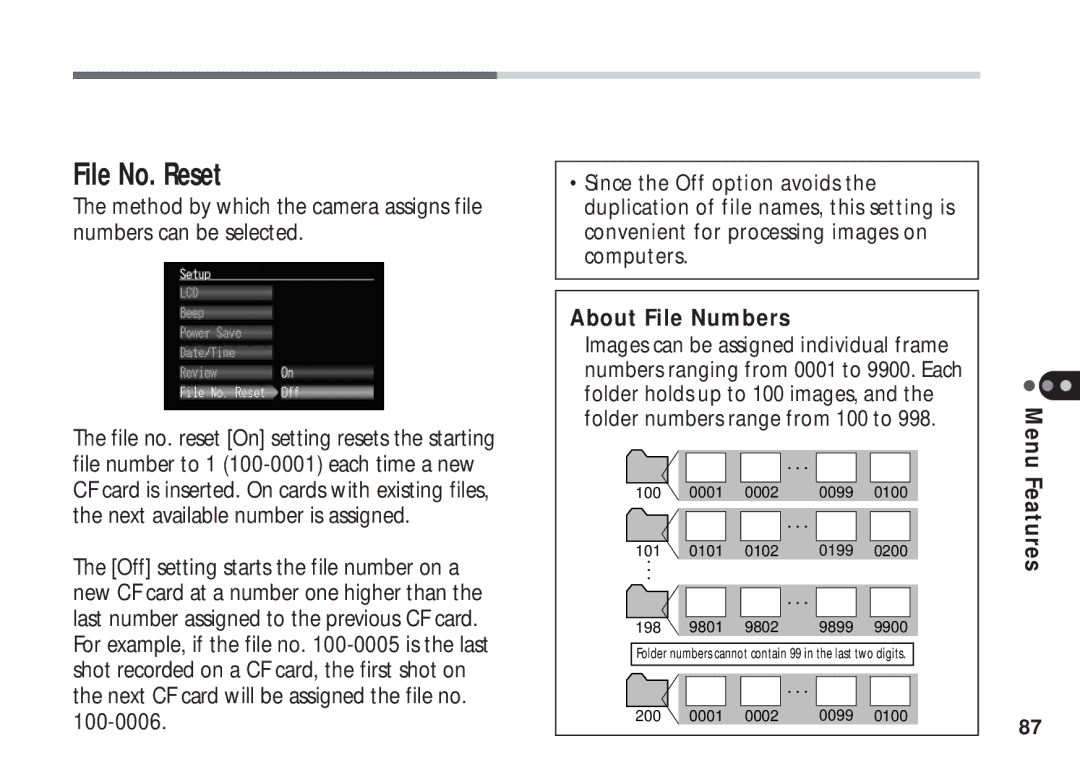File No. Reset
The method by which the camera assigns file numbers can be selected.
The file no. reset [On] setting resets the starting file number to 1
The [Off] setting starts the file number on a new CF card at a number one higher than the last number assigned to the previous CF card. For example, if the file no.
•Since the Off option avoids the duplication of file names, this setting is convenient for processing images on computers.
About File Numbers
Images can be assigned individual frame numbers ranging from 0001 to 9900. Each folder holds up to 100 images, and the folder numbers range from 100 to 998.
|
|
|
|
|
|
|
|
100 | 0001 | 0002 | 0099 | 0100 | |||
|
|
|
|
| |||
|
|
|
|
|
|
|
|
101 | 0101 | 0102 | 0199 | 0200 | |||
|
|
|
|
| |||
|
|
|
|
|
|
|
|
198 | 9801 | 9802 | 9899 | 9900 | |||
Folder numbers cannot contain 99 in the last two digits.
|
|
|
|
|
|
|
|
200 | 0001 | 0002 | 0099 | 0100 | |||
Menu Features
87