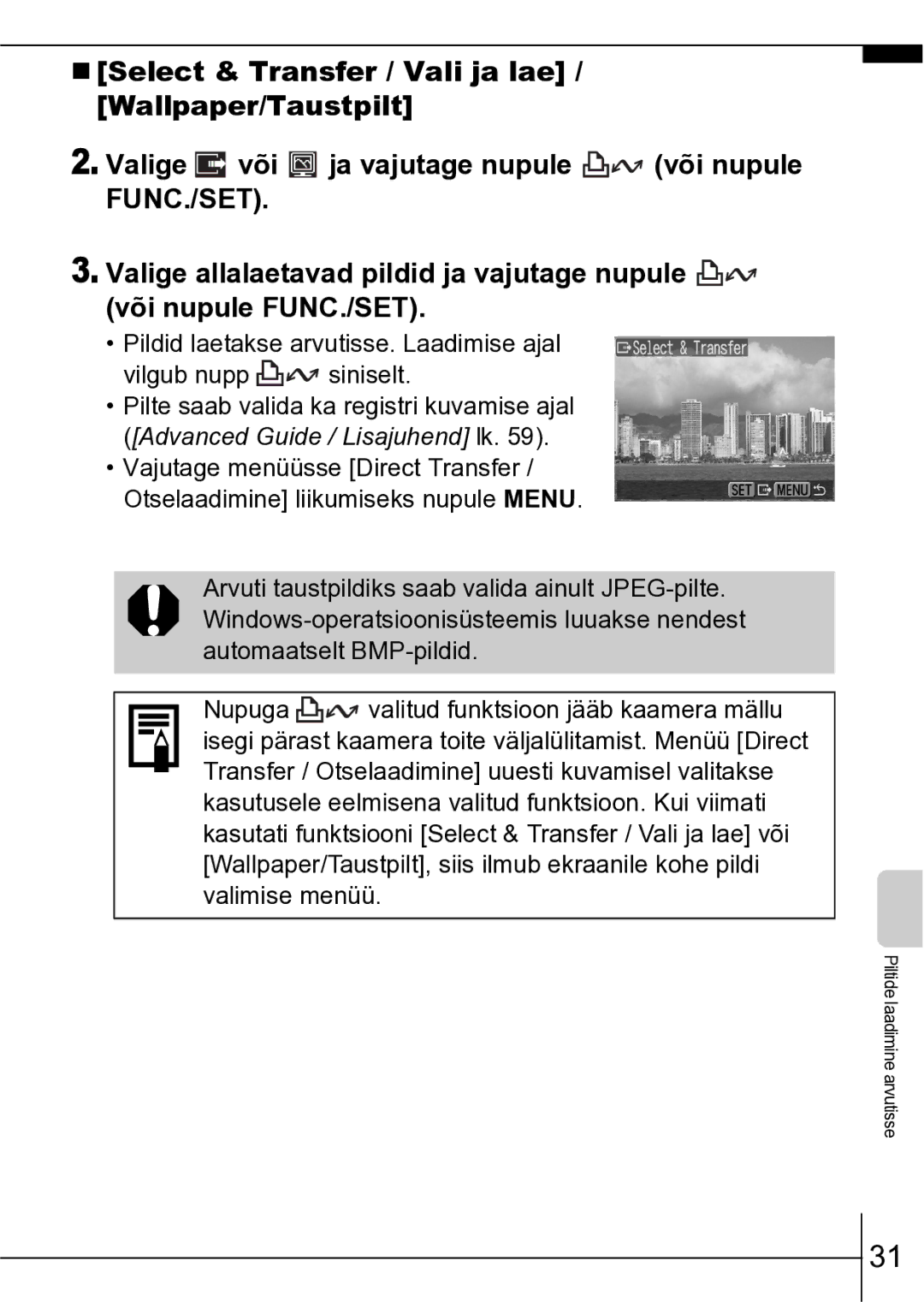A550 specifications
The Canon A550 is a compact digital camera that was designed to provide excellent image quality and user-friendly features for photography enthusiasts. Launched as part of Canon's popular PowerShot series, the A550 combines advanced technology with a sleek design, making it a versatile option for both casual photographers and those looking to enhance their skills.One of the main features of the Canon A550 is its 7.1-megapixel resolution, which allows for detailed and vibrant images. The camera is equipped with a 4x optical zoom lens, giving users the ability to capture subjects from a distance while maintaining clarity. The zoom feature is complemented by Canon's optical image stabilization technology, which helps reduce the effects of camera shake, ensuring that even handheld shots remain sharp and in focus.
The A550 utilizes a 1/2.5-inch CCD sensor, which captures light effectively and contributes to the camera's overall image quality. With a maximum ISO sensitivity of 800, the A550 performs well in low-light conditions, allowing photographers to capture images without the need for a flash. In conjunction with the camera's various shooting modes, including manual, automatic, and scene modes, users can easily adjust settings to suit their environment.
The Canon A550 also features a 2.5-inch LCD screen, which provides a clear view for composing shots and reviewing images. This display is particularly beneficial for capturing candid moments, as it allows users to shoot from various angles without straining to look through a viewfinder. Additionally, the camera offers a range of creative options with its built-in scene modes and effects, such as portrait, landscape, and night portrait.
Another notable characteristic of the A550 is its ease of use. The camera's intuitive interface and straightforward controls make it accessible for photographers of all experience levels. The inclusion of a help function provides users with guidance on various features, making it easier to maximize the camera's potential.
Battery life is another strong point for the Canon A550, as it operates on Canon's proprietary rechargeable battery, which provides a substantial number of shots on a single charge. Overall, the Canon A550 is a blend of excellent technology and user-friendly design, appealing to those interested in capturing high-quality images without the complexity of more advanced models. With its significant features and reliability, the A550 remains a compelling choice in the world of digital photography.