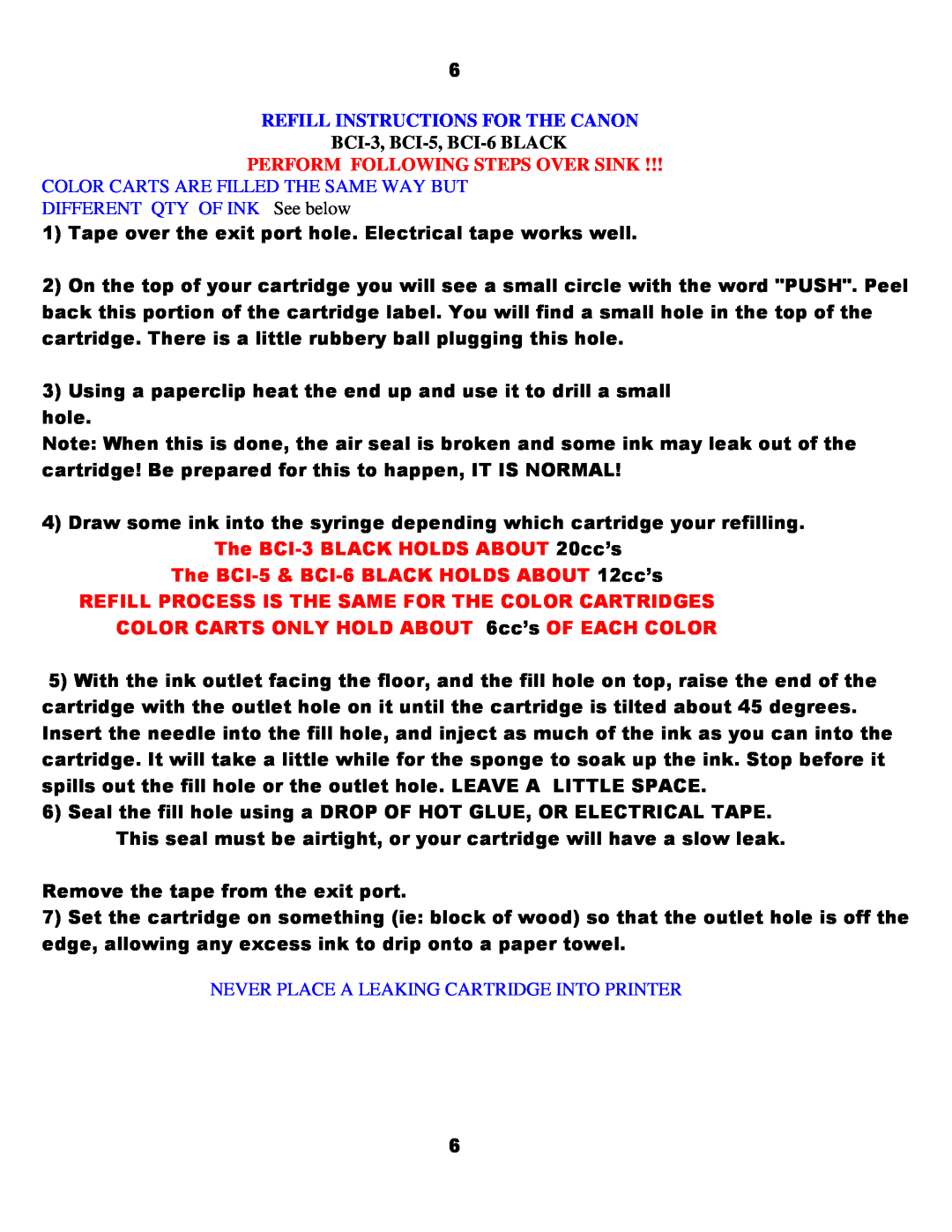6
REFILL INSTRUCTIONS FOR THE CANON
BCI-3, BCI-5, BCI-6 BLACK
PERFORM FOLLOWING STEPS OVER SINK !!!
COLOR CARTS ARE FILLED THE SAME WAY BUT
DIFFERENT QTY OF INK See below
1)Tape over the exit port hole. Electrical tape works well.
2)On the top of your cartridge you will see a small circle with the word "PUSH". Peel back this portion of the cartridge label. You will find a small hole in the top of the cartridge. There is a little rubbery ball plugging this hole.
3)Using a paperclip heat the end up and use it to drill a small
hole.
Note: When this is done, the air seal is broken and some ink may leak out of the cartridge! Be prepared for this to happen, IT IS NORMAL!
4) Draw some ink into the syringe depending which cartridge your refilling. The
The
REFILL PROCESS IS THE SAME FOR THE COLOR CARTRIDGES COLOR CARTS ONLY HOLD ABOUT 6cc’s OF EACH COLOR
5)With the ink outlet facing the floor, and the fill hole on top, raise the end of the cartridge with the outlet hole on it until the cartridge is tilted about 45 degrees. Insert the needle into the fill hole, and inject as much of the ink as you can into the cartridge. It will take a little while for the sponge to soak up the ink. Stop before it spills out the fill hole or the outlet hole. LEAVE A LITTLE SPACE.
6)Seal the fill hole using a DROP OF HOT GLUE, OR ELECTRICAL TAPE.
This seal must be airtight, or your cartridge will have a slow leak.
Remove the tape from the exit port.
7)Set the cartridge on something (ie: block of wood) so that the outlet hole is off the edge, allowing any excess ink to drip onto a paper towel.
NEVER PLACE A LEAKING CARTRIDGE INTO PRINTER
6