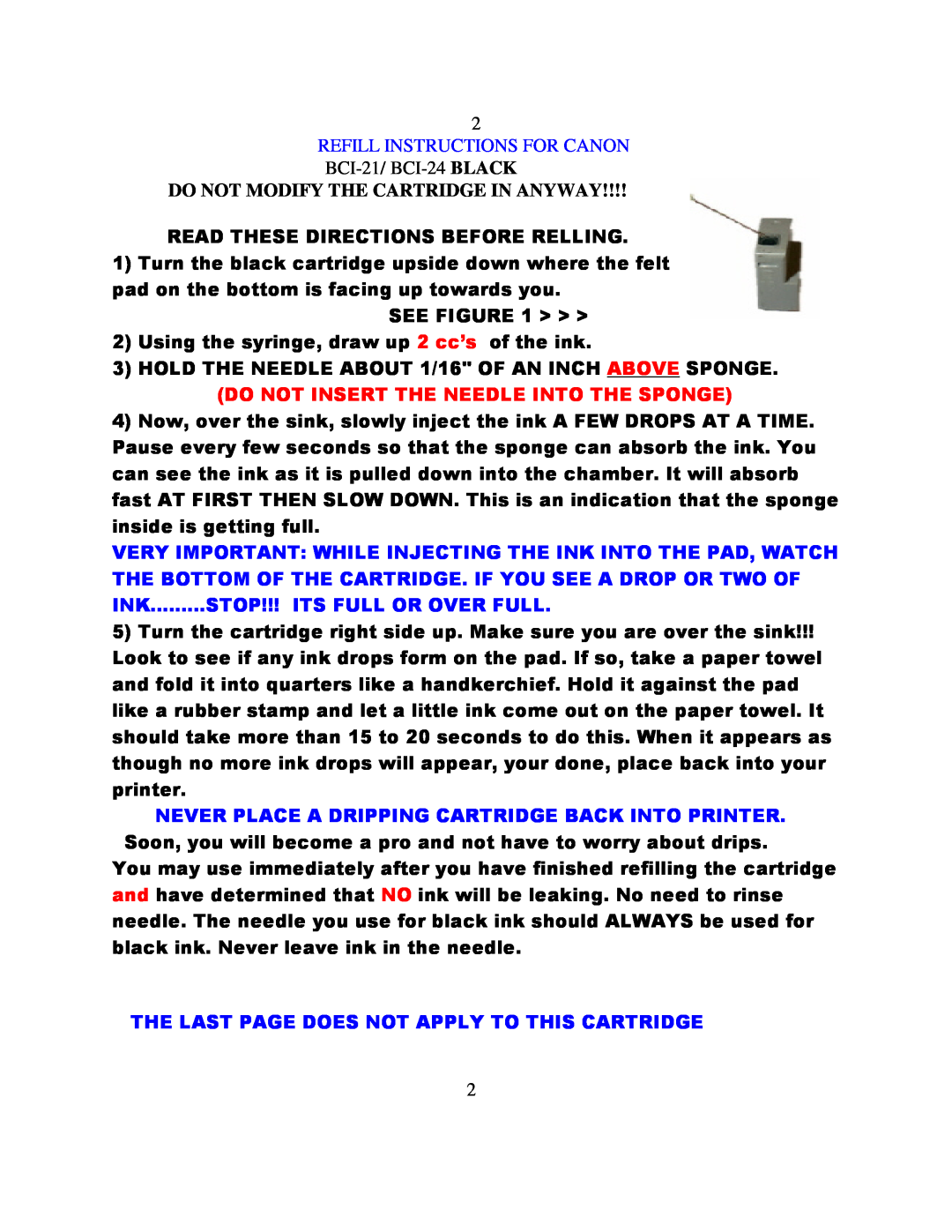2
REFILL INSTRUCTIONS FOR CANON BCI-21/ BCI-24 BLACK
DO NOT MODIFY THE CARTRIDGE IN ANYWAY!!!!
READ THESE DIRECTIONS BEFORE RELLING.
1)Turn the black cartridge upside down where the felt pad on the bottom is facing up towards you.
SEE FIGURE 1 > > >
2)Using the syringe, draw up 2 cc’s of the ink.
3)HOLD THE NEEDLE ABOUT 1/16" OF AN INCH ABOVE SPONGE. (DO NOT INSERT THE NEEDLE INTO THE SPONGE)
4)Now, over the sink, slowly inject the ink A FEW DROPS AT A TIME. Pause every few seconds so that the sponge can absorb the ink. You can see the ink as it is pulled down into the chamber. It will absorb fast AT FIRST THEN SLOW DOWN. This is an indication that the sponge inside is getting full.
VERY IMPORTANT: WHILE INJECTING THE INK INTO THE PAD, WATCH THE BOTTOM OF THE CARTRIDGE. IF YOU SEE A DROP OR TWO OF INK.........STOP!!! ITS FULL OR OVER FULL.
5)Turn the cartridge right side up. Make sure you are over the sink!!! Look to see if any ink drops form on the pad. If so, take a paper towel and fold it into quarters like a handkerchief. Hold it against the pad like a rubber stamp and let a little ink come out on the paper towel. It should take more than 15 to 20 seconds to do this. When it appears as though no more ink drops will appear, your done, place back into your printer.
NEVER PLACE A DRIPPING CARTRIDGE BACK INTO PRINTER. Soon, you will become a pro and not have to worry about drips.
You may use immediately after you have finished refilling the cartridge and have determined that NO ink will be leaking. No need to rinse needle. The needle you use for black ink should ALWAYS be used for black ink. Never leave ink in the needle.
THE LAST PAGE DOES NOT APPLY TO THIS CARTRIDGE
2