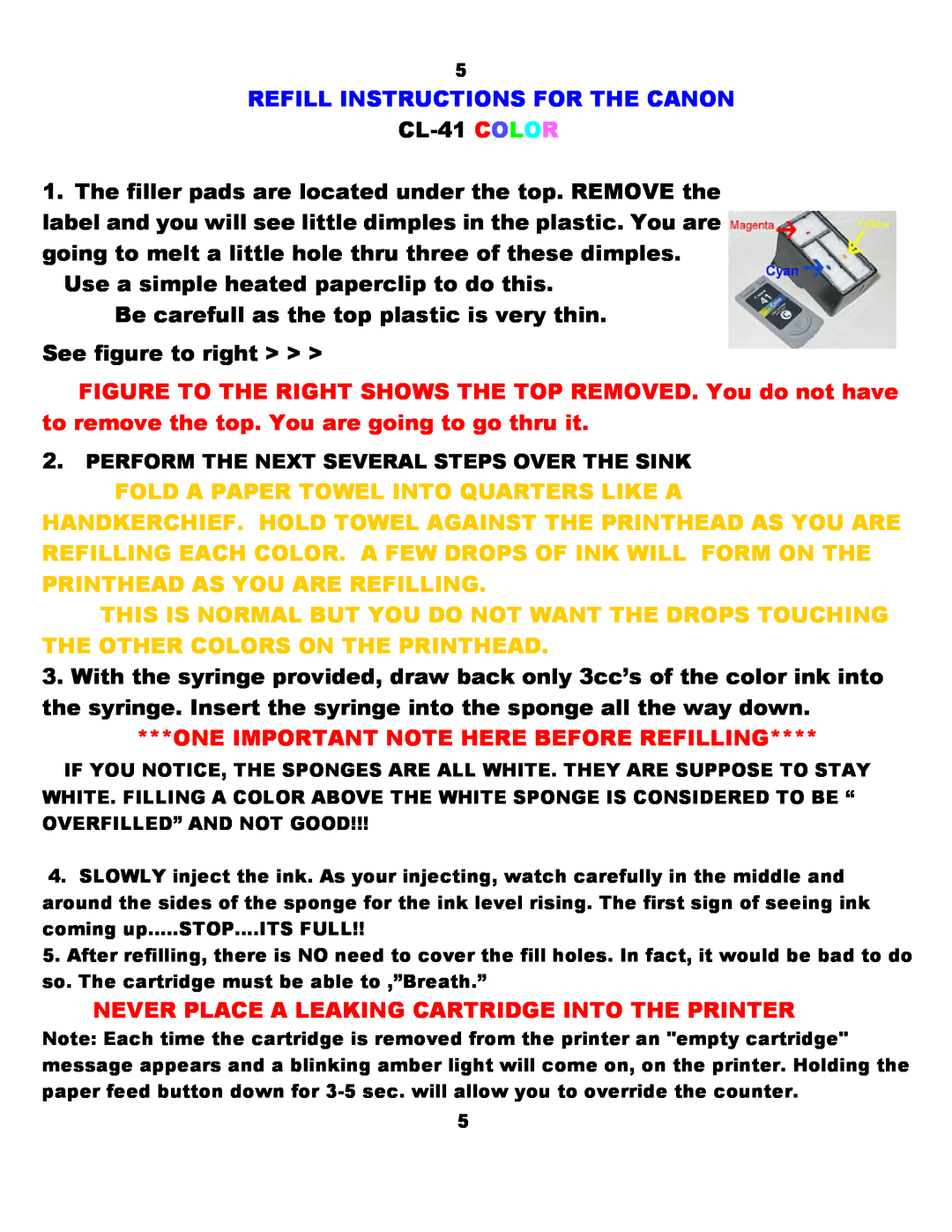5
REFILL INSTRUCTIONS FOR THE CANON
CL-41 COLOR
1.The filler pads are located under the top. REMOVE the label and you will see little dimples in the plastic. You are going to melt a little hole thru three of these dimples.
Use a simple heated paperclip to do this.
Be carefull as the top plastic is very thin. See figure to right > > >
FIGURE TO THE RIGHT SHOWS THE TOP REMOVED. You do not have to remove the top. You are going to go thru it.
2.PERFORM THE NEXT SEVERAL STEPS OVER THE SINK
FOLD A PAPER TOWEL INTO QUARTERS LIKE A
HANDKERCHIEF. HOLD TOWEL AGAINST THE PRINTHEAD AS YOU ARE REFILLING EACH COLOR. A FEW DROPS OF INK WILL FORM ON THE PRINTHEAD AS YOU ARE REFILLING.
THIS IS NORMAL BUT YOU DO NOT WANT THE DROPS TOUCHING THE OTHER COLORS ON THE PRINTHEAD.
3.With the syringe provided, draw back only 3cc’s of the color ink into the syringe. Insert the syringe into the sponge all the way down.
***ONE IMPORTANT NOTE HERE BEFORE REFILLING****
IF YOU NOTICE, THE SPONGES ARE ALL WHITE. THEY ARE SUPPOSE TO STAY WHITE. FILLING A COLOR ABOVE THE WHITE SPONGE IS CONSIDERED TO BE “ OVERFILLED” AND NOT GOOD!!!
4.SLOWLY inject the ink. As your injecting, watch carefully in the middle and around the sides of the sponge for the ink level rising. The first sign of seeing ink coming up.....STOP....ITS FULL!!
5.After refilling, there is NO need to cover the fill holes. In fact, it would be bad to do so. The cartridge must be able to ,”Breath.”
NEVER PLACE A LEAKING CARTRIDGE INTO THE PRINTER
Note: Each time the cartridge is removed from the printer an "empty cartridge" message appears and a blinking amber light will come on, on the printer. Holding the paper feed button down for
5