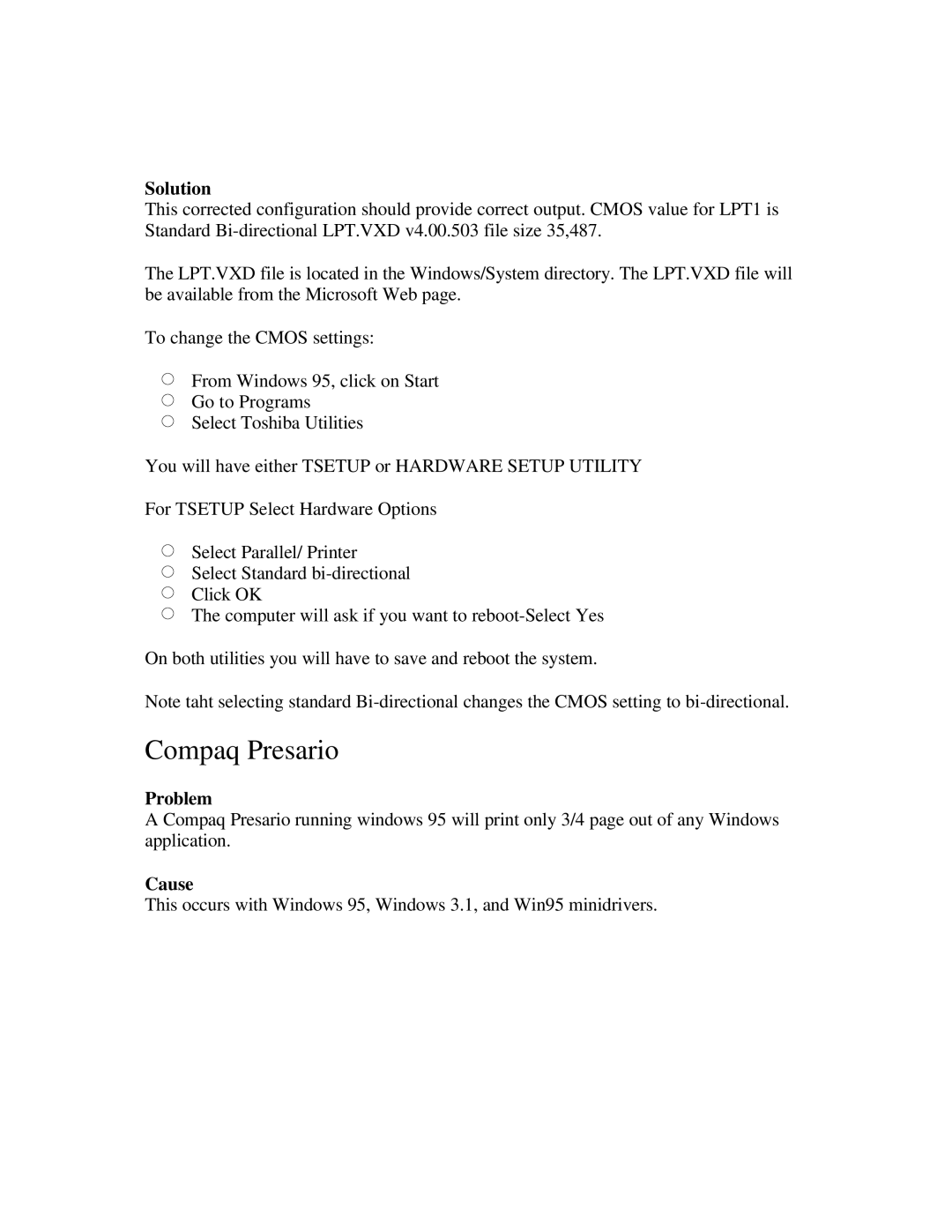Solution
This corrected configuration should provide correct output. CMOS value for LPT1 is Standard
The LPT.VXD file is located in the Windows/System directory. The LPT.VXD file will be available from the Microsoft Web page.
To change the CMOS settings:
From Windows 95, click on Start
Go to Programs
Select Toshiba Utilities
You will have either TSETUP or HARDWARE SETUP UTILITY
For TSETUP Select Hardware Options
Select Parallel/ Printer
Select Standard
Click OK
The computer will ask if you want to
On both utilities you will have to save and reboot the system.
Note taht selecting standard
Compaq Presario
Problem
A Compaq Presario running windows 95 will print only 3/4 page out of any Windows application.
Cause
This occurs with Windows 95, Windows 3.1, and Win95 minidrivers.