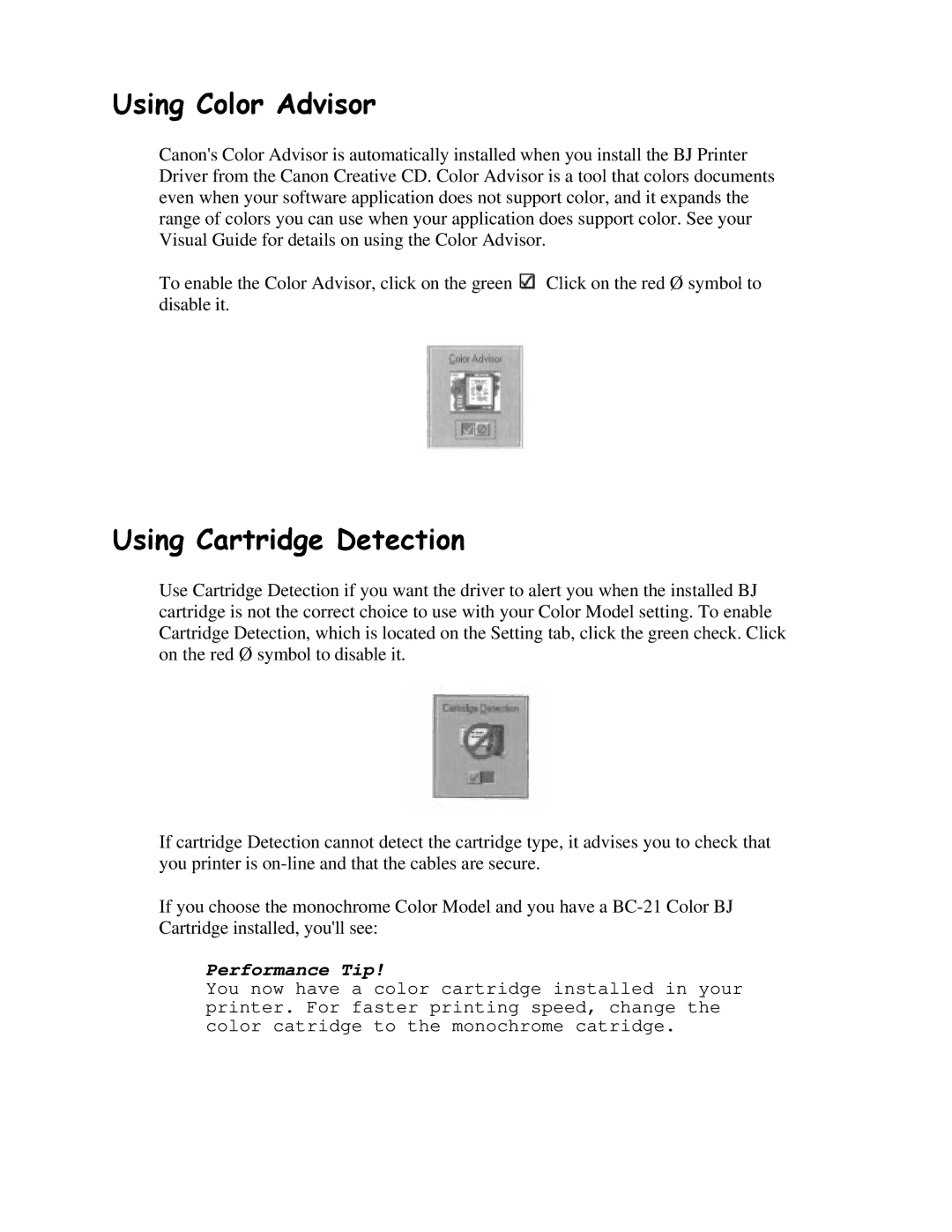BJC-4200 specifications
The Canon BJC-4200 is an inkjet printer that represents a noteworthy advancement in personal printing technology, ideal for both home and small office environments. Released in the late 1990s, this model quickly gained popularity due to its efficiency, compact design, and compatibility with various operating systems.One of the BJC-4200’s most significant features is its high-quality color printing capabilities. Utilizing Canon's Bubble Jet technology, the printer delivers sharp and vibrant prints with a maximum resolution of 1200 x 1200 dpi. This ensures that both text and images are rendered with exceptional clarity, making it suitable for a wide range of printing tasks, from professional documents to colorful graphics.
Another key characteristic of the BJC-4200 is its printing speed. The device can produce up to 5 pages per minute for black and white documents and around 3 pages per minute for color prints. This efficiency not only enhances productivity but also reduces wait times, making it a reliable option for users who require quick results.
The BJC-4200 further distinguishes itself with its compatibility with various media types and sizes. The printer supports a range of paper formats, including letter-sized, legal, and A4, as well as specialty papers such as glossy and photo paper. This versatility allows users to explore creative possibilities, whether for professional presentations or personal projects.
In terms of connectivity, the Canon BJC-4200 is equipped with both parallel and USB interfaces, facilitating easy integration with most computers and operating systems, including Windows and Mac. This flexibility ensures that users can easily connect the printer to their existing setups without the need for additional adapters or configurations.
Additionally, the printer features an automatic sheet feeder, which can hold up to 100 sheets of plain paper. This convenience minimizes the need for constant reloading, further enhancing the user experience and streamlining the printing process.
Overall, the Canon BJC-4200 combines innovative printing technologies with user-friendly features, making it a valuable asset for those seeking high-quality, reliable printing solutions in an compact form. Whether for home use or a small office, its balance of performance and versatility continues to resonate with users who appreciate efficient and effective printing solutions.