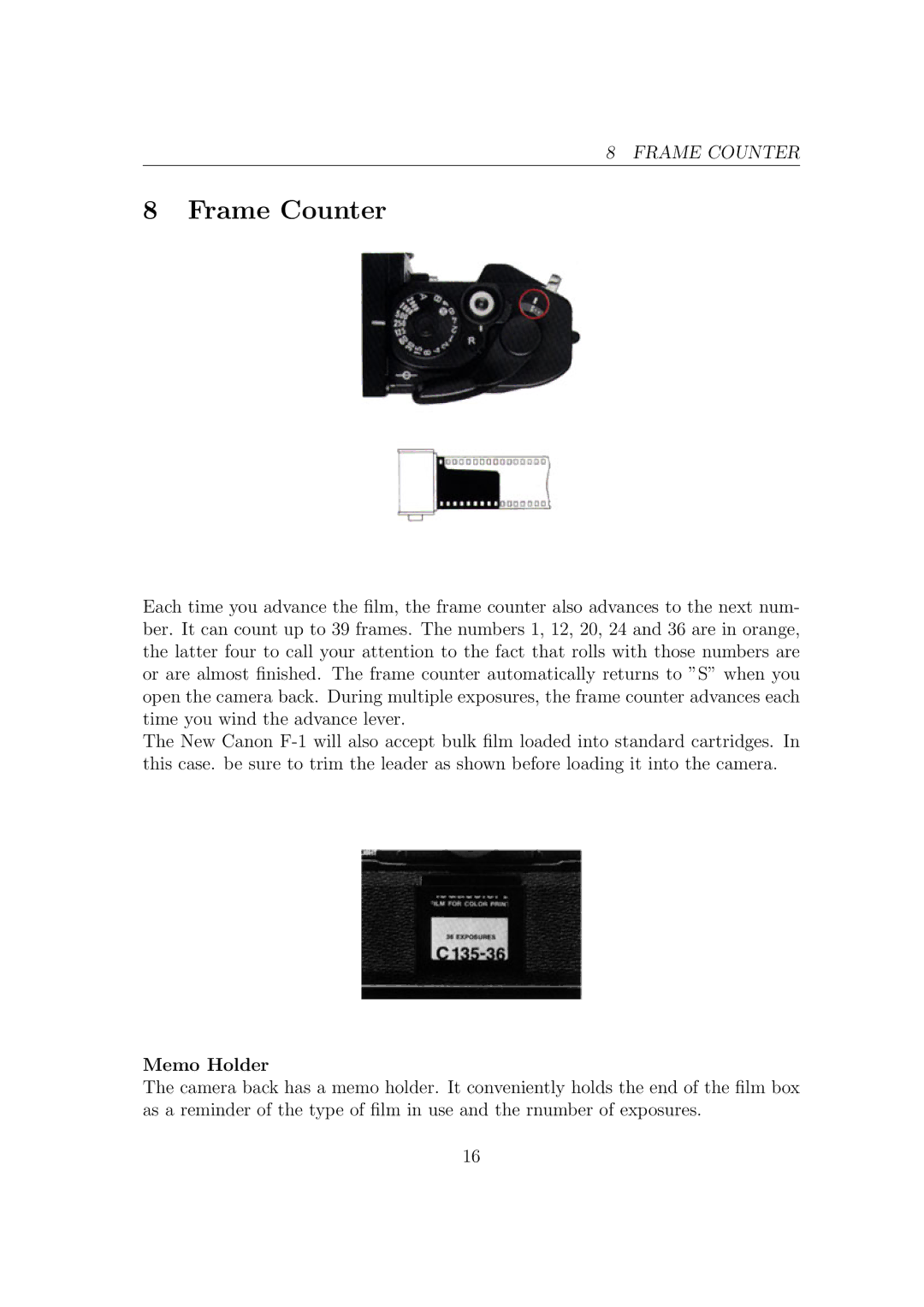8 FRAME COUNTER
8Frame Counter
Each time you advance the film, the frame counter also advances to the next num- ber. It can count up to 39 frames. The numbers 1, 12, 20, 24 and 36 are in orange, the latter four to call your attention to the fact that rolls with those numbers are or are almost finished. The frame counter automatically returns to ”S” when you open the camera back. During multiple exposures, the frame counter advances each time you wind the advance lever.
The New Canon
Memo Holder
The camera back has a memo holder. It conveniently holds the end of the film box as a reminder of the type of film in use and the rnumber of exposures.
16