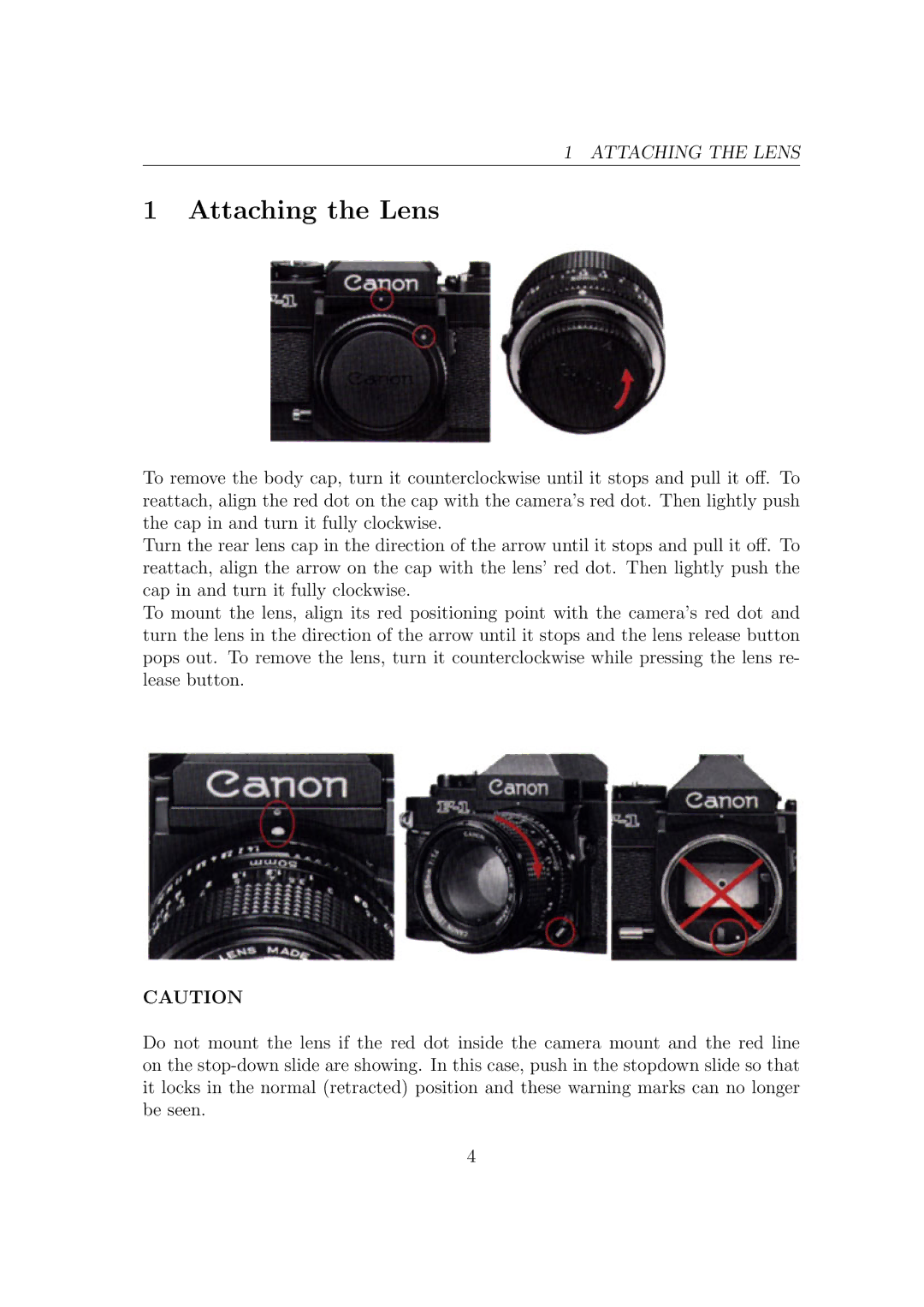1 ATTACHING THE LENS
1Attaching the Lens
To remove the body cap, turn it counterclockwise until it stops and pull it off. To reattach, align the red dot on the cap with the camera’s red dot. Then lightly push the cap in and turn it fully clockwise.
Turn the rear lens cap in the direction of the arrow until it stops and pull it off. To reattach, align the arrow on the cap with the lens’ red dot. Then lightly push the cap in and turn it fully clockwise.
To mount the lens, align its red positioning point with the camera’s red dot and turn the lens in the direction of the arrow until it stops and the lens release button pops out. To remove the lens, turn it counterclockwise while pressing the lens re- lease button.
CAUTION
Do not mount the lens if the red dot inside the camera mount and the red line on the
4