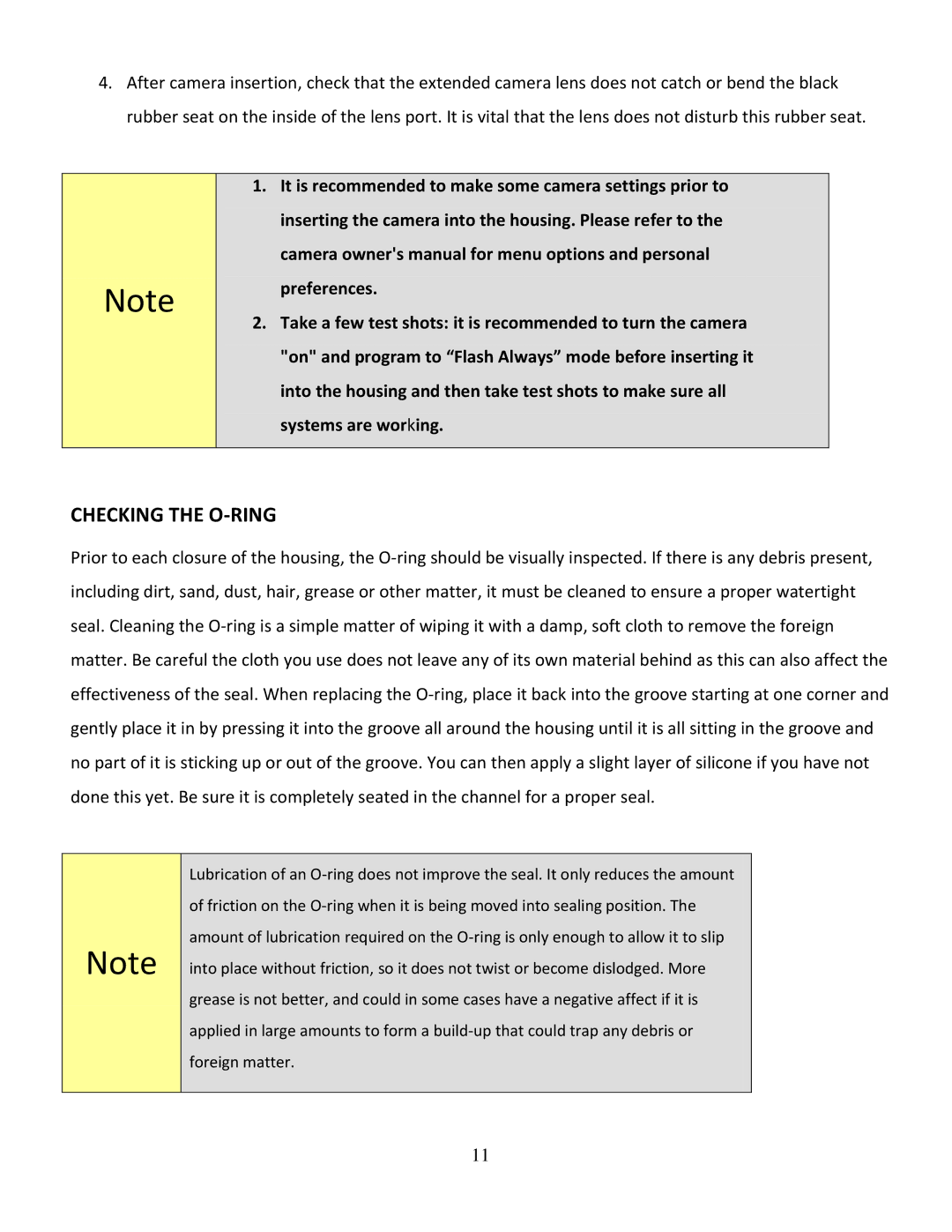4.After camera insertion, check that the extended camera lens does not catch or bend the black rubber seat on the inside of the lens port. It is vital that the lens does not disturb this rubber seat.
1.It is recommended to make some camera settings prior to inserting the camera into the housing. Please refer to the camera owner's manual for menu options and personal preferences.
2.Take a few test shots: it is recommended to turn the camera
"on" and program to “Flash Always” mode before inserting it into the housing and then take test shots to make sure all systems are working.
CHECKING THE O-RING
Prior to each closure of the housing, the O-ring should be visually inspected. If there is any debris present, including dirt, sand, dust, hair, grease or other matter, it must be cleaned to ensure a proper watertight seal. Cleaning the O-ring is a simple matter of wiping it with a damp, soft cloth to remove the foreign matter. Be careful the cloth you use does not leave any of its own material behind as this can also affect the effectiveness of the seal. When replacing the O-ring, place it back into the groove starting at one corner and gently place it in by pressing it into the groove all around the housing until it is all sitting in the groove and no part of it is sticking up or out of the groove. You can then apply a slight layer of silicone if you have not done this yet. Be sure it is completely seated in the channel for a proper seal.
 Note
Note 
Lubrication of an O-ring does not improve the seal. It only reduces the amount of friction on the O-ring when it is being moved into sealing position. The amount of lubrication required on the O-ring is only enough to allow it to slip into place without friction, so it does not twist or become dislodged. More
grease is not better, and could in some cases have a negative affect if it is applied in large amounts to form a build-up that could trap any debris or foreign matter.

![]() Note
Note ![]()