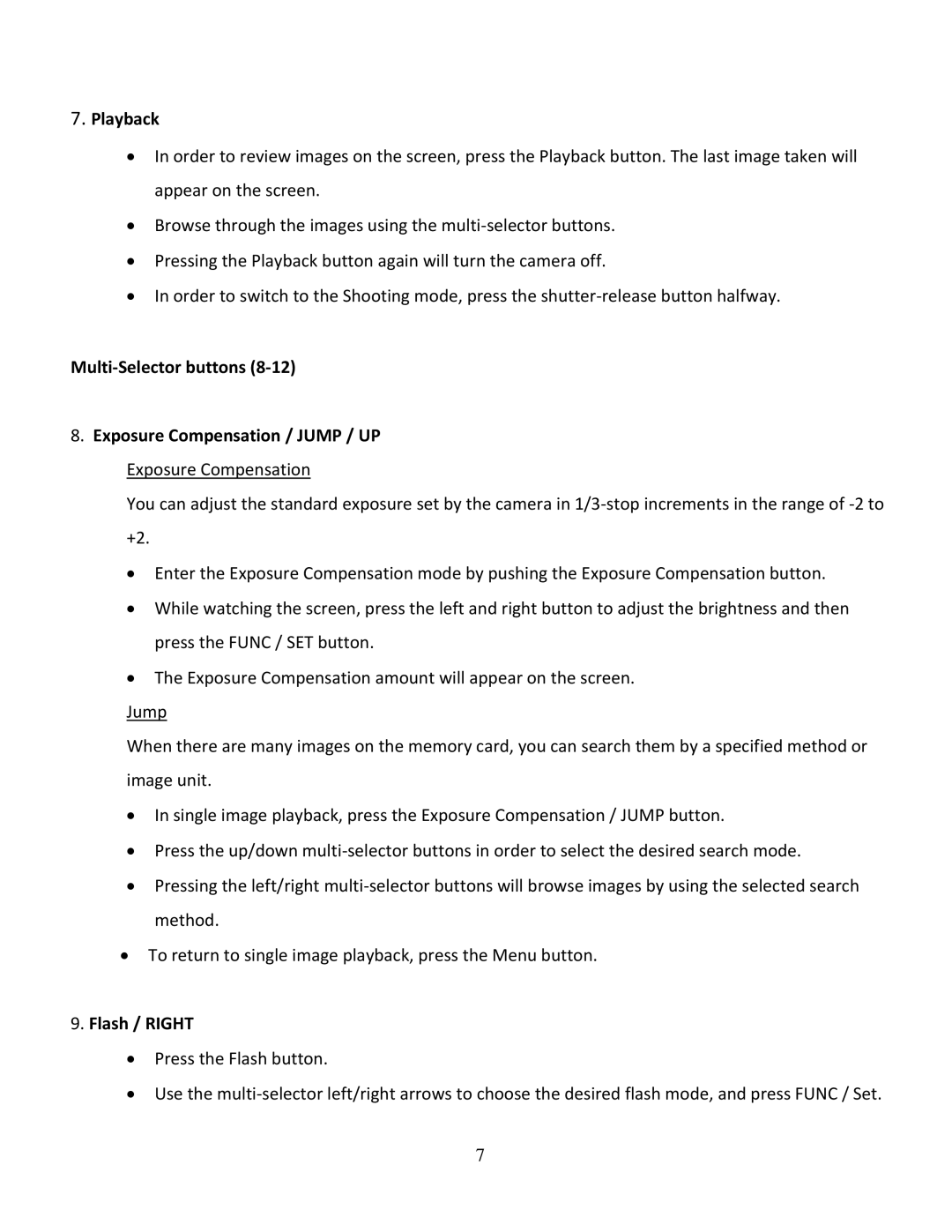7. Playback
∙In order to review images on the screen, press the Playback button. The last image taken will appear on the screen.
∙Browse through the images using the
∙Pressing the Playback button again will turn the camera off.
∙In order to switch to the Shooting mode, press the
8.Exposure Compensation / JUMP / UP Exposure Compensation
You can adjust the standard exposure set by the camera in
∙Enter the Exposure Compensation mode by pushing the Exposure Compensation button.
∙While watching the screen, press the left and right button to adjust the brightness and then press the FUNC / SET button.
∙The Exposure Compensation amount will appear on the screen.
Jump
When there are many images on the memory card, you can search them by a specified method or image unit.
∙In single image playback, press the Exposure Compensation / JUMP button.
∙Press the up/down
∙Pressing the left/right
∙To return to single image playback, press the Menu button.
9.Flash / RIGHT
∙Press the Flash button.
∙Use the
7