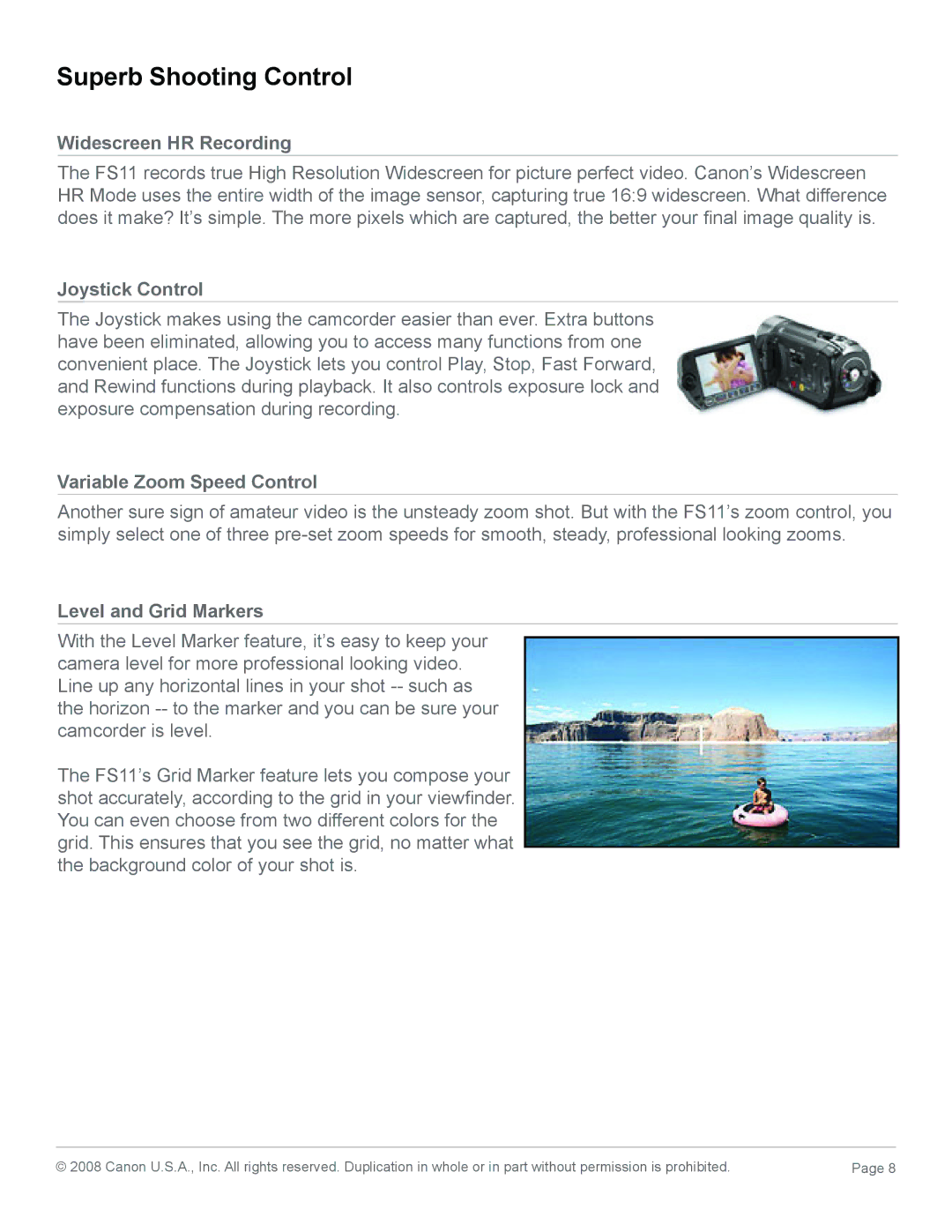FS11, 2685B001 specifications
The Canon 2685B001, also known as the FS11, is a compact and powerful camcorder that stands out in the lineup of consumer video recording devices. Designed with simplicity and versatility in mind, the FS11 features a host of impressive characteristics that make it ideal for aspiring videographers and casual users alike.One of the standout features of the FS11 is its high-definition recording capability. With a maximum resolution of 1920x1080 pixels, users can capture stunning video quality that brings their memories to life with vibrant colors and sharp details. This makes it perfect for recording important events such as weddings, graduations, or family gatherings.
The FS11 is also equipped with a powerful optical zoom lens, allowing for exceptional flexibility while shooting. Its 41x advanced zoom gives users the ability to get close to the action without sacrificing quality. This feature is particularly useful for wildlife enthusiasts or sports fans who want to capture moments from a distance.
Another notable technology integrated into the FS11 is Canon's renowned image stabilization system. This technology minimizes the impact of camera shake, ensuring that recorded footage remains smooth and stable even while on the move. This is an essential feature for dynamic shooting environments where maintaining a steady hand can be challenging.
User-friendliness is at the forefront of the FS11's design. Its intuitive interface and touchscreen display make navigating through settings and playback a breeze. The camcorder also supports a variety of recording formats, providing flexibility to users depending on their preferences and playback requirements.
Connectivity is yet another feature that enhances the FS11's appeal. The camcorder is equipped with USB and HDMI outputs, enabling easy transfer of content to computers and displays for editing and sharing. This ensures that users can quickly show off their videos to friends and family without any hassle.
Additionally, the FS11 boasts a built-in microphone and the option for external mic input, facilitating excellent audio capture to accompany the stunning video content. This feature is crucial for those who want their recordings to be as engaging and authentic as possible.
In summary, the Canon 2685B001, FS11 camcorder combines advanced recording capabilities, user-friendly design, and essential connectivity options, making it a versatile tool for video creators. Whether you are a novice or a more experienced videographer, the FS11 promises to deliver high-quality results while capturing the moments that matter most. Its blend of features, technologies, and characteristics makes it a reliable choice for a variety of video recording needs.