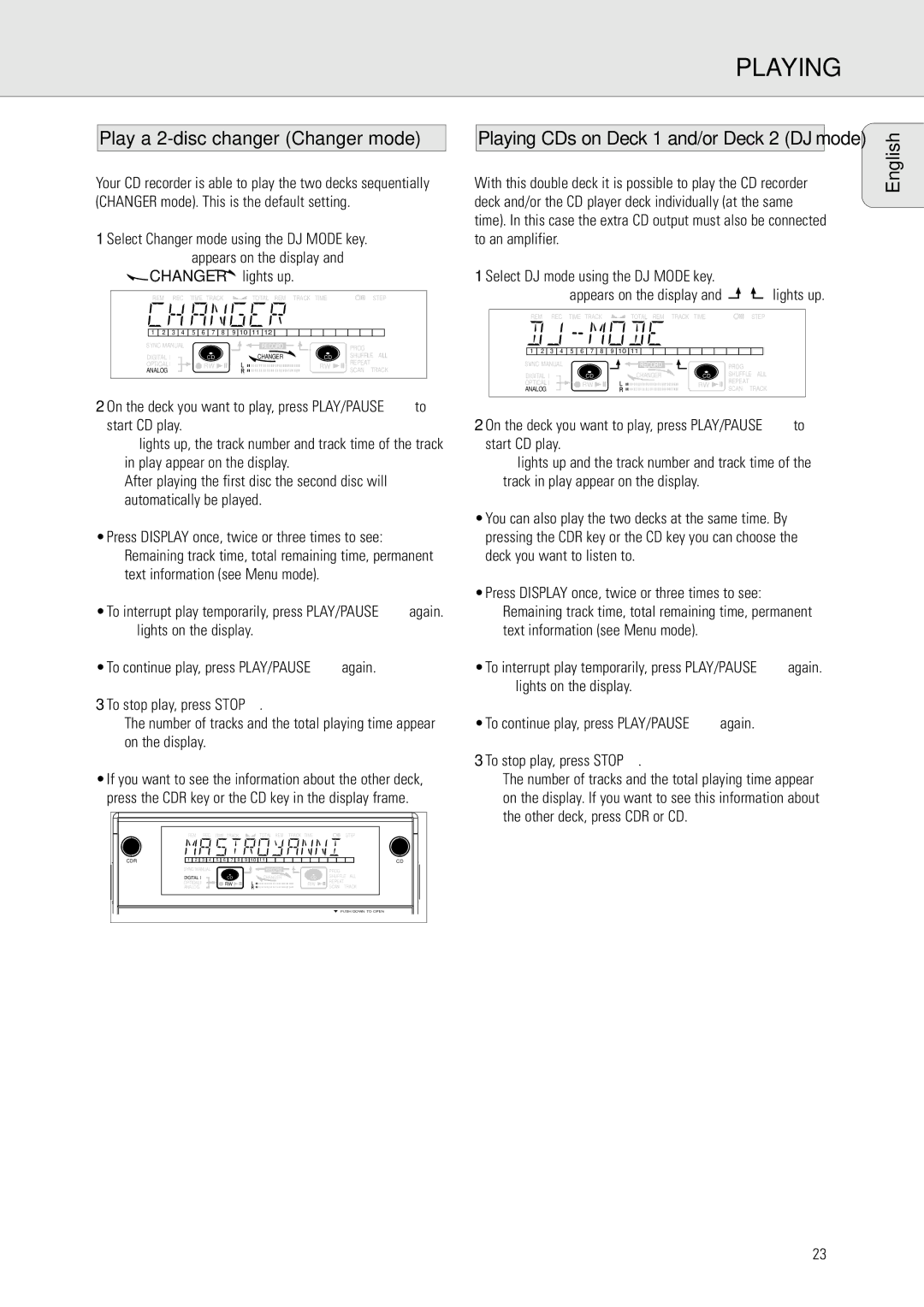PLAYING
Play a 2-disc changer (Changer mode)
Your CD recorder is able to play the two decks sequentially (CHANGER mode). This is the default setting.
1 Select Changer mode using the DJ MODE key.
➜CHANGER appears on the display and
![]() CHANGER
CHANGER![]() lights up.
lights up.
REM | REC | TIME TRACK | TOTAL REM | TRACK TIME | STEP | |||||
1 | 2 | 3 | 4 | 5 | 6 | 7 | 8 | 9 10 11 12 |
|
|
SYNC MANUAL |
|
|
|
| RECORD |
| PROG | |||
DIGITAL I |
|
|
|
| CD |
| CHANGER | CD | SHUFFLE ALL | |
OPTICAL I |
|
|
| RW |
|
| RW | REPEAT | ||
ANALOG |
|
|
|
|
| SCAN TRACK | ||||
|
|
|
|
|
|
|
| |||
2 On the deck you want to play, press PLAY/PAUSE 2 ; to start CD play.
➜2 lights up, the track number and track time of the track in play appear on the display.
➜After playing the first disc the second disc will automatically be played.
•Press DISPLAY once, twice or three times to see:
➜Remaining track time, total remaining time, permanent text information (see Menu mode).
•To interrupt play temporarily, press PLAY/PAUSE 2 ; again.
➜; lights on the display.
•To continue play, press PLAY/PAUSE 2 ; again.
3 To stop play, press STOP 9.
➜The number of tracks and the total playing time appear on the display.
•If you want to see the information about the other deck, press the CDR key or the CD key in the display frame.
| REM | REC | TIME TRACK |
|
| TOTAL REM | TRACK | TIME |
|
| STEP | |||||
CDR |
|
|
|
|
|
|
|
|
|
|
|
|
|
|
| CD |
CDR | 1 | 2 | 3 | 4 | 5 | 6 | 7 | 8 | 9 | 10 | 11 |
|
|
|
| CD |
| SYNC MANUAL |
|
|
|
|
|
| RECORD |
|
| PROG |
|
| |||
| DIGITAL I |
|
|
|
| CD |
|
|
| CHANGER |
| CD | SHUFFLE | ALL | ||
| OPTICAL I |
|
|
| RW |
|
|
|
|
| RW | REPEAT |
| |||
| ANALOG |
|
|
|
|
|
|
|
|
|
|
| SCAN | TRACK | ||
|
|
|
|
|
|
|
|
|
|
|
|
|
|
| PUSH DOWN TO OPEN | |
Playing CDs on Deck 1 and/or Deck 2 (DJ mode)
With this double deck it is possible to play the CD recorder deck and/or the CD player deck individually (at the same time). In this case the extra CD output must also be connected to an amplifier.
1 Select DJ mode using the DJ MODE key.
➜DJ MODE appears on the display and ![]()
![]() lights up.
lights up.
REM | REC | TIME TRACK |
| TOTAL REM | TRACK TIME | STEP | |||||
1 | 2 | 3 | 4 | 5 | 6 | 7 | 8 | 9 | 10 11 |
|
|
SYNC MANUAL |
|
|
|
|
| RECORD |
| PROG | |||
DIGITAL I |
|
|
|
| CD |
|
| CHANGER | CD | SHUFFLE ALL | |
OPTICAL I |
|
|
| RW |
|
|
| RW | REPEAT | ||
ANALOG |
|
|
|
|
|
| SCAN TRACK | ||||
|
|
|
|
|
|
|
|
| |||
2 On the deck you want to play, press PLAY/PAUSE 2 ; to start CD play.
➜2 lights up and the track number and track time of the track in play appear on the display.
•You can also play the two decks at the same time. By pressing the CDR key or the CD key you can choose the deck you want to listen to.
•Press DISPLAY once, twice or three times to see:
➜Remaining track time, total remaining time, permanent text information (see Menu mode).
•To interrupt play temporarily, press PLAY/PAUSE 2 ; again.
➜; lights on the display.
•To continue play, press PLAY/PAUSE 2 ; again.
3 To stop play, press STOP 9.
➜The number of tracks and the total playing time appear on the display. If you want to see this information about the other deck, press CDR or CD.
English
23