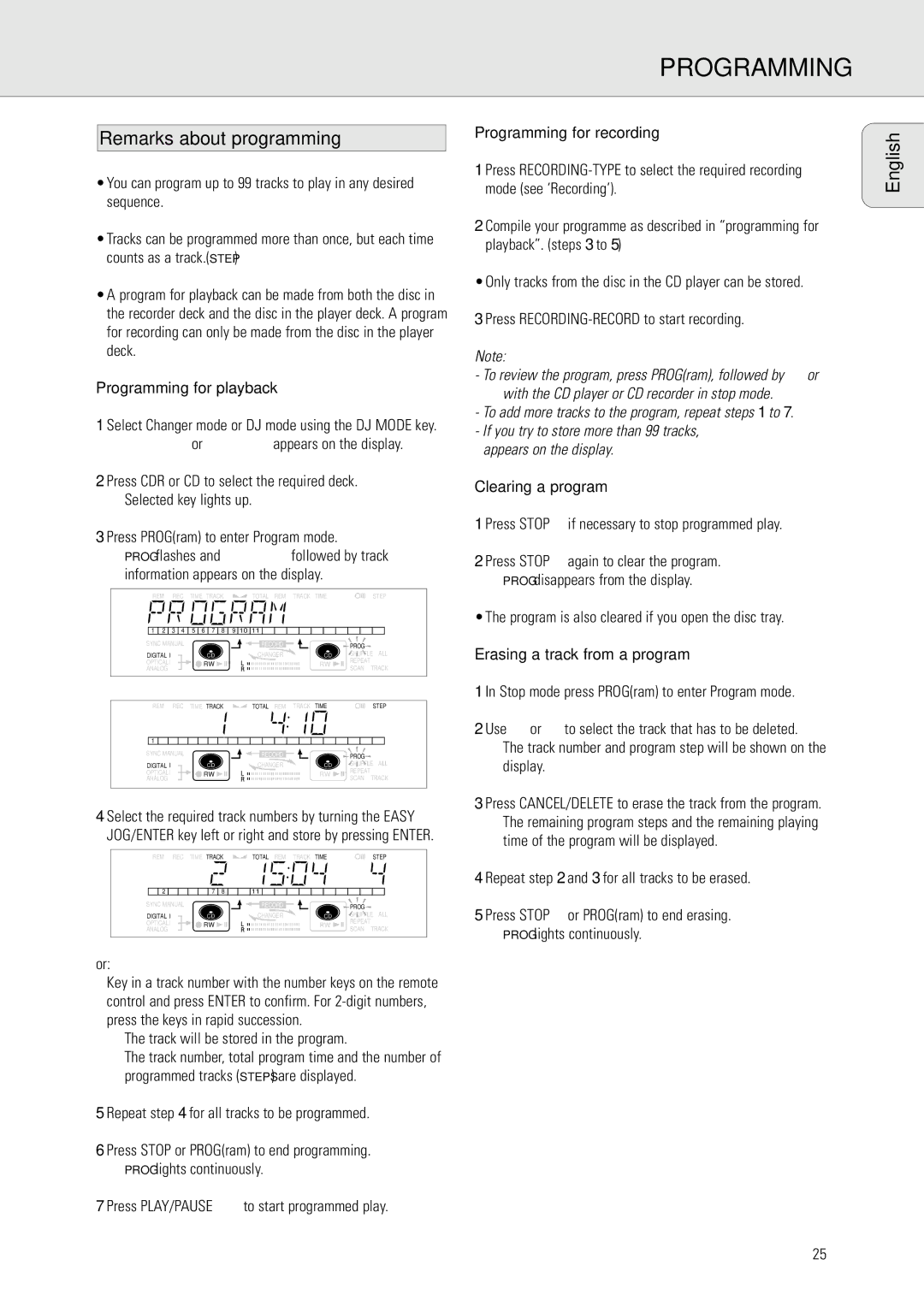PROGRAMMING
Remarks about programming | Programming for recording |
•You can program up to 99 tracks to play in any desired sequence.
•Tracks can be programmed more than once, but each time counts as a track.(STEP)
•A program for playback can be made from both the disc in the recorder deck and the disc in the player deck. A program for recording can only be made from the disc in the player deck.
Programming for playback
1 Select Changer mode or DJ mode using the DJ MODE key.
➜CHANGER or DJ MODE appears on the display.
2 Press CDR or CD to select the required deck.
➜Selected key lights up.
3 Press PROG(ram) to enter Program mode.
➜PROG flashes and PROGRAM followed by track information appears on the display.
REM | REC | TIME TRACK |
| TOTAL REM | TRACK | TIME |
|
| STEP | |||||
1 | 2 | 3 | 4 | 5 | 6 | 7 | 8 | 9 | 10 11 |
|
|
|
|
|
SYNC MANUAL |
|
|
|
|
| RECORD |
|
| PROG |
|
| |||
DIGITAL I |
|
|
|
| CD |
|
| CHANGER |
| CD | SHUFFLE | ALL | ||
OPTICAL I |
|
|
| RW |
|
|
|
| RW | REPEAT |
|
| ||
ANALOG |
|
|
|
|
|
|
| SCAN | TRACK | |||||
|
|
|
|
|
|
|
|
|
| |||||
REM | REC | TIME TRACK |
| TOTAL REM | TRACK | TIME |
|
| STEP | |||||
1 |
|
|
|
|
|
|
|
|
|
|
|
|
|
|
SYNC MANUAL |
|
|
|
|
| RECORD |
|
| PROG |
|
| |||
DIGITAL I |
|
|
|
| CD |
|
| CHANGER |
| CD | SHUFFLE | ALL | ||
OPTICAL I |
|
|
| RW |
|
|
|
| RW | REPEAT |
|
| ||
ANALOG |
|
|
|
|
|
|
| SCAN | TRACK | |||||
|
|
|
|
|
|
|
|
|
| |||||
4 Select the required track numbers by turning the EASY JOG/ENTER key left or right and store by pressing ENTER.
REM | REC | TIME TRACK | TOTAL REM | TRACK | TIME |
|
| STEP | |
2 |
| 7 | 8 | 11 |
|
|
|
|
|
SYNC MANUAL |
|
| RECORD |
|
| PROG |
|
| |
DIGITAL I |
| CD |
| CHANGER |
| CD | SHUFFLE | ALL | |
OPTICAL I |
| RW |
|
|
| RW | REPEAT |
|
|
ANALOG |
|
|
|
| SCAN | TRACK | |||
|
|
|
|
|
| ||||
or:
Key in a track number with the number keys on the remote control and press ENTER to confirm. For
➜The track will be stored in the program.
➜The track number, total program time and the number of programmed tracks (STEPS) are displayed.
5 Repeat step 4 for all tracks to be programmed.
6 Press STOP or PROG(ram) to end programming.
➜PROG lights continuously.
1 Press
2 Compile your programme as described in “programming for playback”. (steps 3 to 5)
• Only tracks from the disc in the CD player can be stored.
3 Press RECORDING-RECORD to start recording.
Note:
-To review the program, press PROG(ram), followed by 5 or 6 with the CD player or CD recorder in stop mode.
-To add more tracks to the program, repeat steps 1 to 7.
-If you try to store more than 99 tracks, PROG FULL appears on the display.
Clearing a program
1 Press STOP 9 if necessary to stop programmed play.
2 Press STOP 9 again to clear the program.
➜ PROG disappears from the display.
•The program is also cleared if you open the disc tray.
Erasing a track from a program
1 In Stop mode press PROG(ram) to enter Program mode.
2 Use 5 or 6 to select the track that has to be deleted.
➜The track number and program step will be shown on the display.
3 Press CANCEL/DELETE to erase the track from the program.
➜The remaining program steps and the remaining playing time of the program will be displayed.
4 Repeat step 2 and 3 for all tracks to be erased.
5 Press STOP 9 or PROG(ram) to end erasing.
➜PROG lights continuously.
English
7 Press PLAY/PAUSE 2; to start programmed play.
25