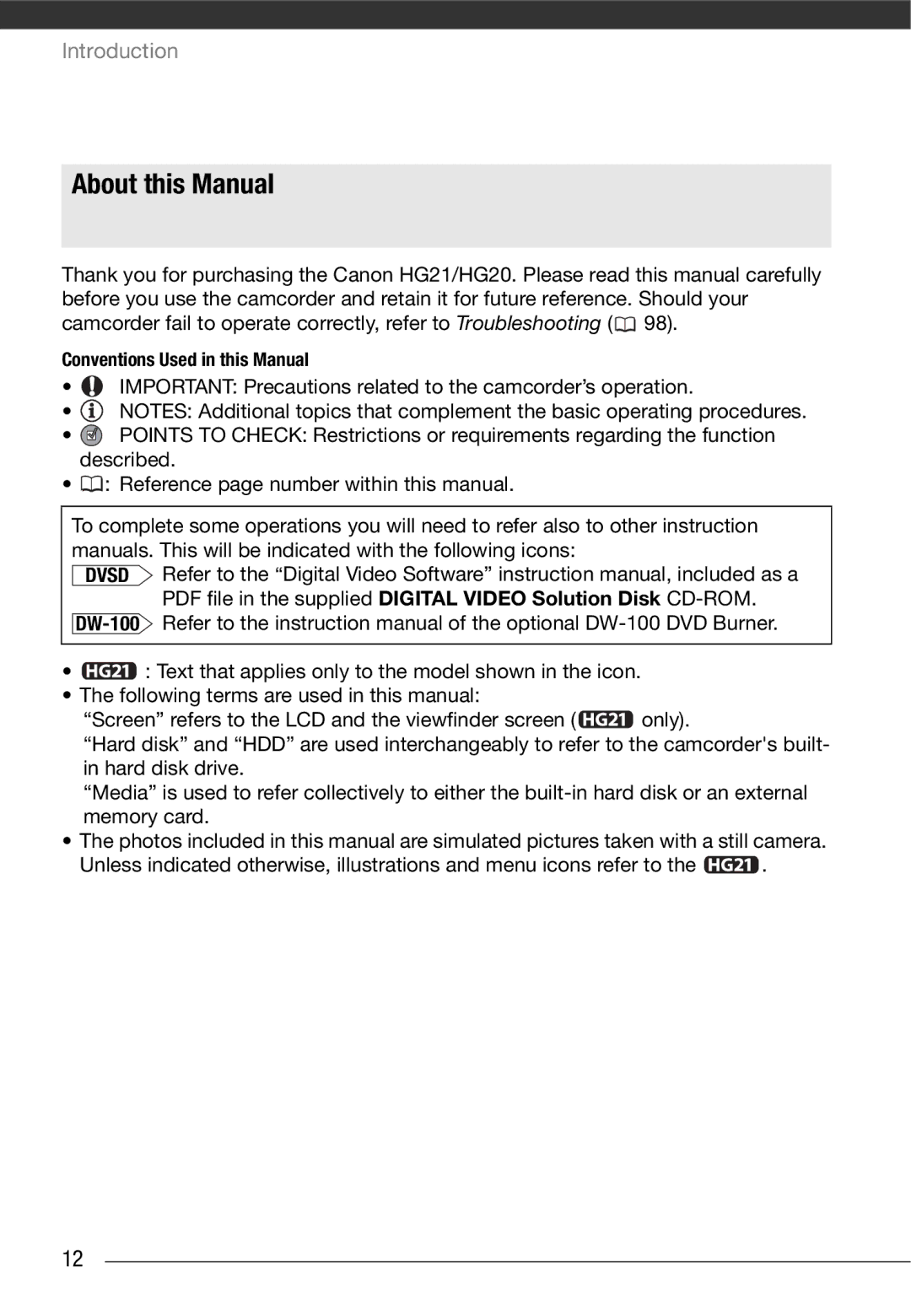Introduction
About this Manual
Thank you for purchasing the Canon HG21/HG20. Please read this manual carefully before you use the camcorder and retain it for future reference. Should your camcorder fail to operate correctly, refer to Troubleshooting ( ![]() 98).
98).
Conventions Used in this Manual
•![]() IMPORTANT: Precautions related to the camcorder’s operation.
IMPORTANT: Precautions related to the camcorder’s operation.
•![]() NOTES: Additional topics that complement the basic operating procedures.
NOTES: Additional topics that complement the basic operating procedures.
•![]() POINTS TO CHECK: Restrictions or requirements regarding the function described.
POINTS TO CHECK: Restrictions or requirements regarding the function described.
•![]() : Reference page number within this manual.
: Reference page number within this manual.
To complete some operations you will need to refer also to other instruction manuals. This will be indicated with the following icons:
DVSD Refer to the “Digital Video Software” instruction manual, included as a PDF file in the supplied DIGITAL VIDEO Solution Disk
•![]() : Text that applies only to the model shown in the icon.
: Text that applies only to the model shown in the icon.
•The following terms are used in this manual:
“Screen” refers to the LCD and the viewfinder screen ( ![]() only).
only).
“Hard disk” and “HDD” are used interchangeably to refer to the camcorder's built- in hard disk drive.
“Media” is used to refer collectively to either the
•The photos included in this manual are simulated pictures taken with a still camera.
Unless indicated otherwise, illustrations and menu icons refer to the ![]() .
.
12