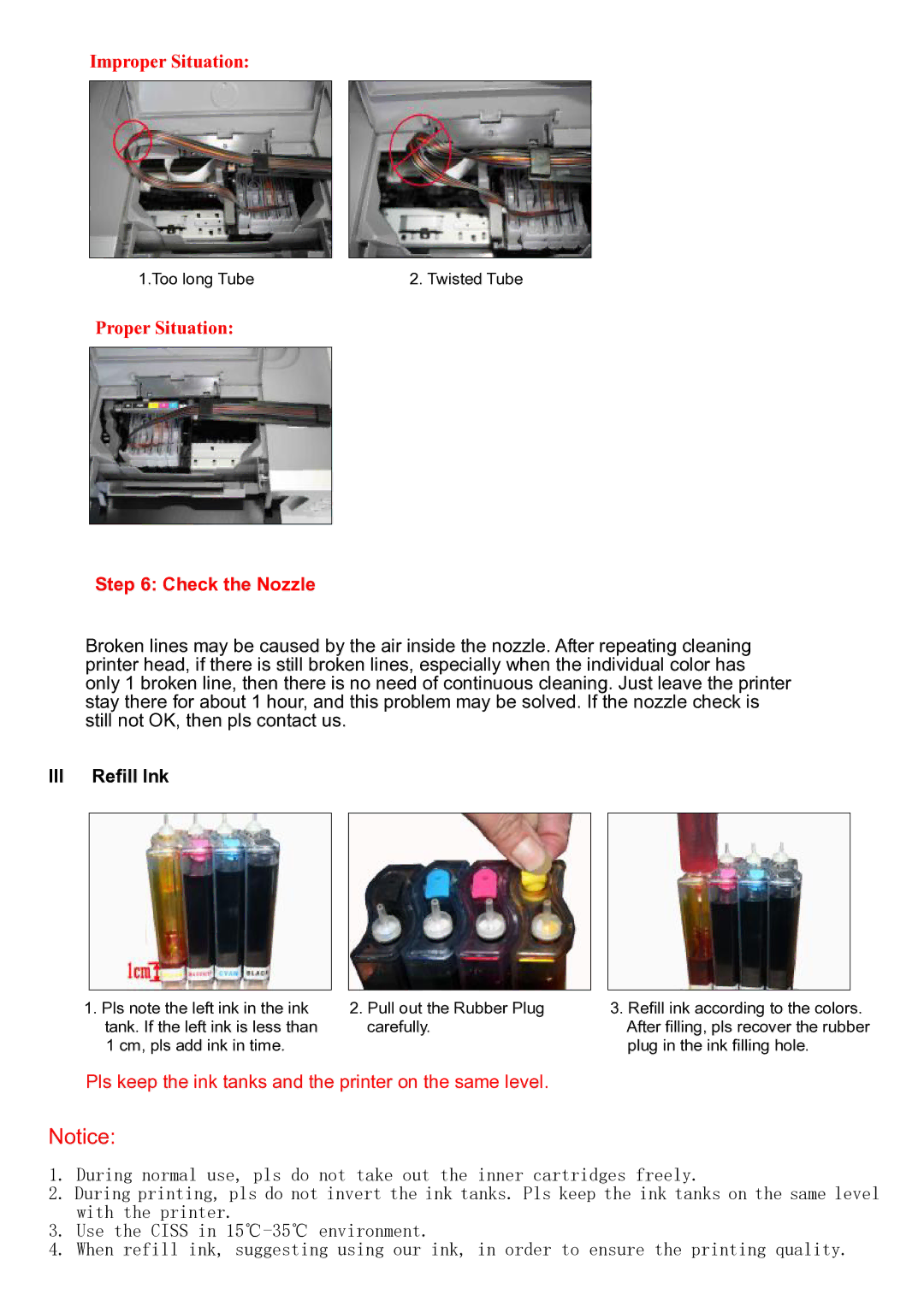ip4200 CISS specifications
The Canon iP4200 is a versatile inkjet printer that has garnered attention for its performance and print quality, especially when paired with a Continuous Ink Supply System (CISS). This configuration transforms the way users approach printing, particularly for those with heavy printing needs.One of the main features of the iP4200 is its ability to produce high-quality prints. Utilizing Canon's FINE (Full-photolithography Inkjet Nozzle Engineering) technology, the printer delivers sharp text and vibrant images. The print resolution can reach up to 4800 x 1200 dpi, ensuring that photos come out with exceptional clarity. This is particularly beneficial for photographers and graphic designers who require precision in color reproduction.
The CISS system enhances the capabilities of the iP4200 by allowing for a continuous flow of ink, eliminating the need for frequent cartridge replacements. The CISS is particularly advantageous for users who print in bulk, as it reduces operational costs significantly. With large external ink tanks, users can print hundreds or even thousands of pages before needing to refill their ink supply. This not only saves time but also minimizes the environmental waste associated with traditional ink cartridges.
Another noteworthy characteristic of the iP4200 is its dual paper feed system. This feature allows users to switch between plain paper and photo paper seamlessly, catering to various printing needs without manual intervention. The printer supports a range of print media, from standard A4 sheets to larger photo sizes, making it suitable for diverse applications.
The Canon iP4200 also supports borderless printing, allowing users to create edge-to-edge prints without any white borders, a crucial feature for anyone looking to produce high-quality photographs or flyers. Coupled with Canon's Easy-PhotoPrint software, users can enhance their images before printing, ensuring that the final product meets their expectations.
Moreover, the iP4200 is known for its ease of use and setup. The user-friendly interface and straightforward connectivity options make it accessible for all users, from beginners to seasoned professionals. The printer is compatible with various operating systems, ensuring a seamless integration into any home or office setup.
In summary, the Canon iP4200 paired with a CISS offers users a cost-effective solution for high-quality printing. The combination of advanced printing technology, extensive media support, and the benefits of a continuous ink system makes it a compelling choice for users seeking reliability and efficiency in their printing tasks.