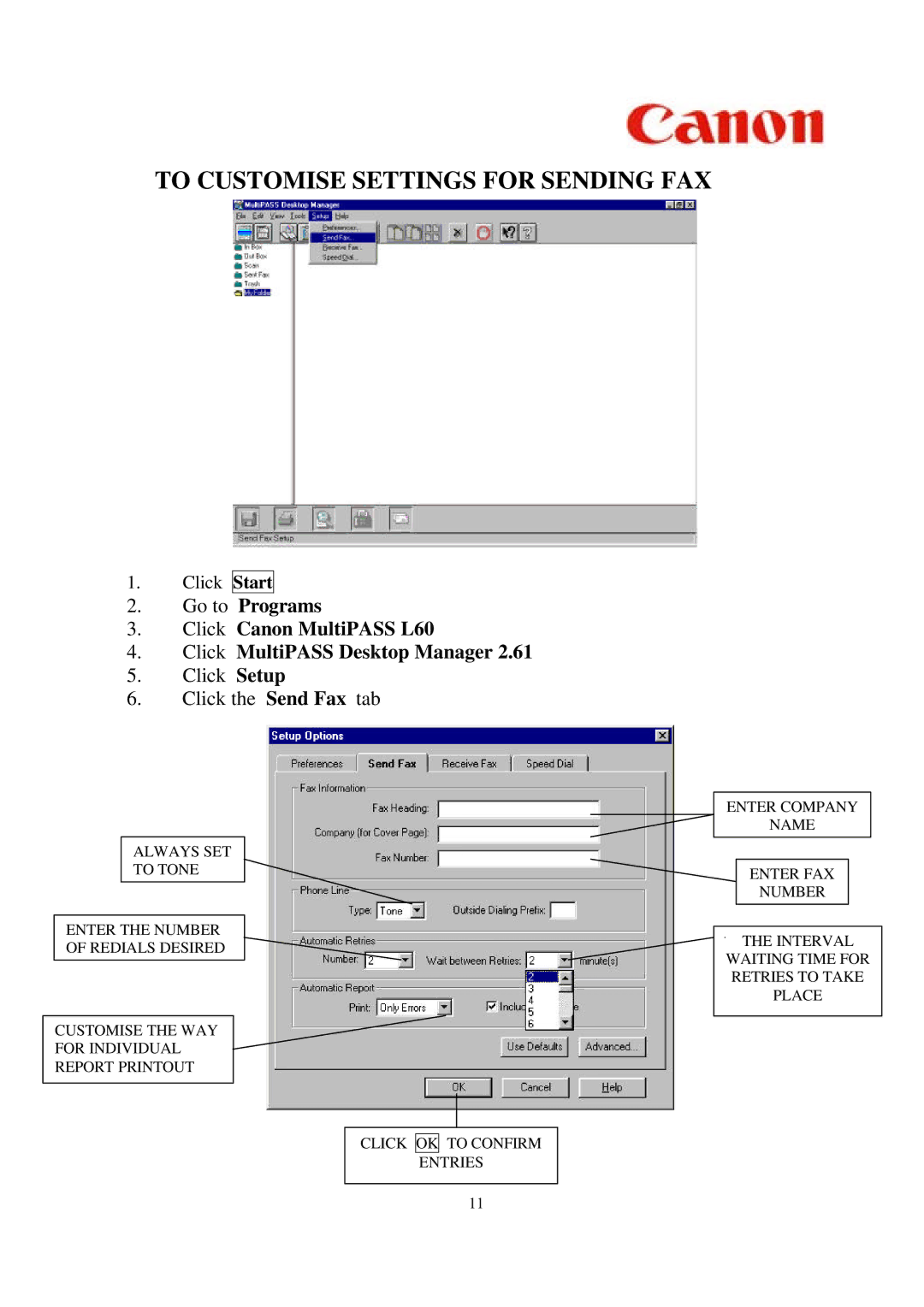L60 specifications
The Canon L60 is a highly regarded addition to Canon's long-standing reputation for producing quality imaging devices. Launched as part of their esteemed line of printers, the L60 stands as a testament to innovation, blending advanced technology with user-friendly features. This printer showcases Canon's commitment to meeting the demands of both home and professional users alike.One of the standout features of the Canon L60 is its exceptional print quality. Equipped with an advanced inkjet technology, it delivers vibrant colors and sharp text, ensuring that every print is a true representation of the original image or document. Whether printing photos or professional documents, users can expect crisp, clear results that meet high standards.
The L60 offers impressive printing speeds, allowing users to save both time and effort. With its rapid output capabilities, users can produce multiple pages in a matter of minutes, making it an ideal choice for busy environments such as offices and small businesses. In addition to speed, efficiency is a hallmark of the L60, featuring automatic duplex printing that saves paper and reduces environmental impact.
Connectivity is a significant aspect of the Canon L60, with multiple options available to cater to modern printing needs. It supports USB connectivity for direct printing from computers, alongside wireless connectivity that facilitates printing from mobile devices and laptops. The Canon PRINT app further enhances user experience, providing seamless management of printing tasks from anywhere within the network.
Another key characteristic is its compact design, allowing it to fit easily into various spaces without occupying much room. Despite its smaller footprint, the L60 does not skimp on functionality. The user-friendly interface includes an intuitive control panel that simplifies operation, even for those not particularly tech-savvy.
Maintenance and usability are also enhanced with the L60. The printer features easily replaceable ink cartridges, reducing downtime and simplifying the process of maintaining print quality. Additionally, the energy-efficient design minimizes power consumption, making it an eco-friendly choice for the conscientious consumer.
In summary, the Canon L60 stands out as a versatile and reliable printer that combines advanced technology with practical features. With its quality output, speed, connectivity options, and user-friendly design, it is well-equipped to handle the demands of various printing tasks, catering to both casual users and professionals. Choosing the Canon L60 promises to enhance the printing experience while ensuring top-notch results.