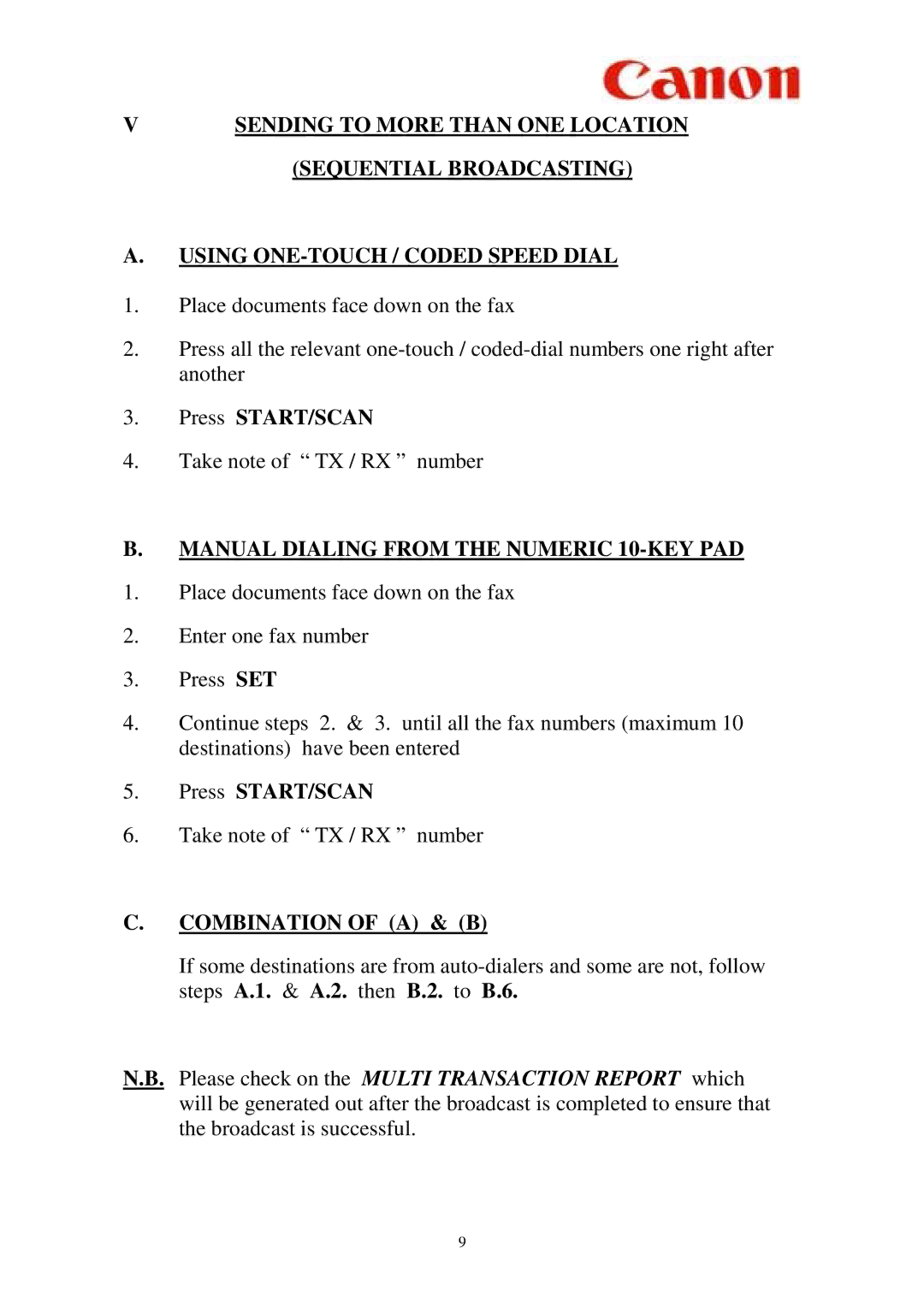VSENDING TO MORE THAN ONE LOCATION
(SEQUENTIAL BROADCASTING)
A.USING
1.Place documents face down on the fax
2.Press all the relevant
3.Press START/SCAN
4.Take note of “ TX / RX ” number
B.MANUAL DIALING FROM THE NUMERIC 10-KEY PAD
1.Place documents face down on the fax
2.Enter one fax number
3.Press SET
4.Continue steps 2. & 3. until all the fax numbers (maximum 10 destinations) have been entered
5.Press START/SCAN
6.Take note of “ TX / RX ” number
C.COMBINATION OF (A) & (B)
If some destinations are from
N.B. Please check on the MULTI TRANSACTION REPORT which will be generated out after the broadcast is completed to ensure that the broadcast is successful.
9