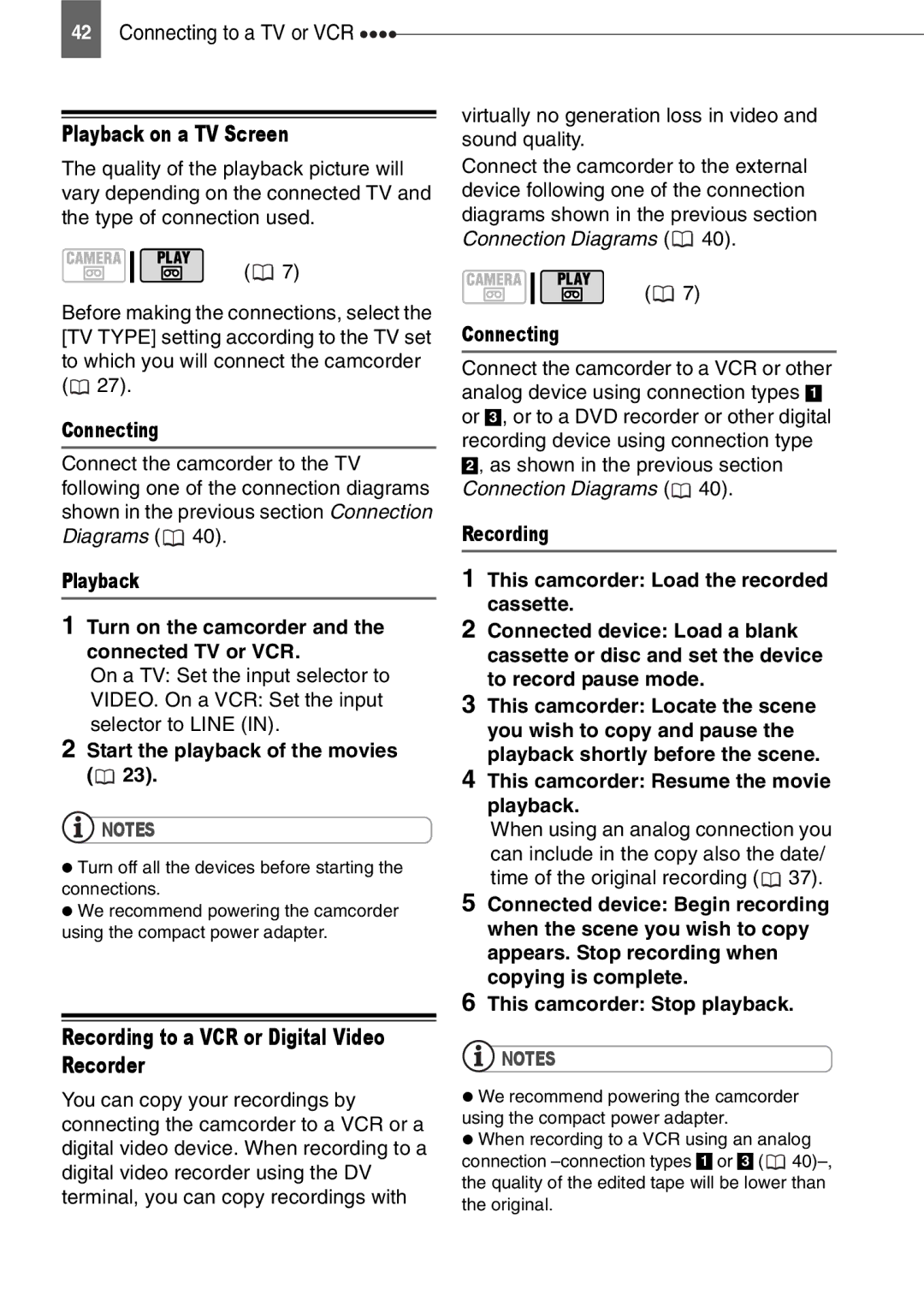MD101, MD110, MD120, MD111 specifications
The Canon MD series of camcorders, including the MD111, MD120, MD110, and MD101, represent an era of compact and user-friendly video recording technology aimed at enthusiasts and casual users alike. Each model provides unique features, yet they share a common lineage rooted in Canon's commitment to quality imaging.The Canon MD111 is a standout in the lineup, characterized by its stylish design and an intuitive interface. With a 1/4-inch CCD sensor, it captures video at 800,000 pixels, ensuring clarity and vibrancy. The integrated 36x optical zoom lens allows users to get close to the action without sacrificing quality, maintaining impressive image stabilization to reduce blurriness due to camera shake. The MD111 also supports a variety of recording formats, making it versatile for different shooting needs.
The MD120 builds on the foundation laid by the MD111, enhancing features for the user experience. This model also employs the proven CCD technology to deliver high-quality video. Its user-friendly menu system simplifies navigation, making it accessible for beginners. A notable feature is its 41x advanced zoom capability, which provides added flexibility for outdoor and event shooting. Additionally, it includes a range of digital effects, allowing users to get creative with their recordings.
Next in line is the Canon MD110, which caters to budget-conscious consumers without compromising on quality. This model is lightweight and compact, making it highly portable for travel. While it has a slightly lower optical zoom at 30x, the MD110 compensates with its efficient operation and straightforward controls. It also features a built-in microphone for capturing clear audio, essential for home movies or interviews.
Lastly, the Canon MD101 rounds out the series with its basic yet reliable functionality. This camcorder focuses on delivering essential features that appeal to first-time users. It has a 20x optical zoom and a compact design, which makes it easy to handle and transport. The MD101 comes with basic editing capabilities and a user-friendly display for easy playback of recorded footage.
Each model in the Canon MD series embodies technological advancements tailored to user needs. From enhanced optical zoom to quality CMOS sensors, these camcorders reflect Canon's dedication to producing devices that balance functionality, portability, and affordability. They are perfect for capturing life's moments, whether at home or on the go.