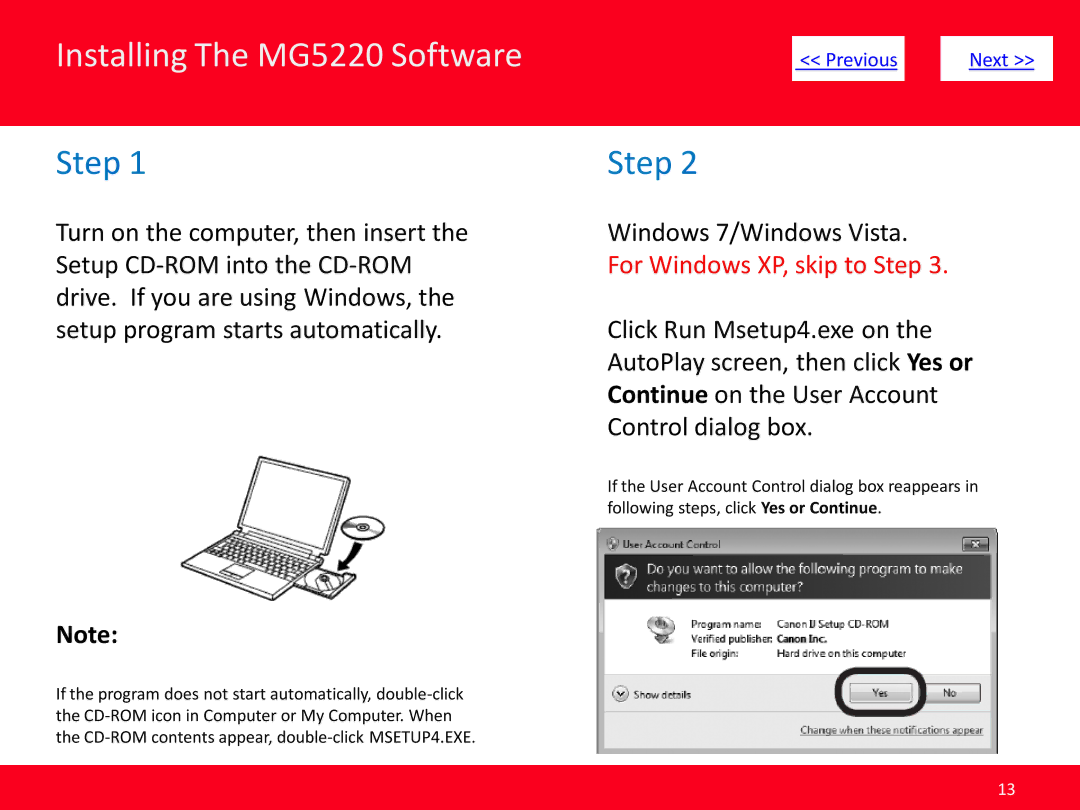Installing The MG5220 Software
| << Previous |
| Next >> | |
|
|
|
|
|
Step 1
Turn on the computer, then insert the Setup
Step 2
Windows 7/Windows Vista. For Windows XP, skip to Step 3.
Click Run Msetup4.exe on the AutoPlay screen, then click Yes or Continue on the User Account Control dialog box.
If the User Account Control dialog box reappears in following steps, click Yes or Continue.
Note:
If the program does not start automatically,
13