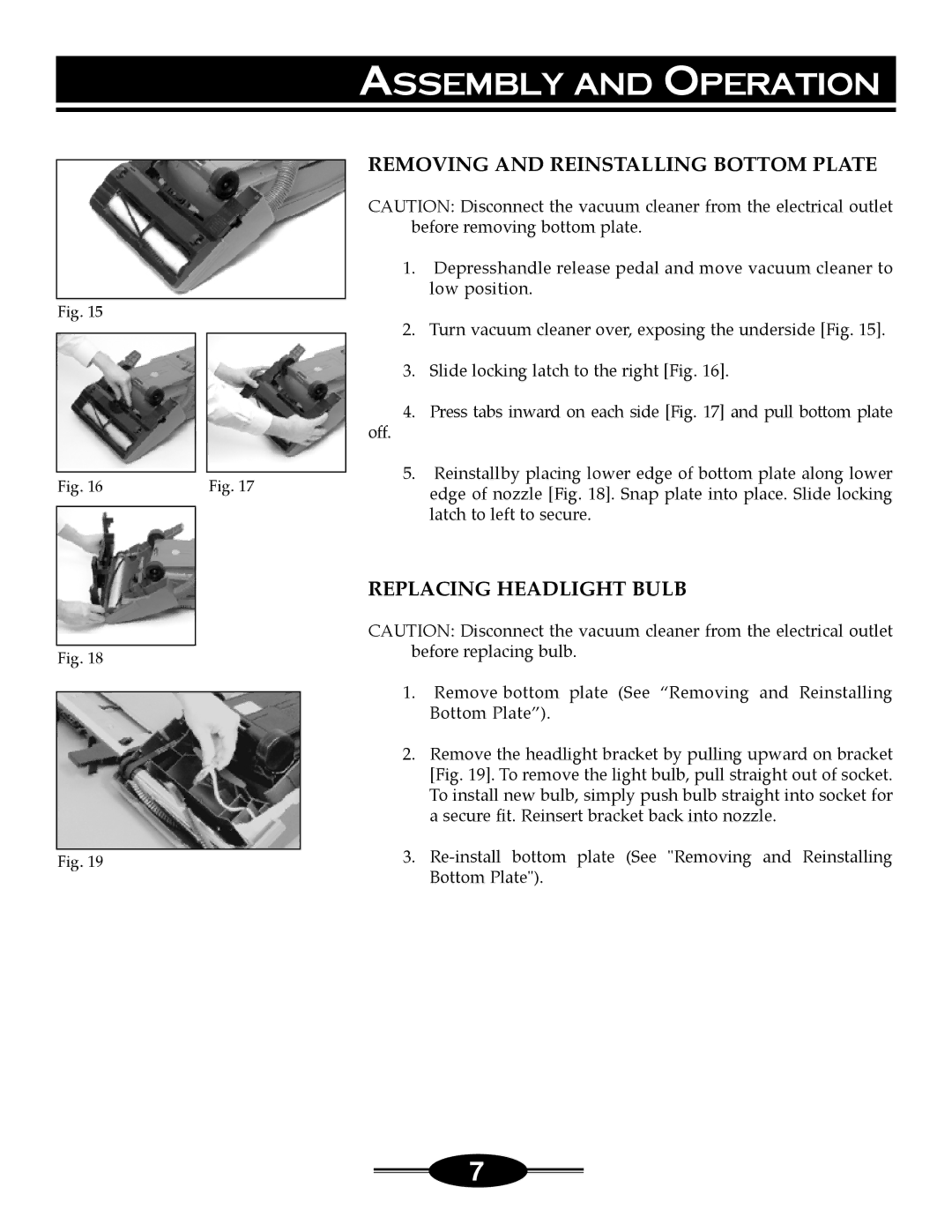ASSEMBLY AND OPERATION
REMOVING AND REINSTALLING BOTTOM PLATE
CAUTION: Disconnect the vacuum cleaner from the electrical outlet before removing bottom plate.
1.Depresshandle release pedal and move vacuum cleaner to low position.
Fig. 15
2.Turn vacuum cleaner over, exposing the underside [Fig. 15].
3.Slide locking latch to the right [Fig. 16].
4.Press tabs inward on each side [Fig. 17] and pull bottom plate
|
|
| off. |
|
|
| 5. Reinstallby placing lower edge of bottom plate along lower |
Fig. 16 |
| Fig. 17 | |
| edge of nozzle [Fig. 18]. Snap plate into place. Slide locking | ||
|
|
|
latch to left to secure.
| REPLACING HEADLIGHT BULB | |
| CAUTION: Disconnect the vacuum cleaner from the electrical outlet | |
| before replacing bulb. | |
Fig. 18 | ||
|
1.Remove bottom plate (See “Removing and Reinstalling Bottom Plate”).
2.Remove the headlight bracket by pulling upward on bracket [Fig. 19]. To remove the light bulb, pull straight out of socket. To install new bulb, simply push bulb straight into socket for a secure fit. Reinsert bracket back into nozzle.
| 3. |
Fig. 19 | |
| Bottom Plate"). |
7