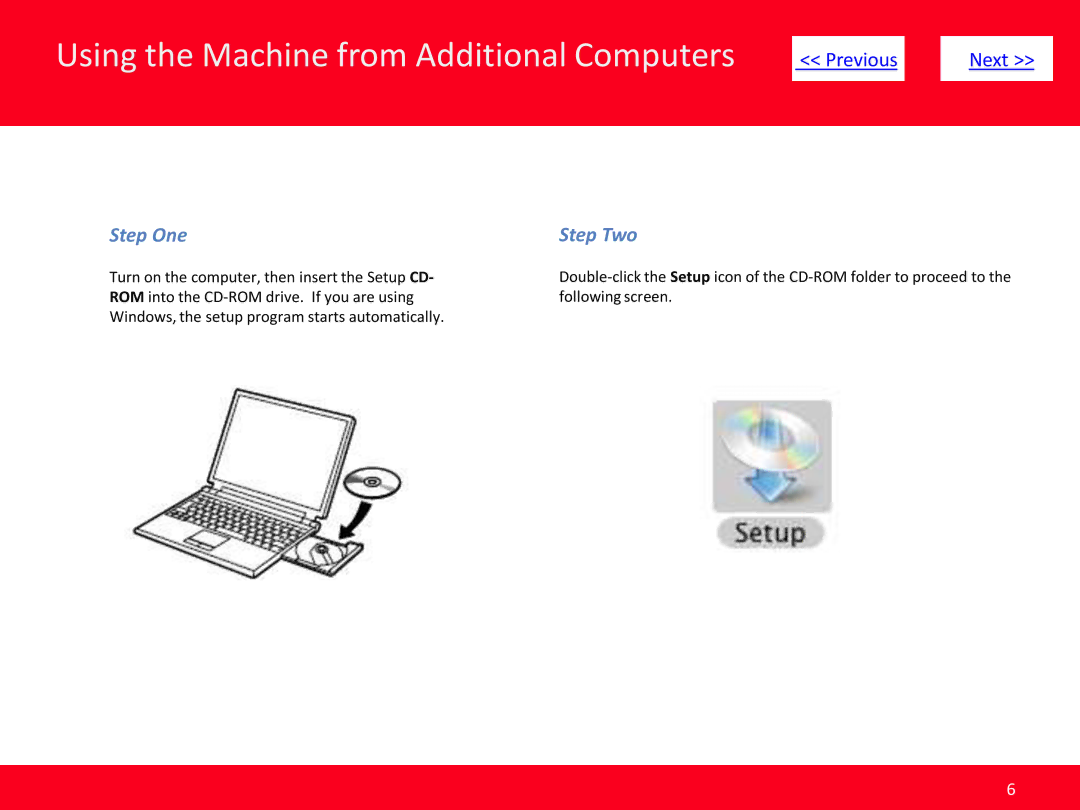MP495 specifications
The Canon MP495 is a versatile all-in-one inkjet printer that caters to a home office and personal printing needs alike. Designed to handle a variety of tasks, it combines printing, scanning, and copying functionalities in a compact form factor, making it an excellent choice for users with limited workspace.One of the standout features of the MP495 is its wireless connectivity. Users can easily connect to their home Wi-Fi network to print documents and photos from anywhere in the house. This wireless capability extends to mobile devices as well, allowing users to print directly from smartphones or tablets using Canon’s mobile printing applications such as Canon PRINT and Apple AirPrint. This integration of technology ensures accessibility and convenience for users on the go.
The printer supports a resolution of up to 4800 x 1200 dpi, providing sharp and vibrant prints. Whether printing documents, photos, or graphics, the MP495 delivers high-quality outputs that are suitable for both personal and professional use. It can handle a variety of media types, including glossy photo paper and envelopes, allowing users the flexibility they need to fulfill various printing needs.
In addition to its impressive printing capabilities, the Canon MP495 features a robust scanner with the ability to scan documents at a maximum resolution of 600 x 1200 dpi. The flatbed design allows for easy scanning of anything from photos to larger documents, making it a practical tool for archiving important materials.
The MP495 utilizes Canon’s FINE technology, which stands for Full-photolithography Inkjet Nozzle Engineering. This technology incorporates a higher number of nozzles that deliver a precise and high-quality ink output, enhancing the overall print quality and reducing the likelihood of color inconsistencies.
With its compact dimensions, the MP495 is easy to position on almost any desk or shelf. The intuitive control panel, coupled with a small LCD display, offers user-friendly navigation for both printing settings and maintenance tasks. Furthermore, the unit is economical when it comes to ink usage, helping users save on printing costs over time.
In summary, the Canon MP495 is a reliable all-in-one printer that excels in quality and convenience. Thanks to its wireless capabilities, high-quality output, and multifunctional design, it remains a popular choice for those seeking a practical printing solution for everyday tasks. Whether for home use, student projects, or small office needs, the MP495 is poised to enhance productivity and creativity.