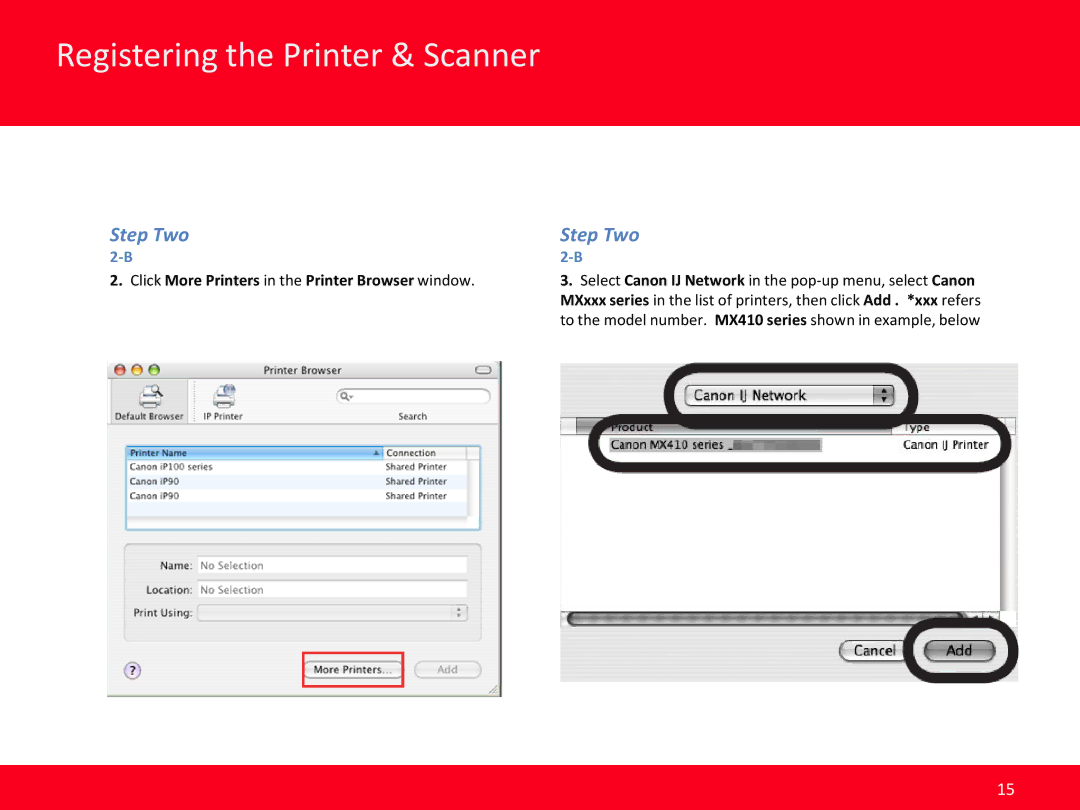Registering the Printer & Scanner
Step Two | Step Two |
2. Click More Printers in the Printer Browser window. | 3. Select Canon IJ Network in the |
| MXxxx series in the list of printers, then click Add . *xxx refers |
| to the model number. MX410 series shown in example, below |
15