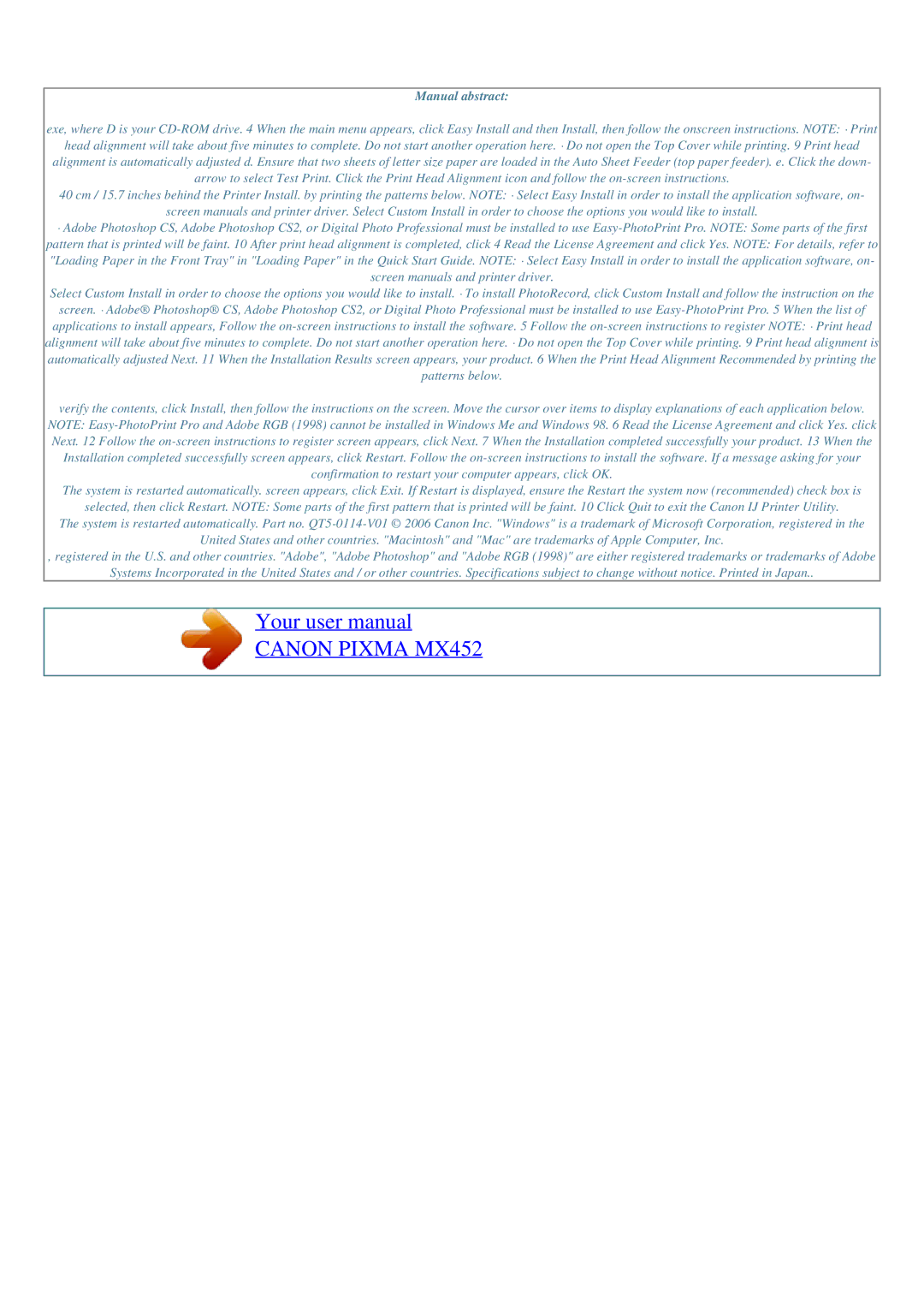Manual abstract:
exe, where D is your
head alignment will take about five minutes to complete. Do not start another operation here. · Do not open the Top Cover while printing. 9 Print head
alignment is automatically adjusted d. Ensure that two sheets of letter size paper are loaded in the Auto Sheet Feeder (top paper feeder). e. Click the down-
arrow to select Test Print. Click the Print Head Alignment icon and follow the
40 cm / 15.7 inches behind the Printer Install. by printing the patterns below. NOTE: · Select Easy Install in order to install the application software, on-
screen manuals and printer driver. Select Custom Install in order to choose the options you would like to install.
·Adobe Photoshop CS, Adobe Photoshop CS2, or Digital Photo Professional must be installed to use
screen manuals and printer driver.
Select Custom Install in order to choose the options you would like to install. · To install PhotoRecord, click Custom Install and follow the instruction on the screen. · Adobe® Photoshop® CS, Adobe Photoshop CS2, or Digital Photo Professional must be installed to use
verify the contents, click Install, then follow the instructions on the screen. Move the cursor over items to display explanations of each application below.
NOTE:
The system is restarted automatically. screen appears, click Exit. If Restart is displayed, ensure the Restart the system now (recommended) check box is
selected, then click Restart. NOTE: Some parts of the first pattern that is printed will be faint. 10 Click Quit to exit the Canon IJ Printer Utility.
The system is restarted automatically. Part no.
United States and other countries. "Macintosh" and "Mac" are trademarks of Apple Computer, Inc.
,registered in the U.S. and other countries. "Adobe", "Adobe Photoshop" and "Adobe RGB (1998)" are either registered trademarks or trademarks of Adobe Systems Incorporated in the United States and / or other countries. Specifications subject to change without notice. Printed in Japan..
Your user manual
CANON PIXMA MX452
Powered by TCPDF (www.tcpdf.org)