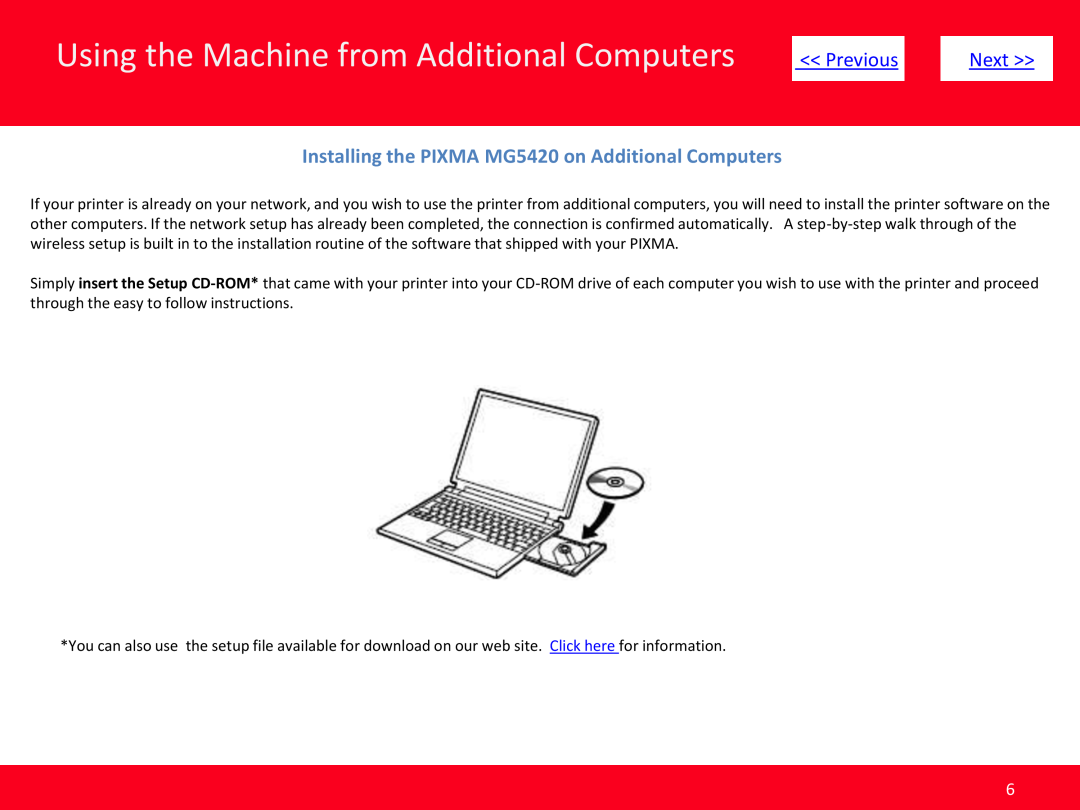Using the Machine from Additional Computers |
|
|
|
|
<< Previous |
| Next >> |
| |
|
|
|
|
|
|
|
|
|
|
Installing the PIXMA MG5420 on Additional Computers
If your printer is already on your network, and you wish to use the printer from additional computers, you will need to install the printer software on the other computers. If the network setup has already been completed, the connection is confirmed automatically. A
Simply insert the Setup
*You can also use the setup file available for download on our web site. Click here for information.
6