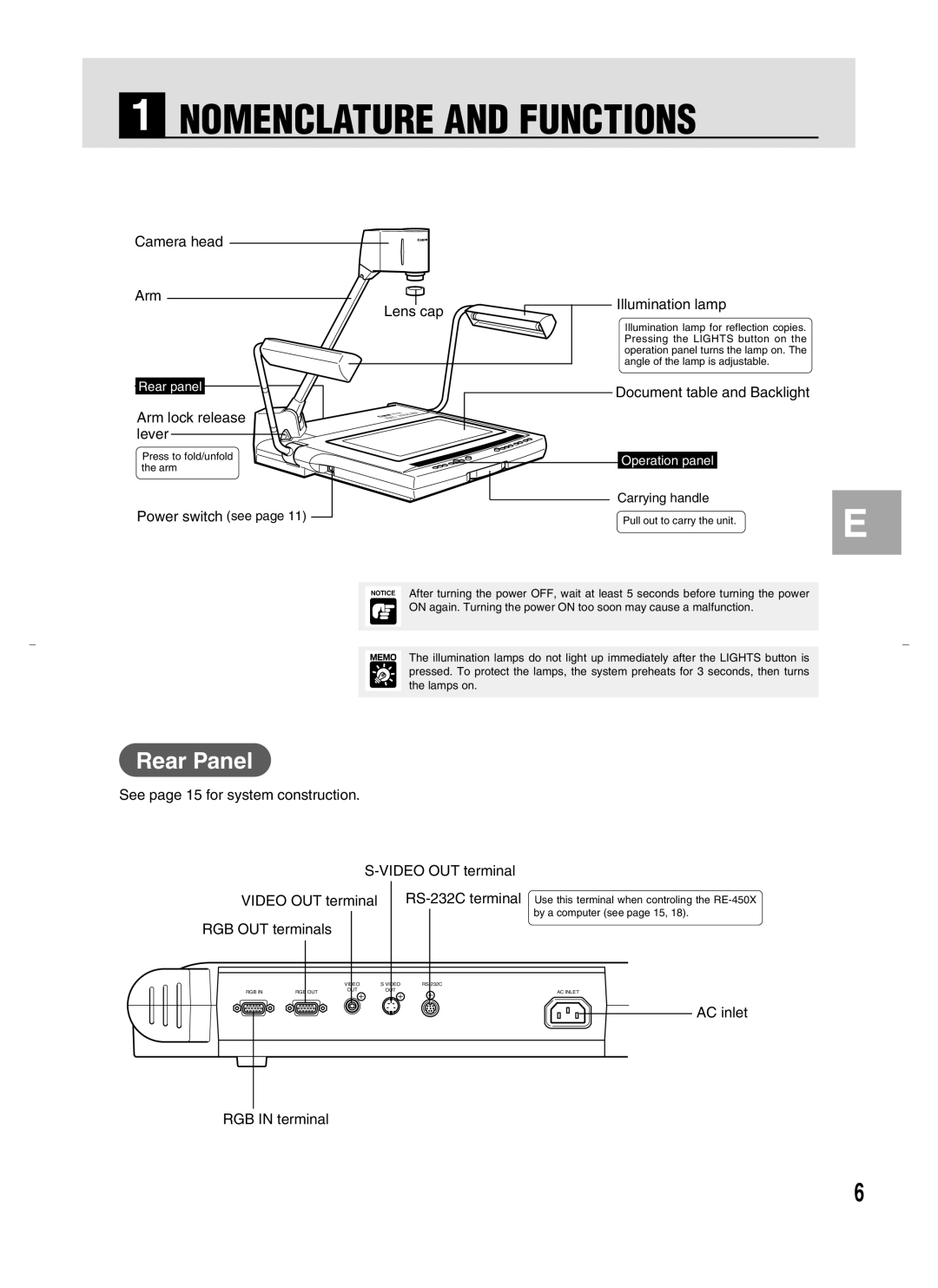1NOMENCLATURE AND FUNCTIONS
Camera head
Arm
Rear panel
Arm lock release lever
Press to fold/unfold the arm
Power switch (see page 11)
Lens cap | Illumination lamp |
|
|
| |
| Illumination lamp for reflection copies. |
|
| Pressing the LIGHTS button on the |
|
| operation panel turns the lamp on. The |
|
| angle of the lamp is adjustable. |
|
| Document table and Backlight |
|
| Operation panel |
|
| Carrying handle | E |
| Pull out to carry the unit. | |
|
| |
NOTICE After turning the power OFF, wait at least 5 seconds before turning the power |
| |
ON again. Turning the power ON too soon may cause a malfunction. |
| |
The illumination lamps do not light up immediately after the LIGHTS button is pressed. To protect the lamps, the system preheats for 3 seconds, then turns the lamps on.
Rear Panel
See page 15 for system construction.
VIDEO OUT terminal
Use this terminal when controling the
|
| VIDEO | S VIDEO | |
RGB IN | RGB OUT | OUT | OUT | AC INLET |
|
|
AC inlet
RGB IN terminal
6