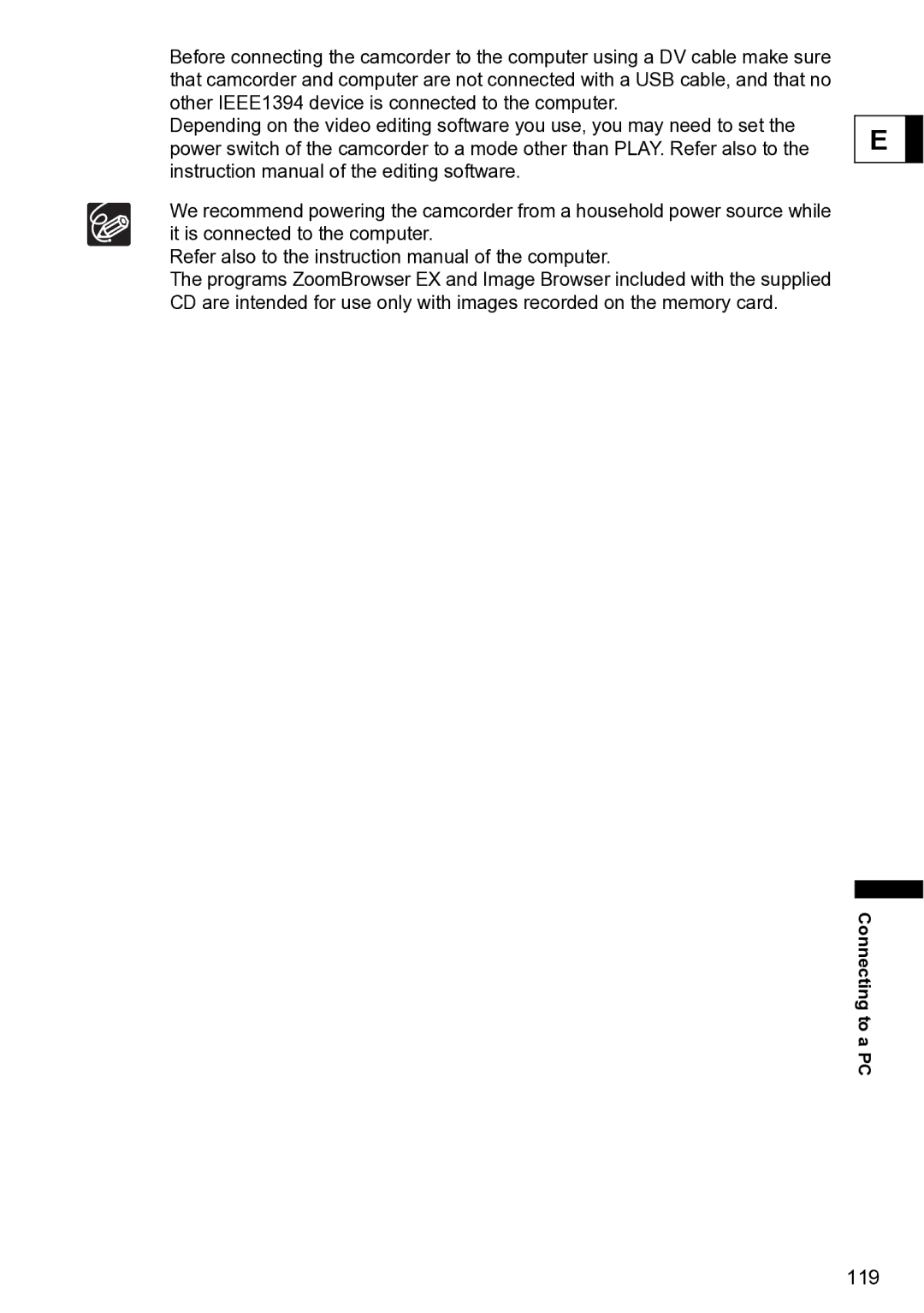S1 specifications
The Canon S1 is an innovative and versatile camera that combines cutting-edge technology with user-friendly features, making it a popular choice for both amateur and professional photographers. This camera is designed to deliver exceptional image quality and performance while maintaining a compact and portable form factor.One of the standout features of the Canon S1 is its impressive 24-megapixel sensor, which ensures that images are sharp and rich in detail. This high-resolution capability allows photographers to capture stunning landscapes, portraits, and everyday moments with remarkable clarity. Coupled with Canon's advanced DIGIC processing engine, the S1 processes images quickly, resulting in vibrant colors and accurate skin tones.
The camera is equipped with a versatile zoom lens that offers a wide focal range, making it suitable for various shooting conditions. With an optical zoom of up to 10x, users can easily capture close-ups of distant subjects, whether in nature or at events. The camera’s optical image stabilization technology minimizes blurriness caused by camera shake, ensuring that photos remain crisp and clear even at longer focal lengths or low light conditions.
The Canon S1 also includes a range of shooting modes, including manual, shutter priority, aperture priority, and program mode, allowing users to have complete control over their photography. Additionally, its built-in Wi-Fi and Bluetooth connectivity enable seamless sharing of images and videos directly to mobile devices and social media platforms. This connectivity also allows for remote camera control, giving users the ability to make adjustments from a distance.
The camera's LCD screen is adjustable, providing flexibility for shooting at various angles and enhancing user experience. Furthermore, the Canon S1 incorporates advanced autofocus technology, ensuring that subjects are in sharp focus, even in challenging lighting conditions. With a burst shooting mode, capturing fast-moving subjects is effortless, making it ideal for sports and wildlife photography.
With its robust build quality and ergonomic design, the Canon S1 is comfortable to hold and operate for extended periods. Whether you are a hobbyist looking to explore the world of photography or a professional seeking a reliable secondary camera, the Canon S1 delivers on all fronts, offering an impressive balance of features, performance, and portability. Its blend of advanced technology and user-friendly design makes it an exceptional choice for capturing life’s moments.