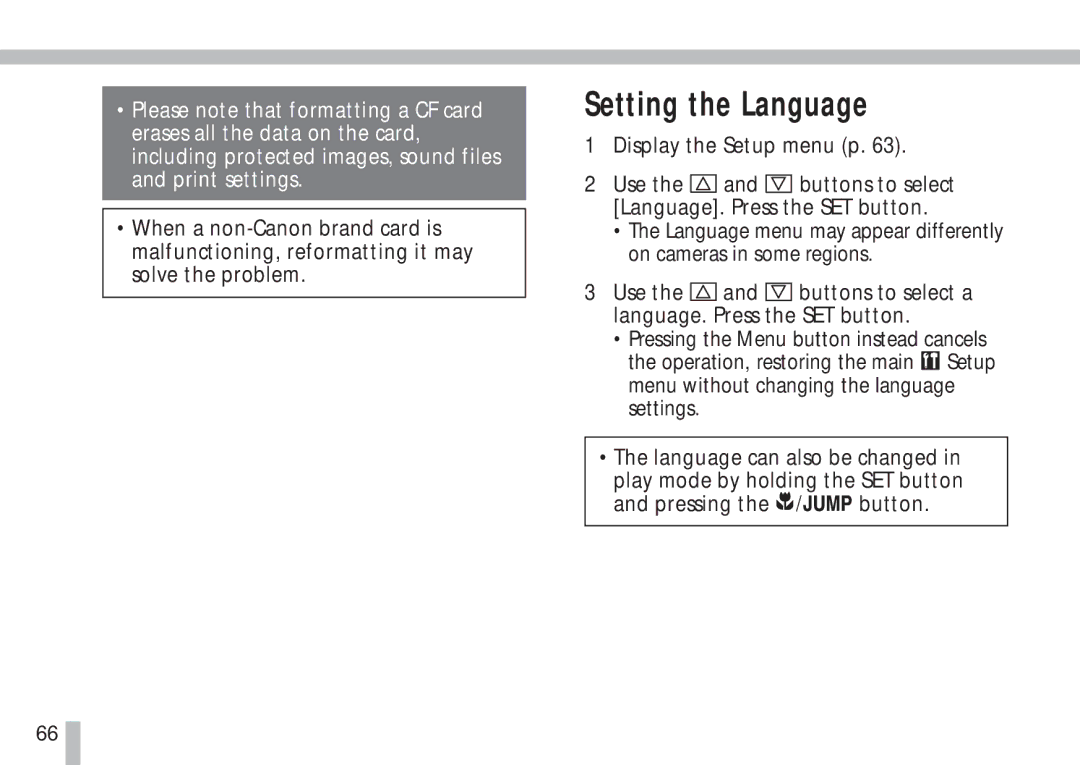S10 specifications
The Canon S10, a compact digital camera, stands out with its robust features and advanced technology tailored for photography enthusiasts. Released in the early 2000s, it played an instrumental role in shaping the landscape of portable digital photography, showcasing Canon's commitment to innovation.One of the primary features of the Canon S10 is its 3.2-megapixel CCD sensor. This component delivers high-quality images with impressive clarity and detail, making it suitable for both casual snapshots and more serious photography. The camera offers a 3x optical zoom lens, allowing users to capture distant subjects without compromising image quality. This versatility is a hallmark of the S10, making it perfect for various photography situations, whether it’s landscapes or portraits.
The S10 is equipped with Canon's DIGIC image processor technology, which significantly enhances image processing speed and quality. This ensures that images are captured quickly, with minimal delay between shots. The processor also improves color accuracy and reduces noise in images, particularly in low-light conditions.
Another noteworthy characteristic of the Canon S10 is its user-friendly interface. The camera features an easy-to-navigate menu system that allows users of all skill levels to select various shooting modes and settings with ease. It offers several preset modes such as portrait, landscape, and night, enabling photographers to quickly adapt to different shooting environments.
Additionally, the Canon S10 includes a 1.8-inch LCD screen, providing a clear view for composing shots and reviewing images. This screen is especially beneficial for capturing images from unconventional angles, allowing users to tilt and adjust the camera without much difficulty.
The S10 also supports various shooting formats, including JPEG for images and AVI for video clips. While video capabilities may be limited compared to modern standards, they were considered innovative at the time of its release.
Lastly, the Canon S10 features a compact design that makes it highly portable. Weighing merely a few ounces, it fits comfortably in a pocket or bag, thus encouraging users to carry it everywhere and capture spontaneous moments.
In summary, the Canon S10 is a notable camera that combines high-quality imaging with user-friendly technology. It reflects Canon's dedication to meeting the diverse needs of photographers while offering a lightweight, portable solution for capturing memories.