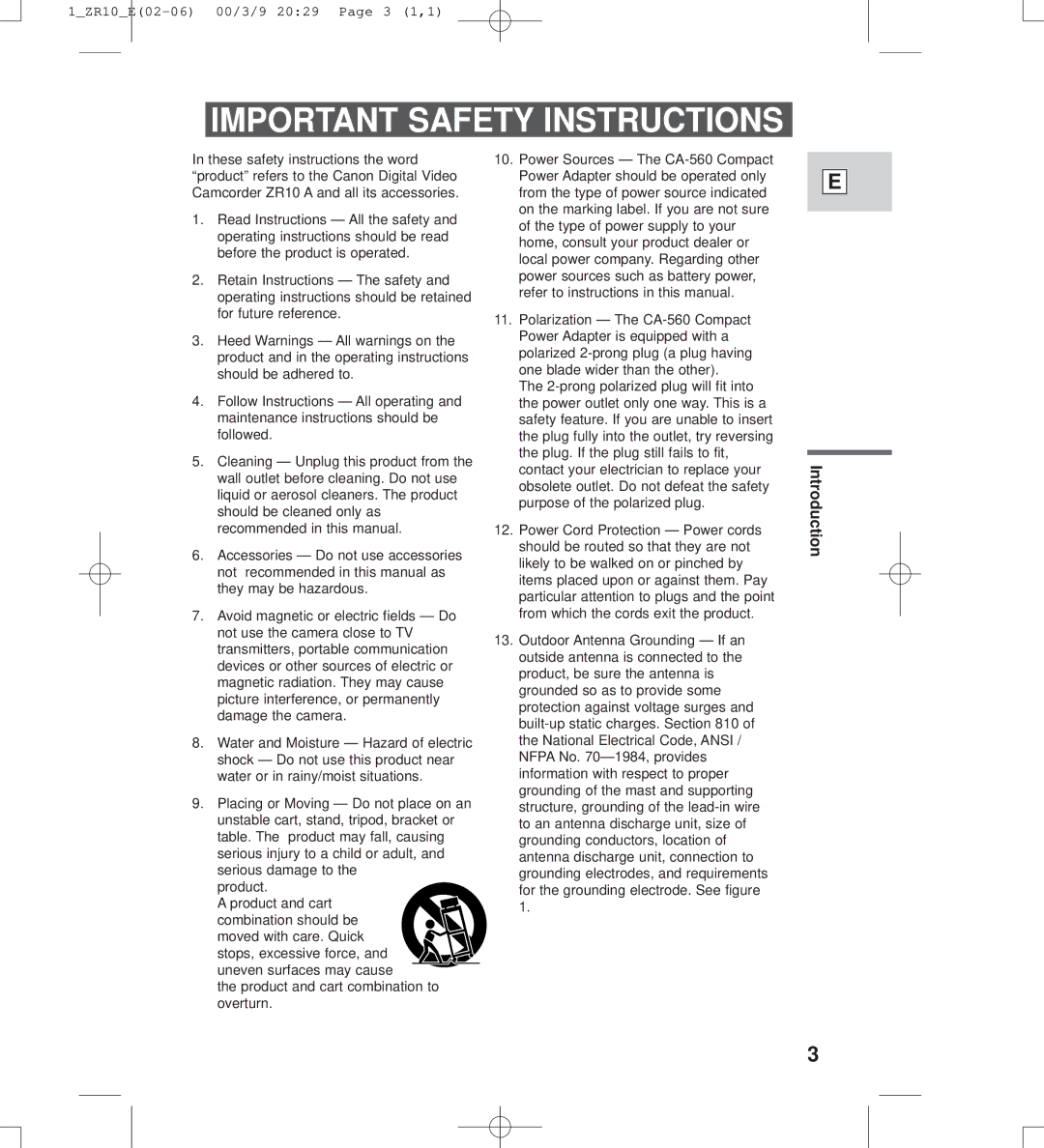zr10 specifications
The Canon ZR10 is a compact miniDV camcorder that revolutionized home video recording when it was released in the early 2000s. Designed for amateur videographers and content creators, this camcorder offered a plethora of features in a small, lightweight body, making it an ideal choice for on-the-go recording.One of the standout features of the Canon ZR10 is its recording capability in the miniDV format, which provides high-quality digital video. The camcorder supports a maximum resolution of 720 x 480 pixels, delivering clear images and vibrant colors. This format also allows for easy editing and transferring to computers for post-production, a significant advantage for users looking to create polished video content.
Equipped with a 1/4-inch CCD sensor, the ZR10 captures striking detail in various lighting conditions. The camcorder includes a 16x optical zoom lens, which allows users to get close to their subjects without sacrificing image quality. This feature is particularly beneficial for nature videography, events, or candid moments where physical proximity may not be possible. Additionally, a 100x digital zoom extends creative possibilities, although it is best used cautiously to maintain clarity.
The ZR10's user-friendly design is complemented by an easy-to-navigate control layout. It features a 2.5-inch LCD screen that provides a clear view for framing shots and reviewing footage. The camcorder also includes an electronic viewfinder, ensuring that users can capture content easily, even in bright sunlight.
On the technology front, the Canon ZR10 boasts advanced image stabilization through its DIGIC DV technology, which helps minimize shaky footage, ensuring smooth and stable recordings. This feature is vital for handheld shooting, where minor movements can be magnified and lead to distracting video.
Audio quality is another critical aspect of the ZR10, which includes a built-in stereo microphone ensuring clear sound capture during recording. For more professional audio, users can connect external microphones to enhance recording quality further.
Overall, the Canon ZR10 stands out for its remarkable combination of features packed in a portable design. With its high-quality video recording capabilities, ease of use, and advanced stabilization technology, it remains a memorable choice for those in the realm of digital video production, especially for amateurs looking to embark on their videography journey.