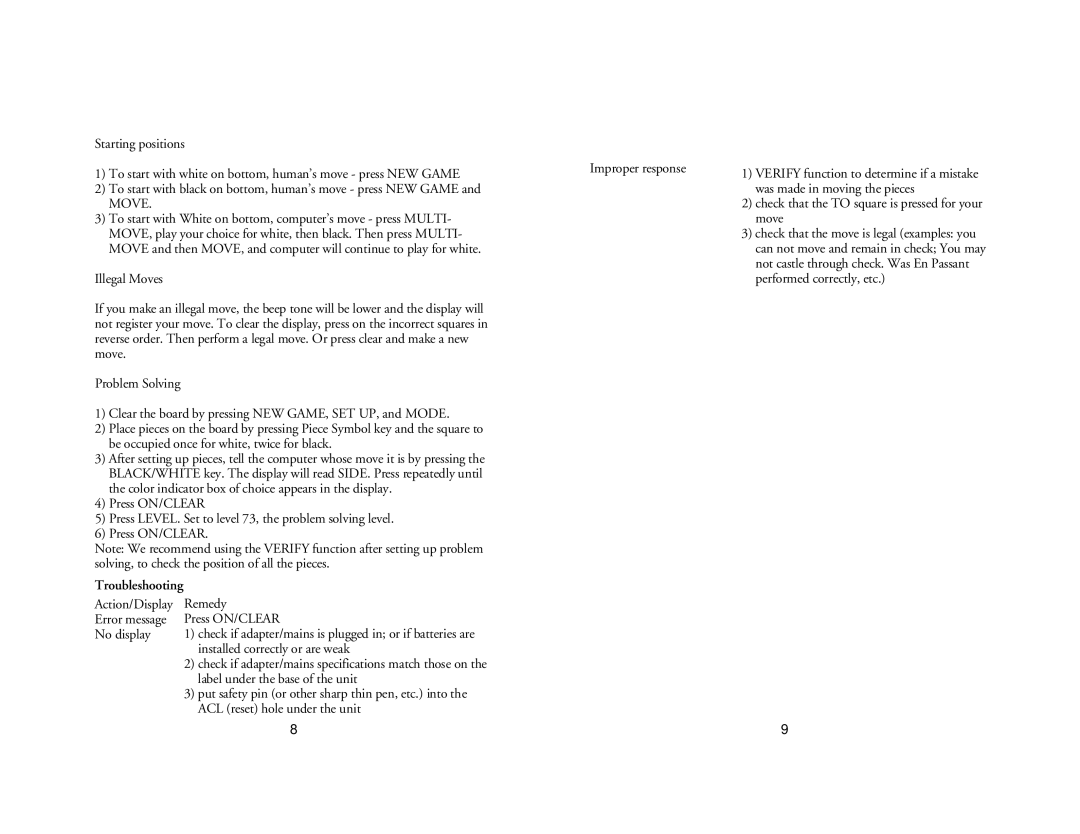Starting positions |
|
|
1) To start with white on bottom, human’s move - press NEW GAME | Improper response | 1) VERIFY function to determine if a mistake |
| ||
2) To start with black on bottom, human’s move - press NEW GAME and |
| was made in moving the pieces |
MOVE. |
| 2) check that the TO square is pressed for your |
3) To start with White on bottom, computer’s move - press MULTI- |
| move |
MOVE, play your choice for white, then black. Then press MULTI- |
| 3) check that the move is legal (examples: you |
MOVE and then MOVE, and computer will continue to play for white. |
| can not move and remain in check; You may |
|
| not castle through check. Was En Passant |
Illegal Moves |
| performed correctly, etc.) |
If you make an illegal move, the beep tone will be lower and the display will |
|
|
not register your move. To clear the display, press on the incorrect squares in |
|
|
reverse order. Then perform a legal move. Or press clear and make a new |
|
|
move. |
|
|
Problem Solving |
|
|
1) Clear the board by pressing NEW GAME, SET UP, and MODE. |
|
|
2) Place pieces on the board by pressing Piece Symbol key and the square to |
|
|
be occupied once for white, twice for black. |
|
|
3) After setting up pieces, tell the computer whose move it is by pressing the |
|
|
BLACK/WHITE key. The display will read SIDE. Press repeatedly until |
|
|
the color indicator box of choice appears in the display. |
|
|
4) Press ON/CLEAR |
|
|
5) Press LEVEL. Set to level 73, the problem solving level. |
|
|
6) Press ON/CLEAR. |
|
|
Note: We recommend using the VERIFY function after setting up problem |
|
|
solving, to check the position of all the pieces. |
|
|
Troubleshooting
Action/Display Error message No display
Remedy
Press ON/CLEAR
1)check if adapter/mains is plugged in; or if batteries are installed correctly or are weak
2)check if adapter/mains specifications match those on the label under the base of the unit
3)put safety pin (or other sharp thin pen, etc.) into the ACL (reset) hole under the unit
8 | 9 |