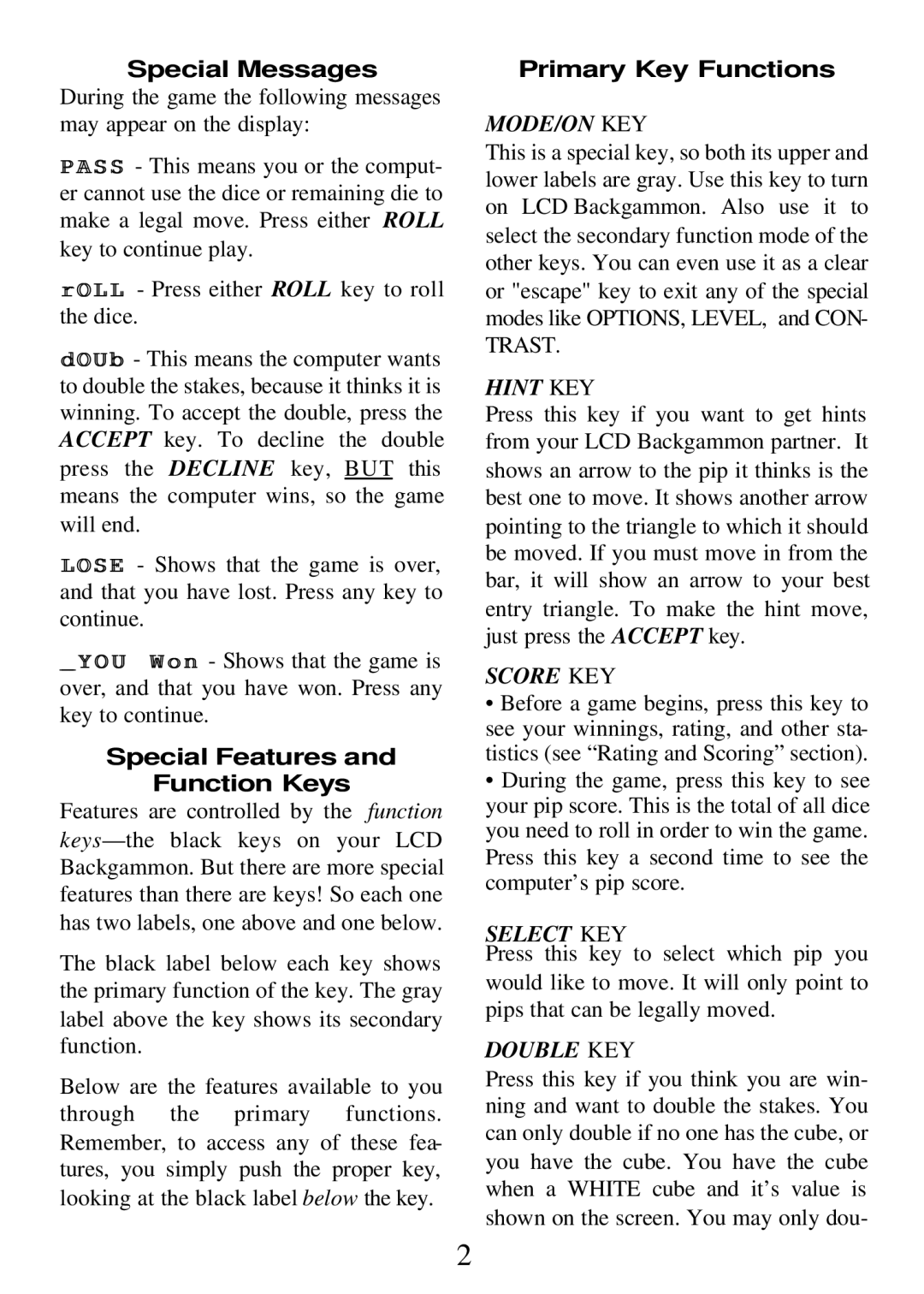Special Messages During the game the following messages may appear on the display:
PASS - This means you or the comput- er cannot use the dice or remaining die to make a legal move. Press either ROLL key to continue play.
rOLL - Press either ROLL key to roll the dice.
dOUb - This means the computer wants to double the stakes, because it thinks it is winning. To accept the double, press the ACCEPT key. To decline the double press the DECLINE key, BUT this means the computer wins, so the game will end.
LOSE - Shows that the game is over, and that you have lost. Press any key to continue.
_YOU Won - Shows that the game is over, and that you have won. Press any key to continue.
Special Features and
Function Keys
Features are controlled by the function
The black label below each key shows the primary function of the key. The gray label above the key shows its secondary function.
Below are the features available to you through the primary functions. Remember, to access any of these fea- tures, you simply push the proper key, looking at the black label below the key.
Primary Key Functions
MODE/ON KEY
This is a special key, so both its upper and lower labels are gray. Use this key to turn on LCD Backgammon. Also use it to select the secondary function mode of the other keys. You can even use it as a clear or "escape" key to exit any of the special modes like OPTIONS, LEVEL, and CON-
TRAST.
HINT KEY
Press this key if you want to get hints from your LCD Backgammon partner. It shows an arrow to the pip it thinks is the best one to move. It shows another arrow pointing to the triangle to which it should be moved. If you must move in from the bar, it will show an arrow to your best entry triangle. To make the hint move, just press the ACCEPT key.
SCORE KEY
•Before a game begins, press this key to see your winnings, rating, and other sta- tistics (see “Rating and Scoring” section).
•During the game, press this key to see your pip score. This is the total of all dice you need to roll in order to win the game. Press this key a second time to see the computer’s pip score.
SELECT KEY
Press this key to select which pip you would like to move. It will only point to pips that can be legally moved.
DOUBLE KEY
Press this key if you think you are win- ning and want to double the stakes. You can only double if no one has the cube, or you have the cube. You have the cube when a WHITE cube and it’s value is shown on the screen. You may only dou-
2