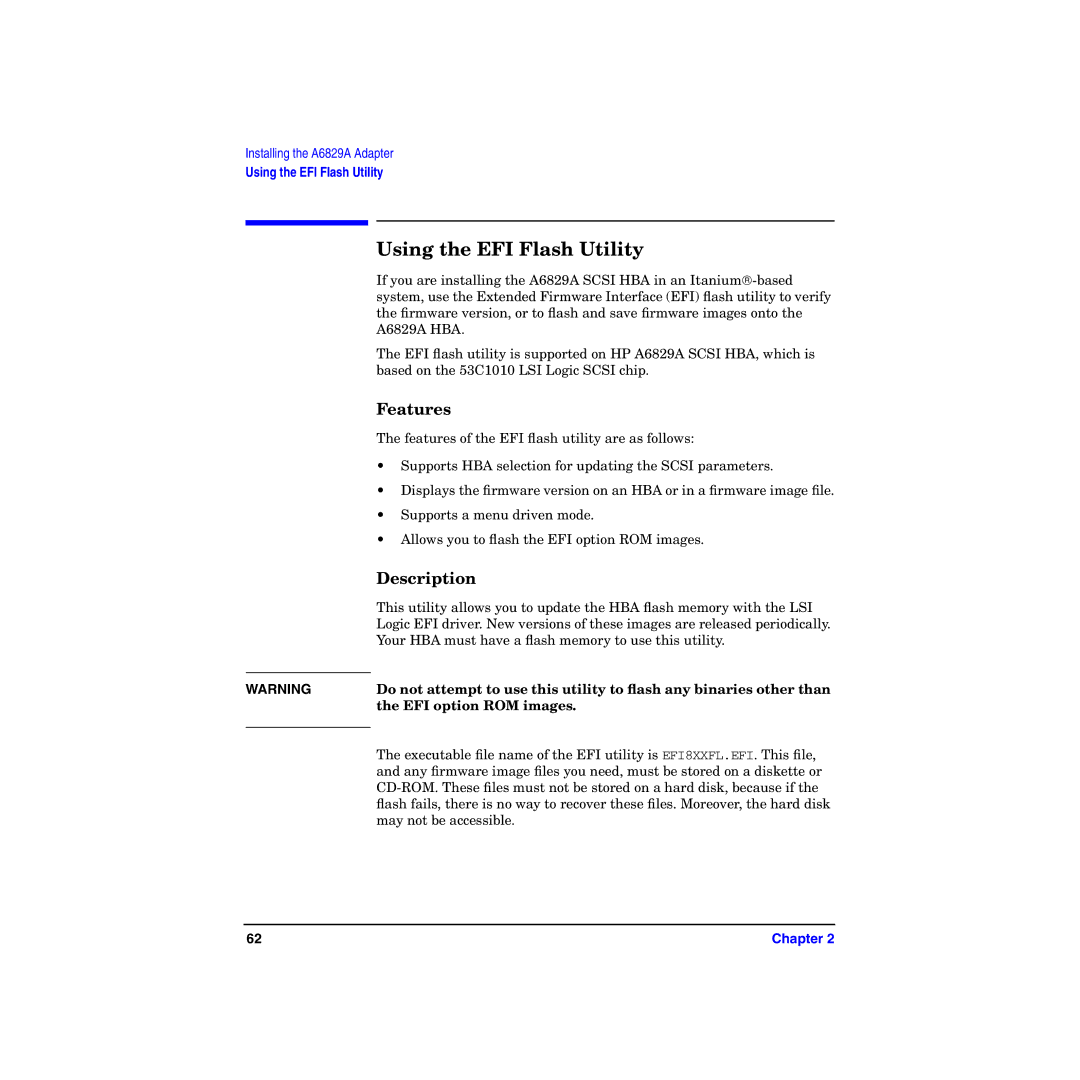Installing the A6829A Adapter
Using the EFI Flash Utility
Using the EFI Flash Utility
If you are installing the A6829A SCSI HBA in an
The EFI flash utility is supported on HP A6829A SCSI HBA, which is based on the 53C1010 LSI Logic SCSI chip.
Features
The features of the EFI flash utility are as follows:
•Supports HBA selection for updating the SCSI parameters.
•Displays the firmware version on an HBA or in a firmware image file.
•Supports a menu driven mode.
•Allows you to flash the EFI option ROM images.
| Description |
| This utility allows you to update the HBA flash memory with the LSI |
| Logic EFI driver. New versions of these images are released periodically. |
| Your HBA must have a flash memory to use this utility. |
| Do not attempt to use this utility to flash any binaries other than |
WARNING | |
| the EFI option ROM images. |
| The executable file name of the EFI utility is EFI8XXFL.EFI. This file, |
| |
| and any firmware image files you need, must be stored on a diskette or |
| |
| flash fails, there is no way to recover these files. Moreover, the hard disk |
| may not be accessible. |
62 | Chapter 2 |